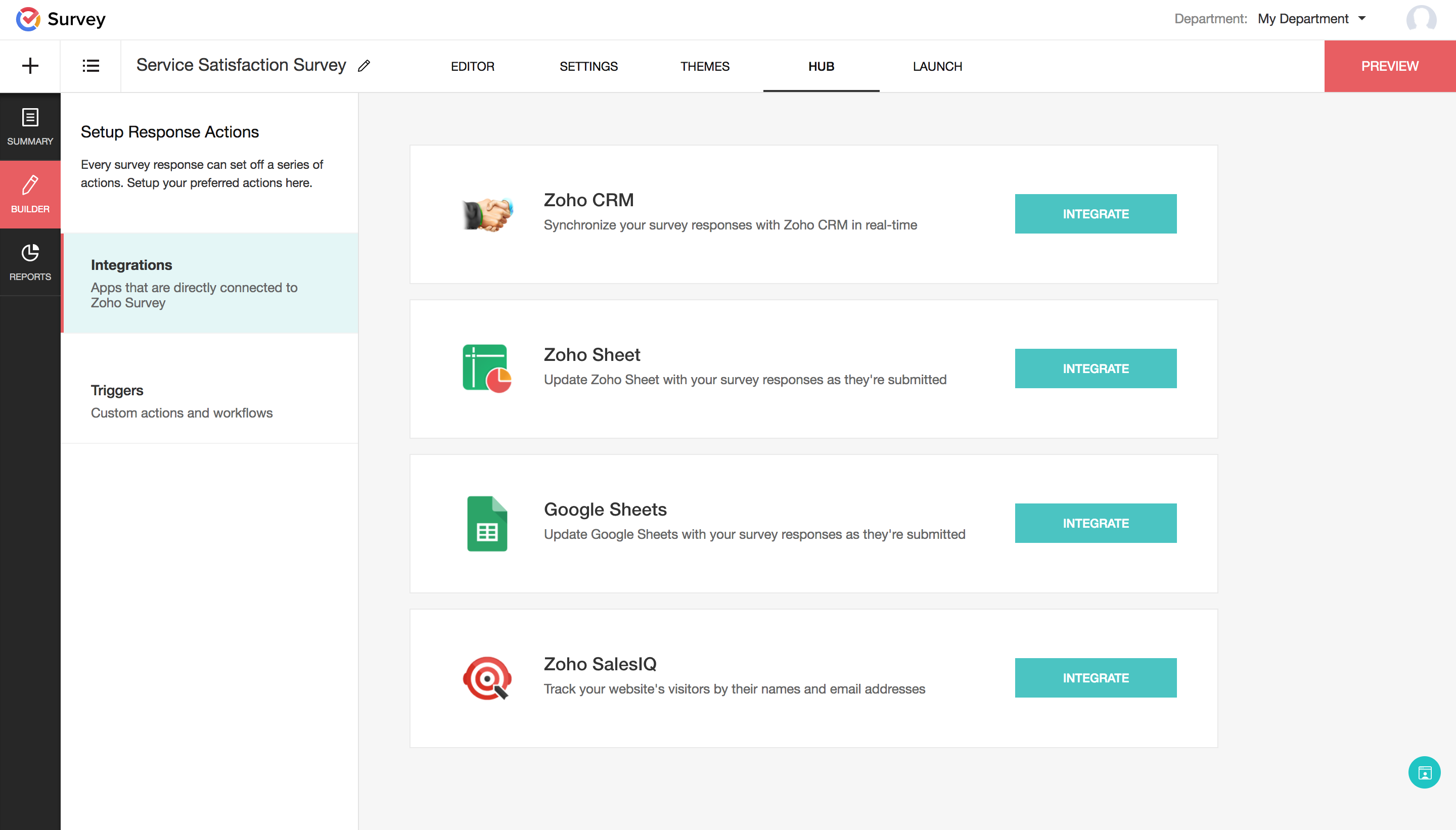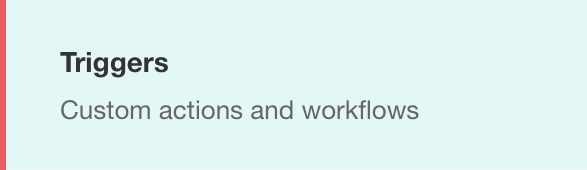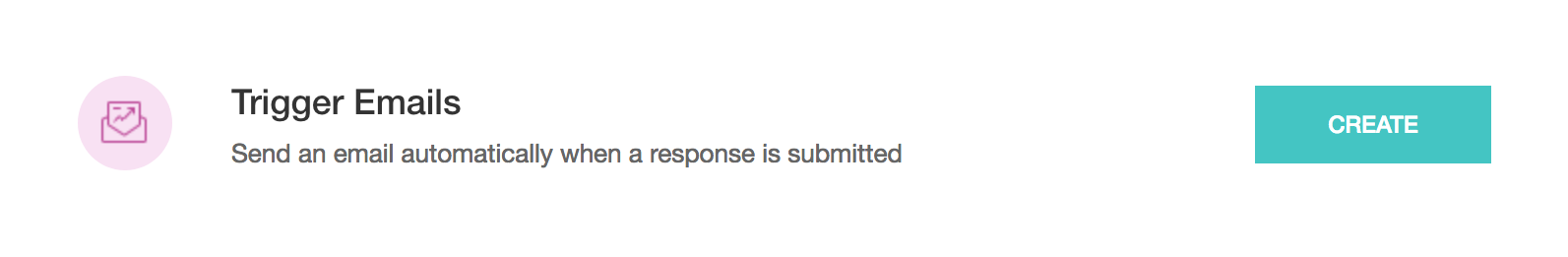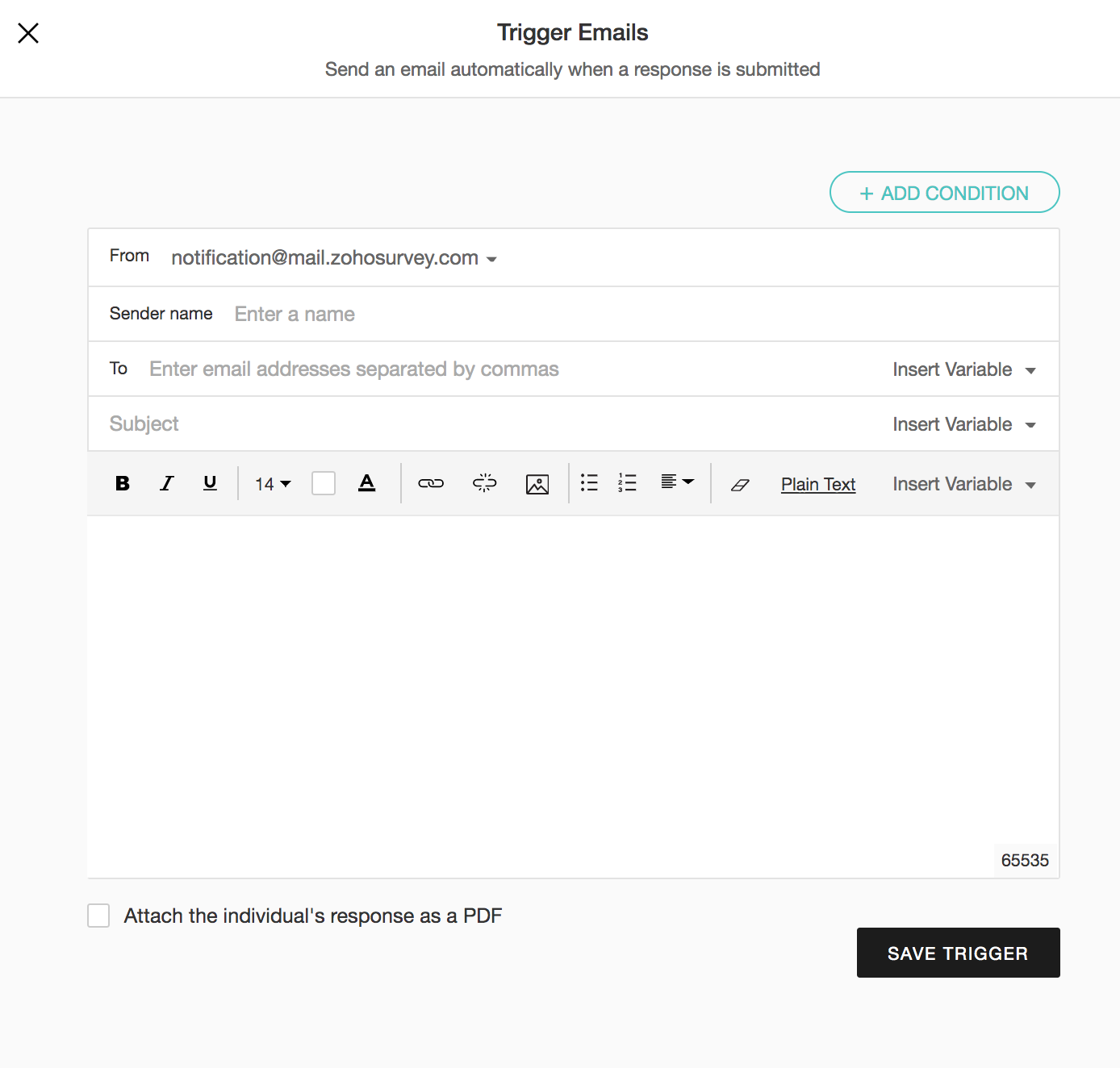How do I change the 'From' email address in a triggered email?
To change the 'From' email address:
Click the Hub tab.
Click the Triggers section.
Click Create in the Trigger Emails section.
- Your default email address will be displayed in the From box. Click the dropdown to select another user from your currently selected department. To add another email in the From box, click the down arrow next to the From email address and click Add Email. You'll be taken to the accounts page, where you can add more email addresses.
Reload the page to update your list of email addresses.
Related Articles
Can I change the chosen email address of a user?
You can change the email address of a user by creating the required email address as email alias. Once the alias is created, you can make this as the default email address for the user. Log into mailadmin.zoho.com as the Admin Click User details and ...
How to change the primary email address in Zoho?
You can change the primary email address for all the Zoho services by following the steps given below: Log in to http://accounts.zoho.com. Under the Profile section, click Email Address. You will see the list of all the email addresses associated ...
How do I change the 'From' email address when sending email invites for my survey?
To change the 'From' email address: Go to the Launch tab. Click Distribution on the left pane. You can access this only after you publish the survey. The email distribution option is the default selection. Click Create Email to send and track your ...
How do I create a triggered email?
Triggers are actions or workflows that you can create from within Zoho Survey. Zoho Survey currently supports three triggers, Trigger Emails, Trigger Functions, and Webhook. You can set up automated email notifications for every survey response or ...
Can I change the email address of my Zoho CRM account?
No, it's not possible to change the email address of your Zoho CRM account. However, you can change the email address of your Zoho Account, which will be applied across all the Zoho products that you are subscribed to. Follow these steps to change ...