How do I check the status of the Zoho CRM integration with my survey?
To check the status of your integration:
- Click CRM Sync Status in the upper-right corner of the section.
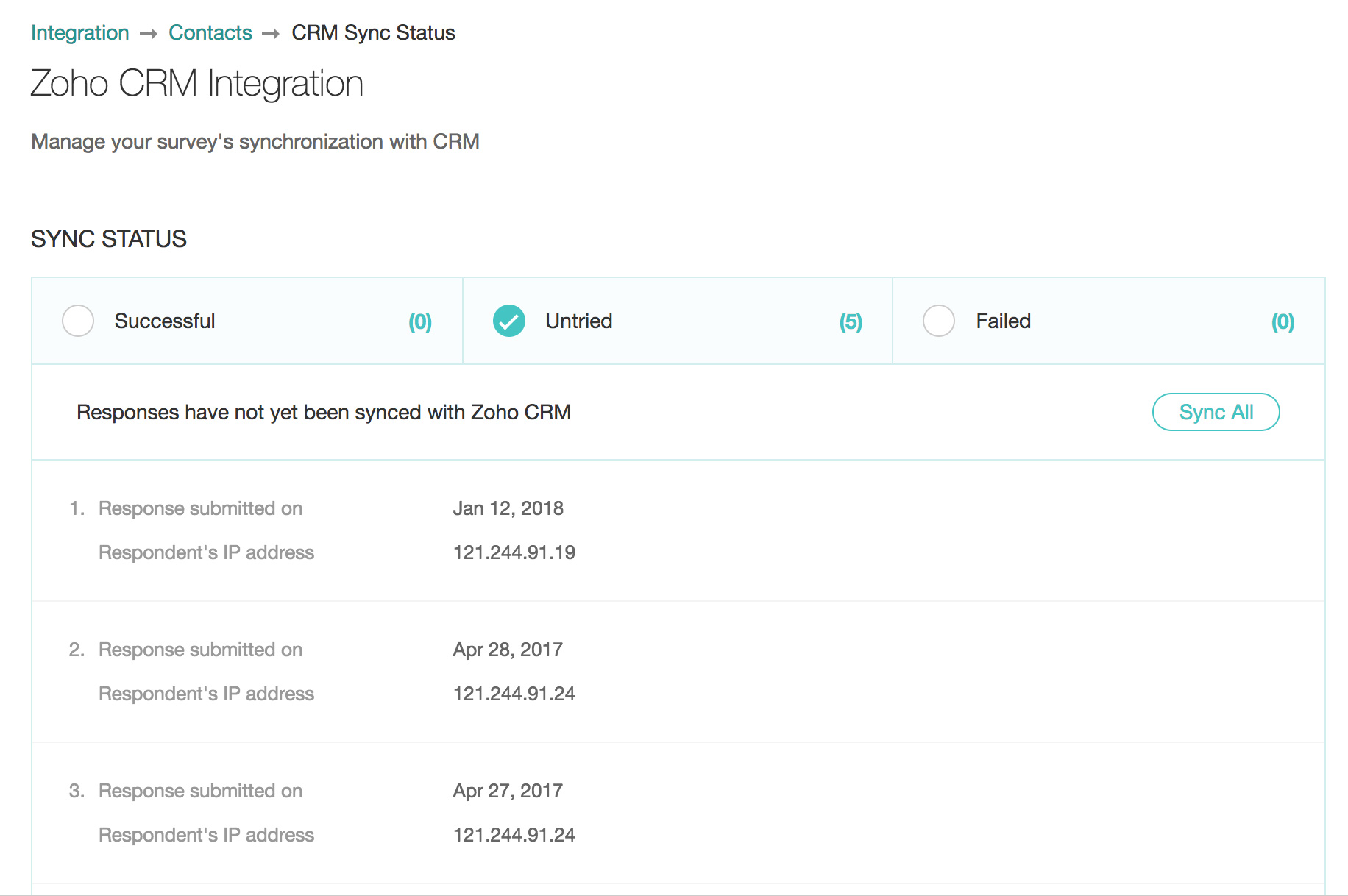
- Untried: Responses that haven't been pushed to CRM.
- Failed: Responses that failed to sync with CRM.
- Sync All: Sync all responses at once.
- Edit a response: Hover over the response and click
.
- View a response: Hover over the response and click
.
- Sync responses individually: Hover over each response and click
.
- Delete a response: Hover over the response and click
.
Note : The sync status shows when the response was submitted and the IP address from which it was submitted. Corresponding records will be created in the Zoho CRM module you selected during the integration.
Related Articles
Zoho CRM
Integrating surveys with Zoho CRM helps synchronize all your survey responses within your CRM modules automatically. You can add survey links in CRM email templates and view the responses from your leads and contacts within Zoho CRM. You can also add ...Getting started with CRM Plus
When you sign up for any application, there are always key user details you need to enter during the setup phase. When you set up a CRM Plus account for your organization as an administrator, you will need to enter some general information about your ...Zoho Survey Integration - Overview
Surveys are useful marketing tools that help you enhance your business. It's a method by which you put specific questions to a group of people whose answers will help you improve your products or services. There are many applications to create ...Zoho CRM Integration
Zoho Projects supports Zoho CRM integration which helps you manage the deals you win and track them using projects from CRM with ease. CRM task integration Bi-directional sync (Two-way sync) is enabled for task updates and comments from Zoho CRM to ...Setting up Zoho Survey Integration
Set up Zoho Survey Integration To integrate Zoho Survey with your Zoho CRM account Log into your Zoho CRM account with Administrator privileges. Go to Setup > Marketplace > Zoho > Zoho Survey In the Zoho Survey Integration page, click Get Started ...