How do I close my survey or collector?
Close the survey or the collector when you're done receiving responses. If you have only one collector, this section will be shown as 'Close Survey', and if you have multiple collectors, it will be shown as 'Close Collector'. Users who try to access a survey from a closed survey will receive a survey close message, which can be customized in the survey settings. After distributing your survey and collecting responses, you can start analyzing the responses in the Reports section.
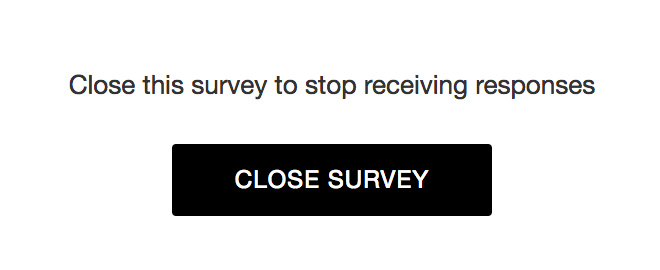
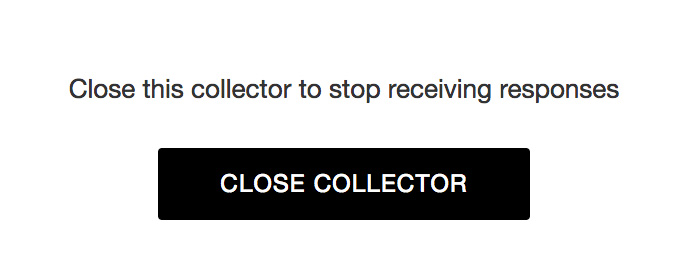
To close a survey/collector:
- Click Close Survey (Collector) on the left pane of the Launch tab.
- Click Close Survey (Collector).
- Click OK.
- Click Reopen Survey (Collector) at any time if you want to collect more survey responses from that particular survey/collector.
Related Articles
Close Survey or Collector
Close the survey or the collector when you're done receiving responses. If you have only one collector, this section will be shown as 'Close Survey', and if you have multiple collectors, it will be shown as 'Close Collector'. Users who try to access ...How do I add a new collector?
Collectors help customize your survey experience for various types of respondents. For example, you can generate a report of survey responses from different age groups or for people from different professional backgrounds. To add a new collector: ...Launch your Survey
After you complete a survey, you'll need to publish it using the Launch tab. Here, you can set options to distribute your survey, apply restrictions, and close the survey when you want to stop receiving responses. The Launch tab also displays the ...Close your Zoho account
Closing your Zoho account will result in of all of your data being permanently deleted. If you're a personal user: Sign in to your Zoho account. Click Settings and scroll down to Close Account. Click Close Account. Choose the reason for closing your ...Can I close a widget?
Yes, you can. Click the close icon in the upper-right corner of the widget to close it.