How do I configure my company or personal email account inside CRM?
You can configure your company or personal email account inside CRM through these steps:
1. In Zoho CRM, click Setup > Channels > Email.
2. In the Email Settings page, choose one from the Popular IMAP Email Integrations. 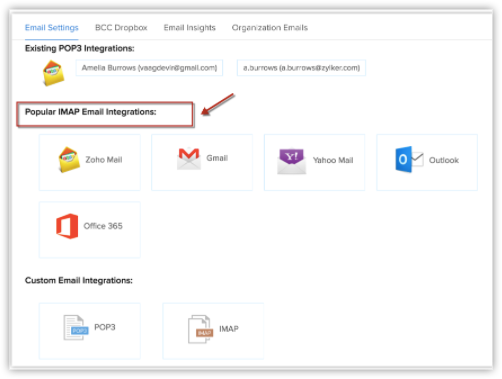
3. Enter the Name, Email address and Password. 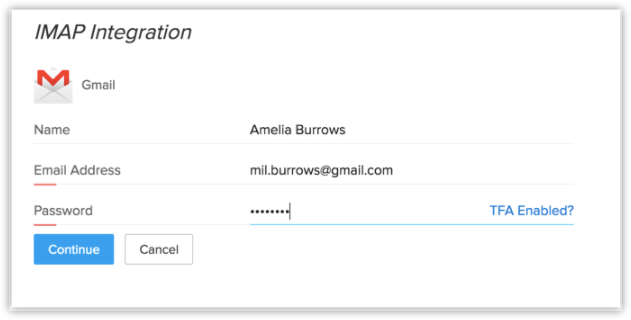
4. In case you have enabled Two-Factor Authentication for your email account, you must enter the App-specific password for IMAP configuration and not your regular email and password.
5. Click Continue.
6. Click the Add link to add more From Addresses, if required. 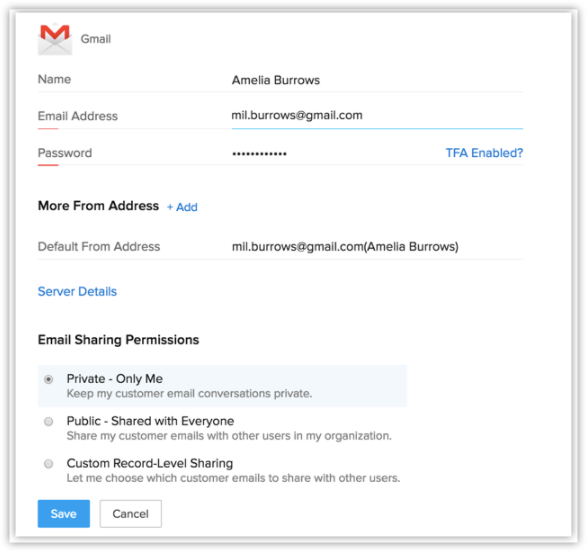
7. Click Server Details to view the incoming and outgoing server settings. The Server Details are automatically populated on selecting one of the popular IMAP Integrations.
8. Choose the EmailSharingSettings
Related Articles
Setting up Email Sharing
A Zoho CRM user's emails can be shared with other users in the organization's CRM account. You can choose to share all the emails, share only the emails from selected customers or keep your emails private. The email sharing settings can be configured ...Getting started with CRM Plus
When you sign up for any application, there are always key user details you need to enter during the setup phase. When you set up a CRM Plus account for your organization as an administrator, you will need to enter some general information about your ...Marking Personal Fields
GDPR defines personal data as any information relating to an identified or identifiable natural person (i.e. the data subject). There is a wide range of personal data that includes email addresses, location, mobile numbers, identification numbers, ...How to configure my corporate email account in Zoho CRM?
In Zoho CRM, you can configure your corporate email account by following the steps given below: Log in to Zoho CRM. Open the Zoho Mail service at http://mail.zoho.com or click the Email tab in your CRM account. In Zoho Mail, click Settings > Mail ...Understand your CRM Account
Key CRM Terminologies In any business environment, there are terms such as Leads, Deals, Campaigns, Invoices, etc. Following are the list of such terms and their definitions as used in Zoho CRM. You can refer to more such terms in the Zoho CRM's ...