How do I configure the Zoho CRM integration?
Integrating surveys with Zoho CRM helps synchronize all your survey responses within your CRM modules automatically. You can add survey links in CRM email templates and view the responses from your leads and contacts within Zoho CRM. You can also add and update records in CRM modules as soon as the survey responses are submitted in Zoho Survey. Read more on integrating Zoho Survey with Zoho CRM.
To configure the integration:
- Log on to Zoho CRM.
- In the upper-right corner, click
 .
. - In the Marketplace section, select Zoho.
- Find Zoho Survey, and click Setup now.
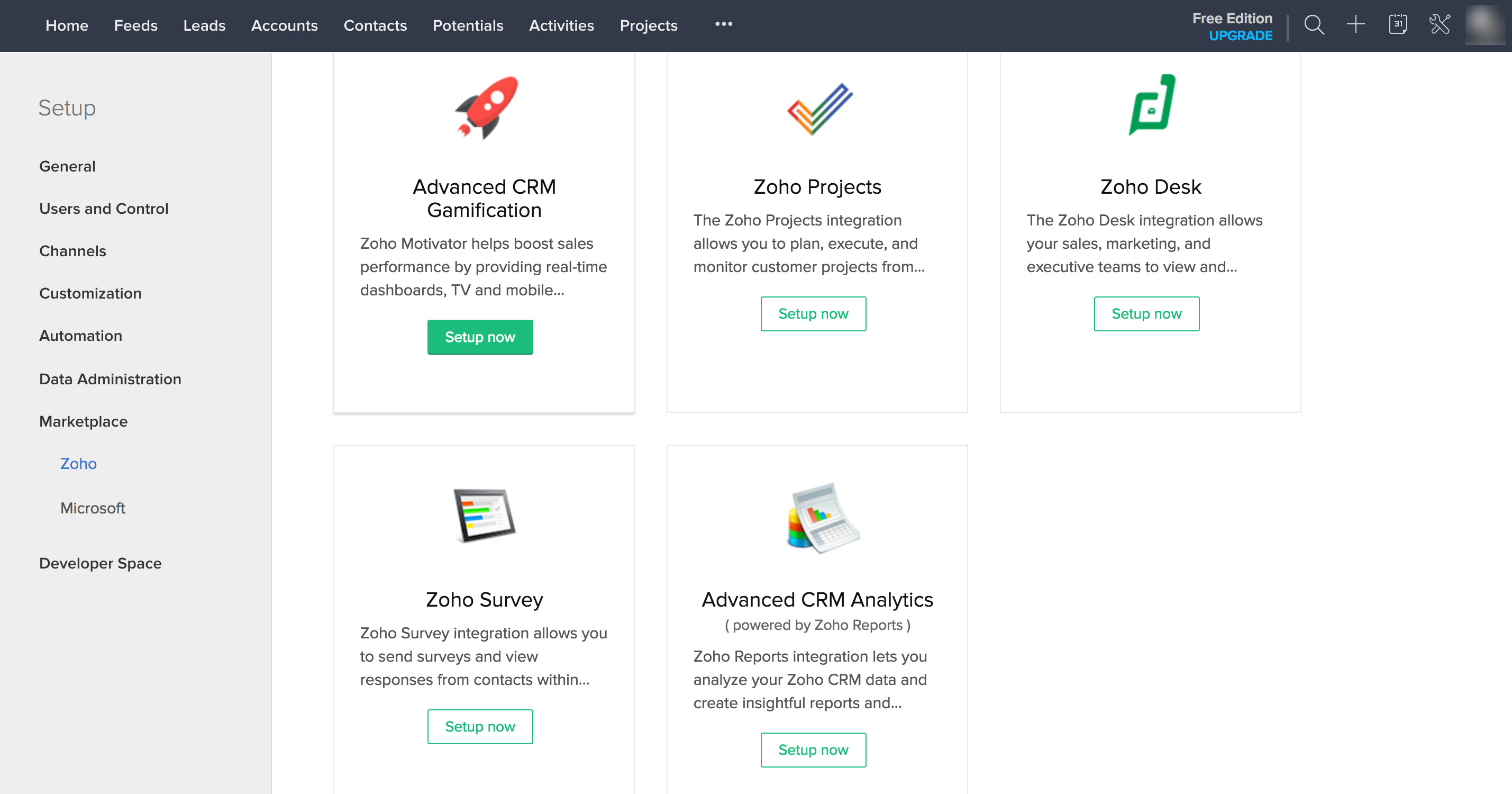
- Click Get Started Now.
- Click Please configure your current account if you already have an account with Zoho Survey.
- To use the surveys only from this account, select Use all surveys from this account. Otherwise, uncheck this option and select the departments instead.
- To transfer administrator privileges from Zoho Survey to the Zoho CRM integration, select Add all the users with administrator privilege in Zoho Survey. Otherwise, uncheck this option and select individual users.
- Click Configure another user account if needed.
- Type the ZSC Key.
- Type in the new users' email addresses. If you want to provide administrator privileges to a selected set of users, uncheck this selection, and select the users from the list.
- Click Submit.


Related Articles
Configure Zoho Projects Integration
Enable Zoho Projects Integration To enable the integration Log into your Zoho CRM account with Administrator privileges. Go to Setup > Marketplace > Zoho > Zoho Projects. In the Zoho Projects Integration page, click Get Started. Free Edition users ...Zoho CRM integration
Zoho CRM is our Customer Relationship Management software that helps manage your customers and prospects effectively and further identify potential leads to achieve increased deals. With ShowTime's integration with Zoho CRM, the trainers can ...Configuring Google Ads Integration in Zoho CRM
Set up Google Ads Integration Users with administrator profile need to enable the Google Ads Integration in Zoho CRM. Setting up Zoho CRM for Google Ads comprises of these steps: Step 1: Authentication - Enable this feature and authorize your Zoho ...Zoho Projects Integration - Overview
Efficient planning is the key to the success of any business project. A business always teams with several projects and people associated with those projects. Unless they are planned and managed efficiently, productivity takes a hit. A Project ...Zoho Backstage Integration
Zoho Backstage is an online event management software which allows you to organize meetings, trade shows, classroom trainings, and more. Integrating Zoho Backstage with CRM allows you to create and manage events in Zoho Backstage from within Zoho ...