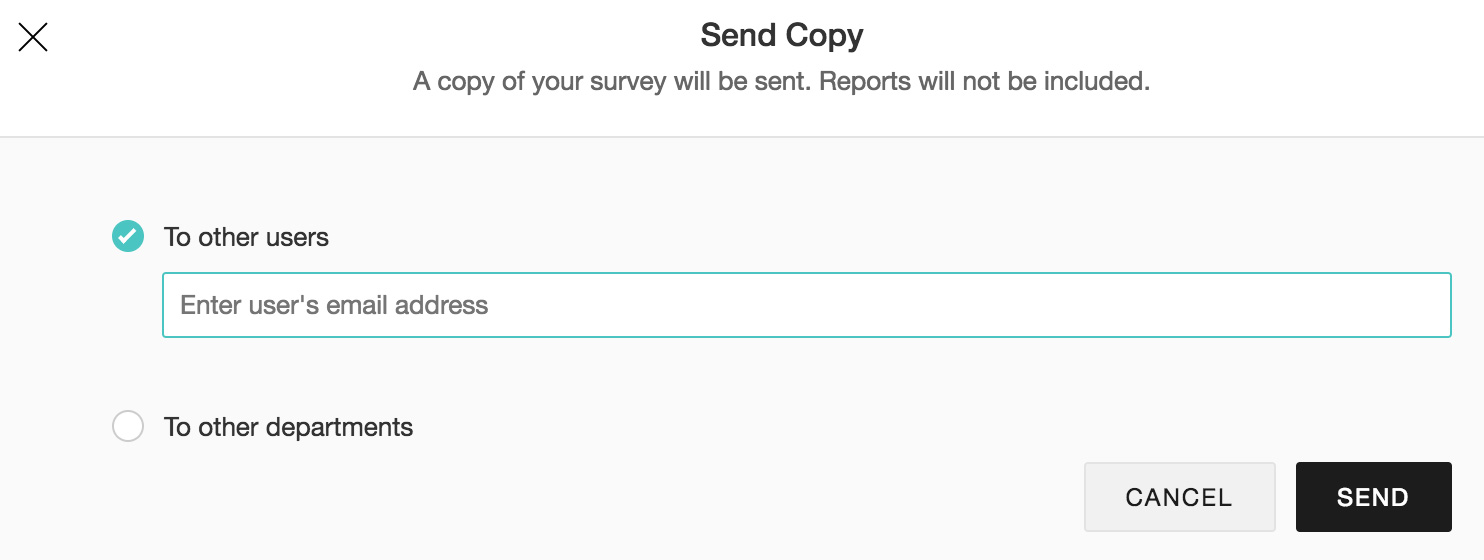How do I copy a survey to another department?
To send a copy of your survey to another department:
- Click Advanced Options on the upper-right side of the survey builder.
- Click Send Copy.
- Select To other departments to send a copy of your survey to an entire department.
- Click Send.
Related Articles
Send Copy and Transfer Survey
Table of Contents Send Copy Transfer Survey Send Copy When you send a copy of your survey to someone, you retain ownership of the survey and its reports. The recipient will be able to do all that the owner of the survey can do in a survey. How do ...
Glossary of Survey Terms
Do you find it difficult to understand the meaning and functionality of some terms you see in Zoho Survey? To help you out, we've come up with a glossary of all those terms you should know when using an online survey tool. Read on to learn about ...
How do I transfer my survey and its reports to another department?
Transfer your survey and its reports either to individual users or to departments as a whole. Once the new owner accepts the transferred survey, it will no longer exist in your account. To transfer the survey transfer to another department: ...
Copy Customization
Larger companies with multiple branches or services may require multiple Recruit accounts. However, the core requirements remain the same for each branch. Hence, companies look to avoid wasting time customizing each account individually. Zoho ...
Copy Customization
Larger companies with multiple branches or services may require multiple Workerly accounts. However, the core requirements remain the same. Hence companies do not want to waste time cutomizing each account individually. Workerly comes with a solution ...