How do I create a survey from an existing survey?
You can also create new surveys based on one that you've already made. Just tweak the questions here and there, and it's ready to go.
To copy from an existing survey:
- Click Copy From Existing. Your existing surveys will appear on the left.
- Click the survey you want to use and click the Preview button.
- Click Select to use the survey.
- Complete the Survey Name field.
- Click Add tag to add labels or tags to your survey. Separate tags with a space. Adding tags now will help you find surveys later when you search on the tags.
- Click Create Survey. You'll go to the builder, where you can start adding questions to your survey.
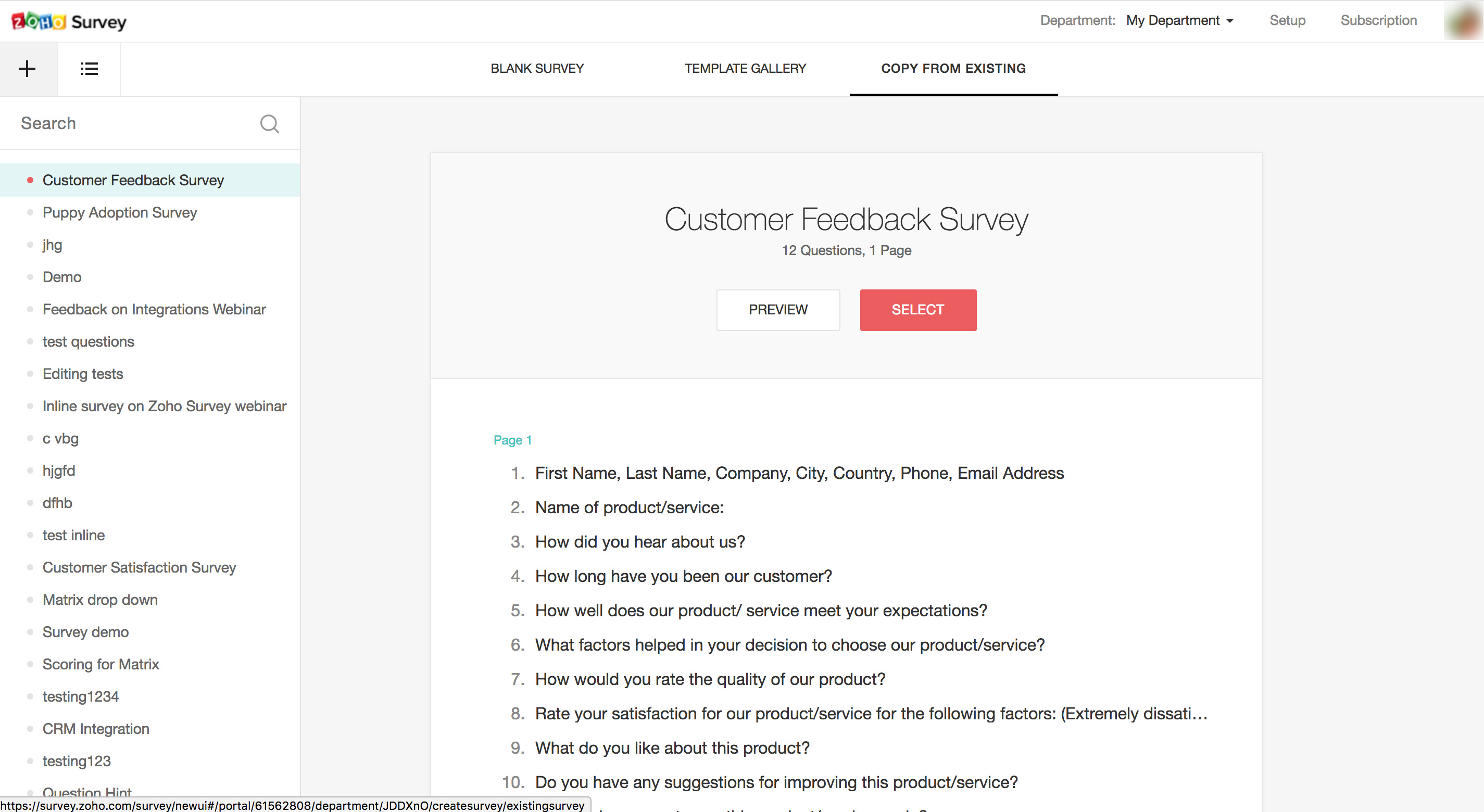
Tags :
Related Articles
Create a Survey
Zoho Survey provides a user-friendly interface for creating customized surveys to help you start gathering customer feedback right away. There are four ways to create surveys: Blank Survey Template Gallery Copy From Existing In-mail Survey Blank ...Create a Survey
Zoho Survey provides a user-friendly interface for creating customized surveys to help you start gathering customer feedback right away. There are four ways to create surveys: Blank Survey Template Gallery Copy From Existing In-mail Survey Blank ...How do I add questions from an existing survey?
You would have noticed in the initial process of creating a survey that you can create a survey using a survey that you have already made. After you enter the builder, the Copy From Existing feature helps you select the questions you would need from ...How do I create a survey from scratch?
Zoho Survey provides a user-friendly interface for creating customized surveys to help you start gathering customer feedback right away. There are four ways to create surveys: Blank Survey Template Gallery Copy From Existing In-mail Survey In this ...How do I create an in-mail survey?
In-mail surveys are perfect when you want to embed a short survey in your email. Type in your question and your survey is ready. In-mail surveys can have only one question and it generates an HTML setup that can work with any email marketing ...