How do I create a survey from the template gallery?
Pick one of our ready-to-use templates to easily create professional-looking surveys.
To create a survey using templates:
- Click Templates Gallery. The survey templates appear on the left.
- Search and pick the template you'd like to use and click the Preview button to see the template.
- Click Select to select the template.
- Fill in the Survey Name field.
- Click Add tag to add tags for your survey. Separate tags with a space. Adding tags now will help you find surveys later when you search on the tags.
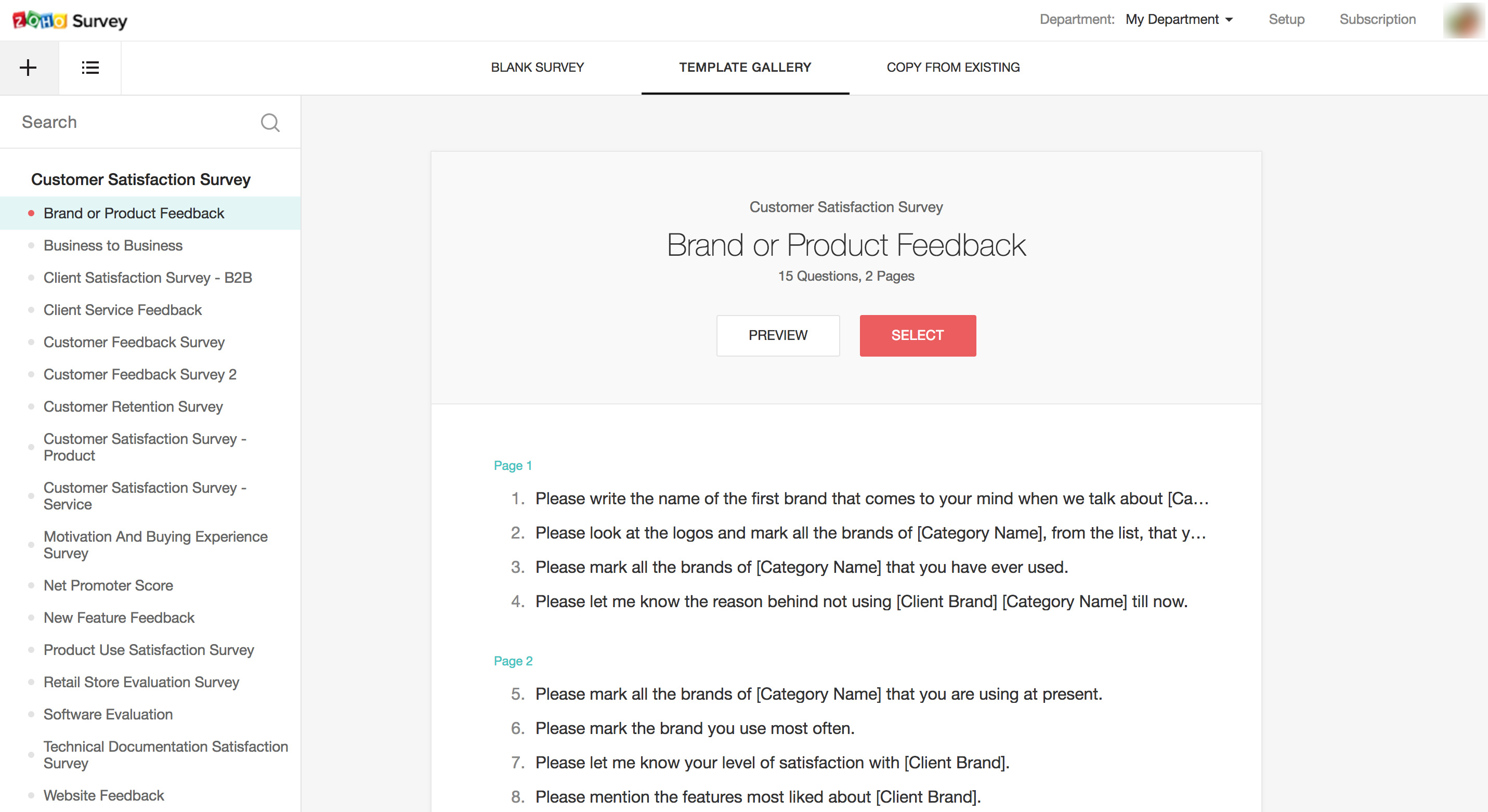
Tags :
Related Articles
How do I add questions from the template gallery?
If you think you can't come up with the questions for your survey on your own, we are there to help you out. There are two ways in which you can add ready-made questions to your survey: Template Gallery Copy from Existing Template Gallery As you ...How do I add questions from the template gallery?
If you think you can't come up with the questions for your survey on your own, we are there to help you out. There are two ways in which you can add ready-made questions to your survey: Template Gallery Copy from Existing Template Gallery As you ...Create a Survey
Zoho Survey provides a user-friendly interface for creating customized surveys to help you start gathering customer feedback right away. There are four ways to create surveys: Blank Survey Template Gallery Copy From Existing In-mail Survey Blank ...Create a Survey
Zoho Survey provides a user-friendly interface for creating customized surveys to help you start gathering customer feedback right away. There are four ways to create surveys: Blank Survey Template Gallery Copy From Existing In-mail Survey Blank ...How do I preview a template?
You can preview our ready-to-use templates before you use them. To preview a template: Click Create a New Survey, or the + icon in the upper-left corner of your screen. Click Templates Gallery. The survey templates appear on the left. Search and pick ...