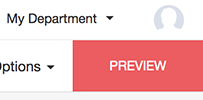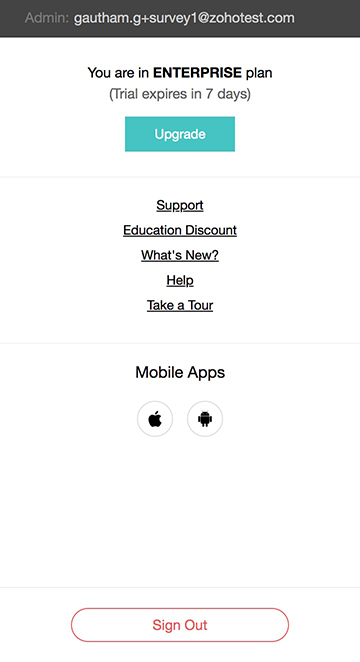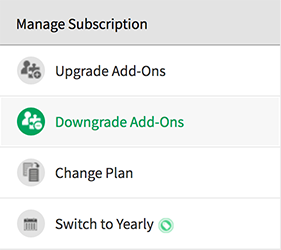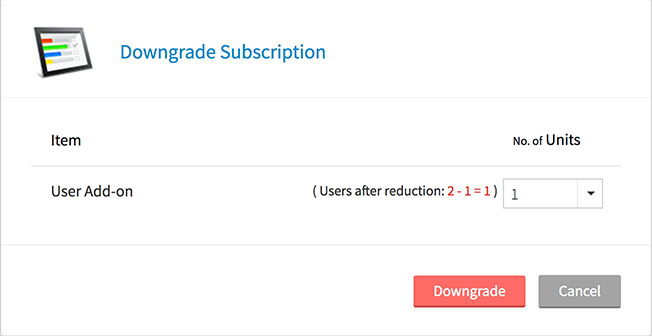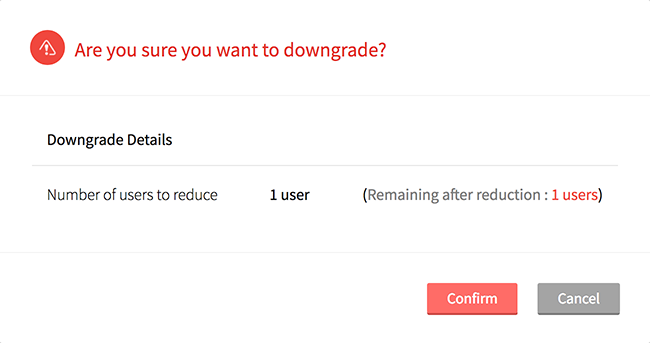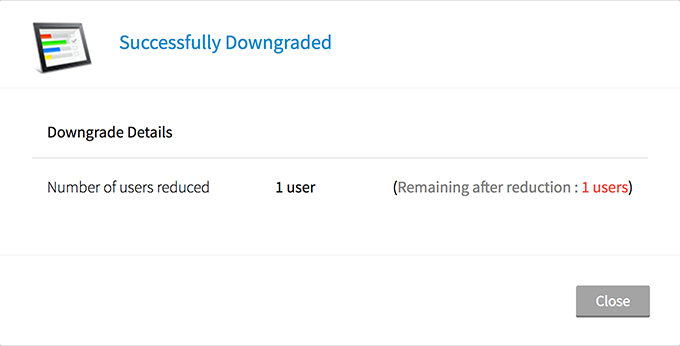How do I downgrade my user add-ons on Zoho Survey?
To downgrade your user add-ons:
Click your Profile in the upper-right corner.
Click Upgrade.
Click Downgrade Add-Ons to reduce the number of users.
Select the number of users and click Downgrade.
A confirmation message about the downgrade is displayed.
Related Articles
Upgrade, Downgrade and Billing
Changing your subscription plan is easy with Zoho Survey. Upgrade, downgrade or cancel your subscription, modify payment details and download your in the payments page. How do I access the Payments page? Click your Profile in the upper-right corner. ...
Upgrade or downgrade add-ons
You can purchase additional users in the Express, Premium, and Enterprise plans anytime. Click your Profile in the upper-right corner of the page. Select Subscription Details to view the pricing details. Click Upgrade Add-Ons to purchase additional ...
Add-ons
Info: If your purchase was made offline, contact sales@zohocorp.com to add or remove add-ons, or move to an online subscription. You will be able to opt into the following nine add-ons by yourself: Assist Unattended Access Backstage Pack Events ...
Upgrade or downgrade licenses
Upgrade employee licenses Info: If your purchase was made offline, contact sales@zohocorp.com to add or remove licenses, or move to an online subscription. Sign in to Zoho One. Click your account icon in the top-right corner to reveal the sidebar. ...
Downgrade your plan
If you are looking to downgrade your plan, here's how you can do it. You will receive all your data when you upgrade again. Downgrade your plan Click your Profile in the upper-right corner. Click Subscription next to Plan. Select the plan to which ...