How do I edit the email invite to be sent to my Eventbrite contacts?
To edit the email invite:
- Click or hover over the email template and click
 to edit the default email template or click edit template in the top right corner. If the first question is NPS, Star Rating, or Multiple Choice, the first question will be embedded in your email distribution. This will replace the Begin Survey button with a link to your survey.
to edit the default email template or click edit template in the top right corner. If the first question is NPS, Star Rating, or Multiple Choice, the first question will be embedded in your email distribution. This will replace the Begin Survey button with a link to your survey.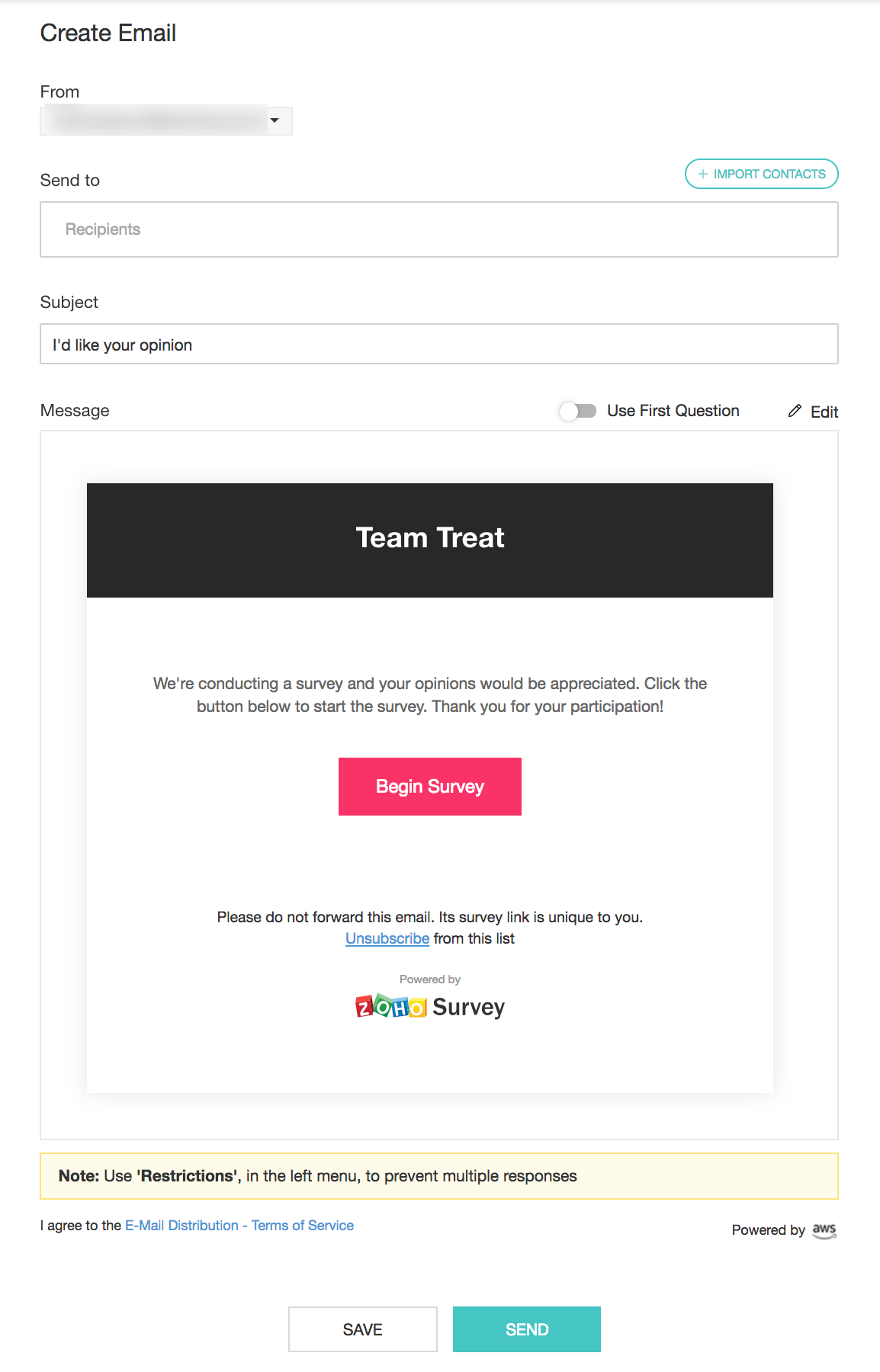
- Make edits to the title of the email template, if any, in the Title name box. If you do not make any changes to the title, it will take the name of the survey by default.
- Click Background color and Font color palettes in the Header section to adjust them in the template.
- In the Button name field, make edits to the button name, if required.
- In the Button URL field, click + Add Parameter, to insert respondent variable from Eventbrite into your survey.
- Type name, if, for example, you want to track the respondent's name.
- Click the Select value dropdown and select either first name or last name.
- Click OK . Similarly, you can also insert a direct value as a respondent variable. For example, type 'Organization' and in Select value, click param-value and enter "XYZ Inc". Make sure you have the corresponding custom variable for 'organization' created in survey.
- Click Background color , and Font color palettes in the Button section to adjust them in the button name.
- Select whether you want to show the default 'powered by Zoho Survey' option.
- Click Save .
- Click Send to distribute your survey through email. You can also save a draft version and send it later.
Note: You can add up to 1000 email addresses per batch in an email campaign i.e. you can send 1000 emails at a time.
Related Articles
Eventbrite
Zoho Survey's integration with Eventbrite lets you send surveys to anyone who's shown interest in your event. Collect your attendees' expectations and feedback about your event and ensure that your event is a success from beginning to end. How do ...Eventbrite
Eventbrite is an online platform to plan, promote, host, and manage events of every kind. When your events are organized with Eventbrite, Zoho CRM brings you an option to synchronize those event and attendee details to Zoho CRM as campaigns and ...How do I edit the email invite to be sent to my Zendesk contacts?
To edit the email invite: Click or hover over the email template and click to edit the default email template or click edit template in the top right corner. If the first question is NPS, Star Rating, or Multiple Choice, the first question will be ...How do I edit the email invite to be sent to my Shopify contacts?
To edit the email invite: Click or hover over the email template and click to edit the email template or click Edit template at the top right corner. You can make edits to the default template that gets displayed here. Enable Use First Question if ...Eventbrite Campaigns
Zoho MarketingHub integrates with Eventbrite and enables you to send an invitation for your event. With this integration, you can promote your event and increase your ticket sales. Eventbrite users can integrate their account with Zoho ...