How do I embed a video?
After you enter the builder, the first thing you need to do is to find the right question types for your questionnaire. You can even embed a video along with your survey questions.
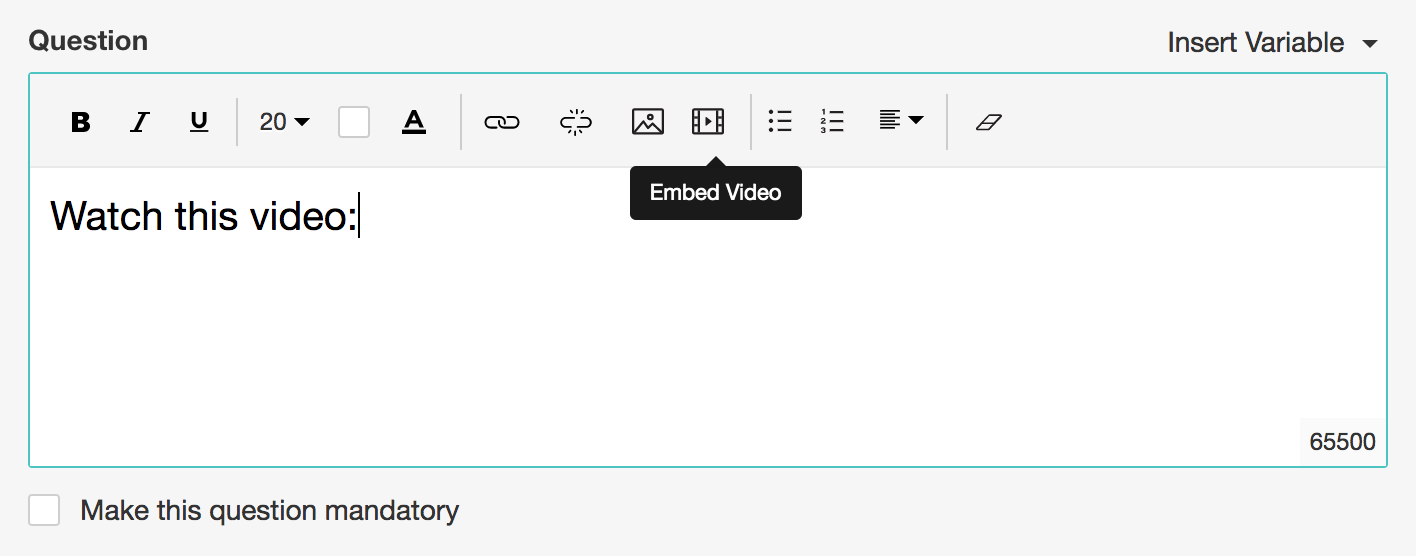
To embed a video:
- Click a question type.
- Click Embed Video in the formatting options for the question.
- Paste the video URL in the Video URL field.
- Adjust the width in pixels and enter the value in the Width in pixels field.
- Click Insert.
Related Articles
What video services are supported in Video Embed?
Video Embed supports video hosting providers, including YouTube, Vimeo, and Viddler. Embed a video on your site: Either click or drag and drop the Video element from the Elements tab to your page. Select your video service provider from the ...How do I embed a video?
After you enter the builder, the first thing you need to do is to find the right question types for your questionnaire. You can even embed a video along with your survey questions. To embed a video: Click a question type. Click Embed Video in the ...What video services are supported in video?
The video element supports any video hosting provider like YouTube, Vimeo, or Viddler. To add a video to your site: Click the Add icon in the top-left corner of your builder. Click the +Element button. Drag the Video element and drop it on your ...What video services are supported in video?
The video element supports any video hosting provider like YouTube, Vimeo, or Viddler. To add a video to your site: Click the Add icon in the top-left corner of your builder. Click the +Element button. Drag the Video element and drop it on your ...Video Merge Tags
At Zoho Campaigns, you can link your favorite videos from YouTube, Wistia and Vimeo.com in the form of a thumbnail image in your email campaigns. This linking is enhanced by media based merge tags which provide a simple way to add videos in your ...