How do I enable or disable the recording of IP addresses in my reports for my in-mail survey?
The Generate HTML tab has two sections:
- Restrictions: Set restrictions to enable or disable the recording of IP addresses in your reports for your in-mail survey.
- Embedded HTML: Generate an HTML code for your survey that can be embedded elsewhere. Custom variables and merge tags within the HTML code can be used to identify the respondents. You can also see a preview of the in-mail survey you just created.
To set restrictions for your in-mail survey:
- Click the Generate HTML tab and select Restrictions.
- Select the checkbox within Collect IP address to enable or disable recording the IP address of the respondents in the reports.
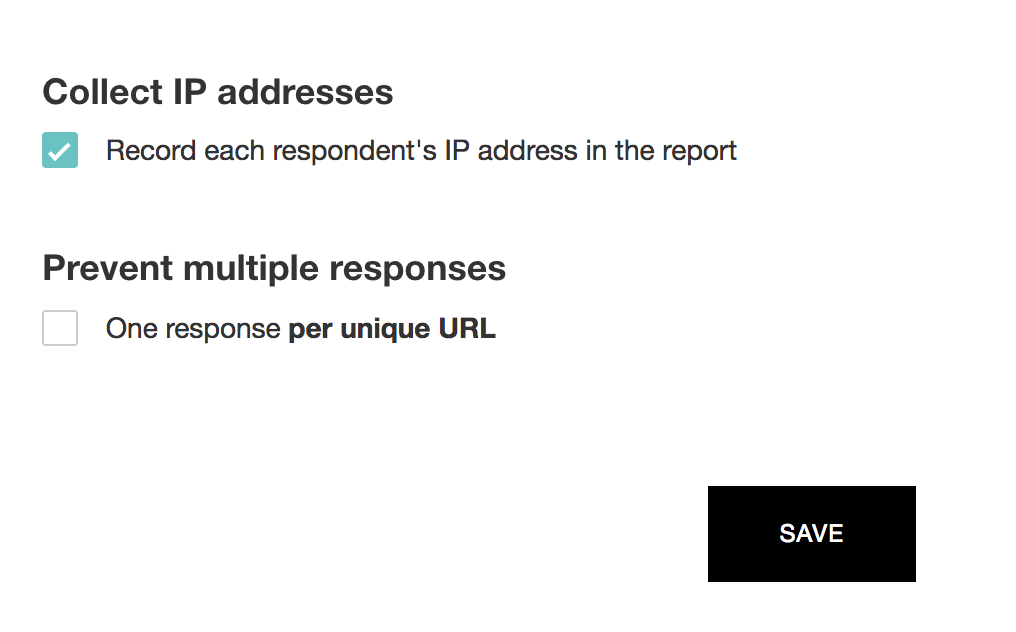
- Click Save.
Related Articles
How do I enable or disable the collection of IP addresses?
To enable or disable IP addresses: Click Restrictions on the left pane of the Launch tab. Select Collect IP address to enable collecting IP address of the respondents in the reports. Uncheck the selection to disable the action. Click Save.In-mail Survey
In-mail surveys are perfect when you want to embed a short survey in your email. Type in your question and your survey is ready. In-mail surveys can have only one question and it generates an HTML setup that can work with any email marketing ...In-mail Survey
In-mail surveys are perfect when you want to embed a short survey in your email. Type in your question and your survey is ready. In-mail surveys can have only one question and it generates an HTML setup that can work with any email marketing ...IP Restriction
(Available in Standard, Professional, and Enterprise Editions) Super Admins of Zoho Vault can allow or deny access to users based on their IP address. For example, they can prevent users from accessing their passwords from outside their office ...Session Recording
Session recording allows you to record sessions and use them for internal audits, session analysis or demonstrations. Sessions are recorded seamlessly in the background and processed automatically. The saved recordings can be downloaded or deleted ...