How do I enable trigger functions in my survey?
Zoho Survey is integrated with Deluge, our online scripting language, which can help you add functions to automatically perform actions when responses are submitted. Use Deluge and APIs to create connections and push data to third-party services or other Zoho products, even if they aren't yet integrated with Zoho Survey. For example, you can set a trigger to create a support ticket in Zoho Desk when a bad review comes in, or send a thank you email every time a response is submitted.
The trigger function screen has the following components:
Syntax : The scripts available on the left pane
Editor : The Deluge editor where you add scripts to trigger actions
Variables : The survey responses for each question to be used in the script, on the right pane
Templates : The pre-written, ready-to-use code
Logs : The log list for debugging purposes
Connections : The connections that you would need to perform integrations within Zoho products
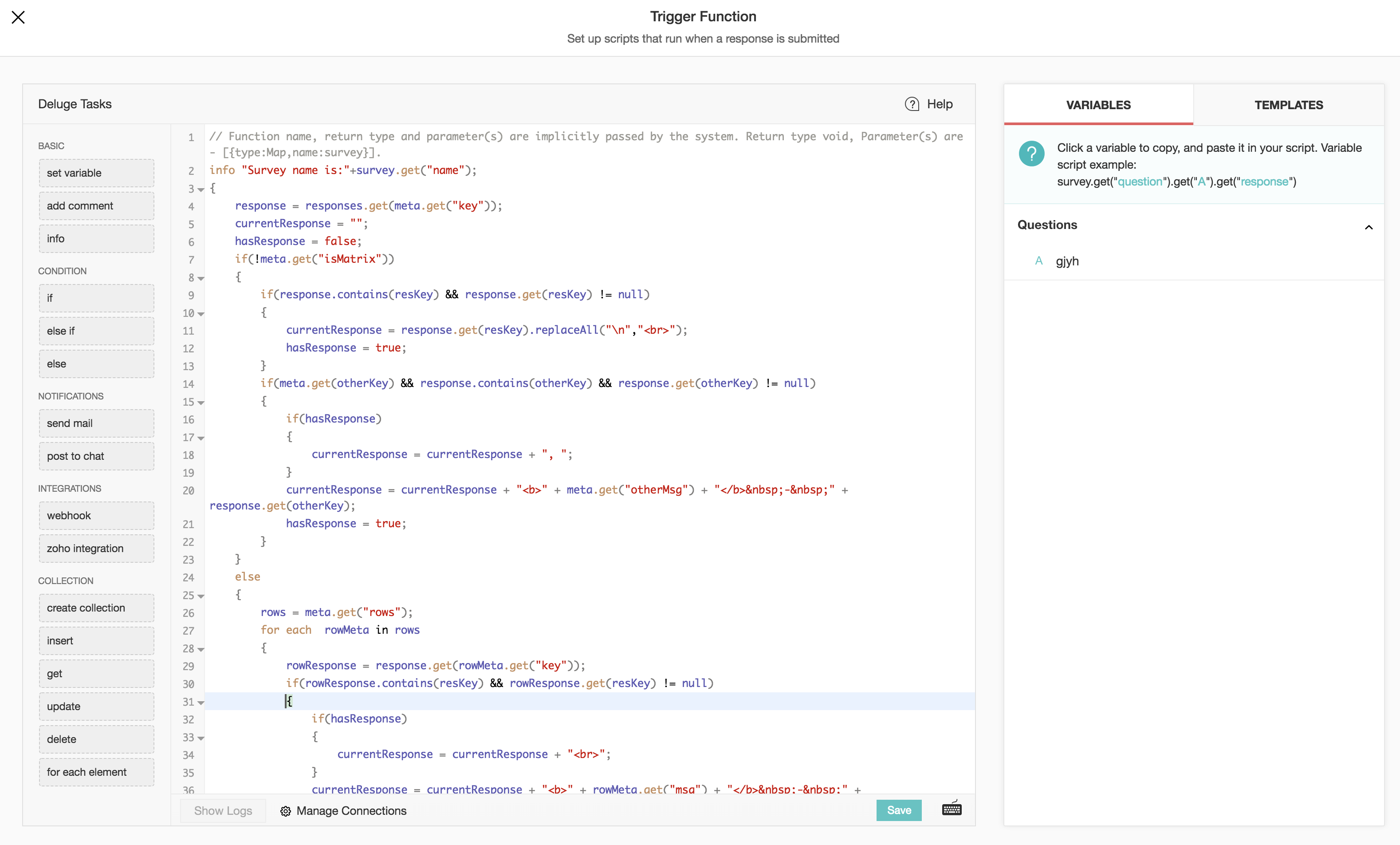
To enable trigger functions in your survey:
- Click the Hub tab.
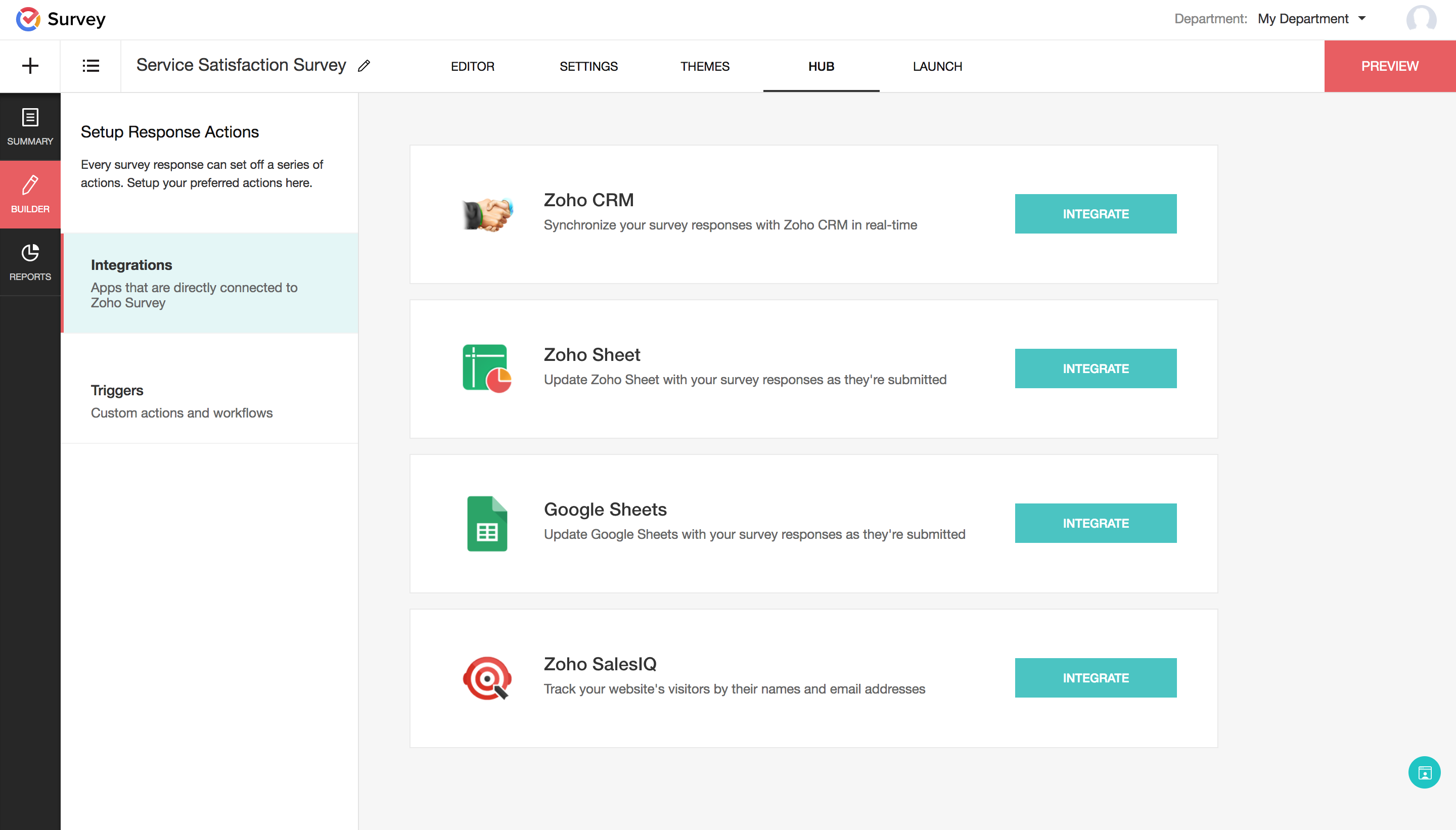
- Click the Triggers section.
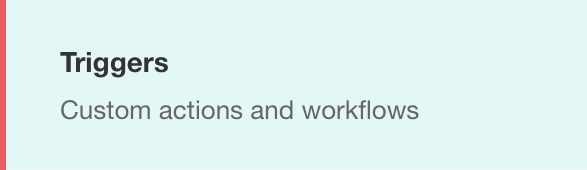
- Click Create in the Trigger Function section.
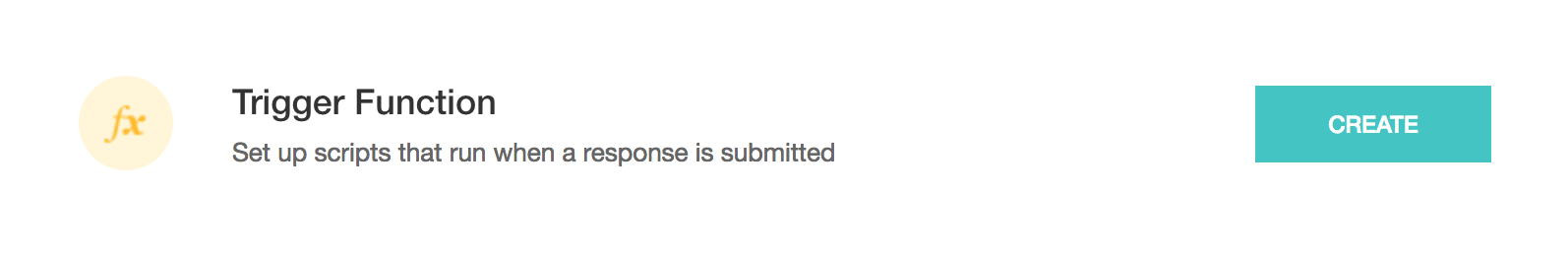
- Drag and drop syntax from the left pane into the script editor.
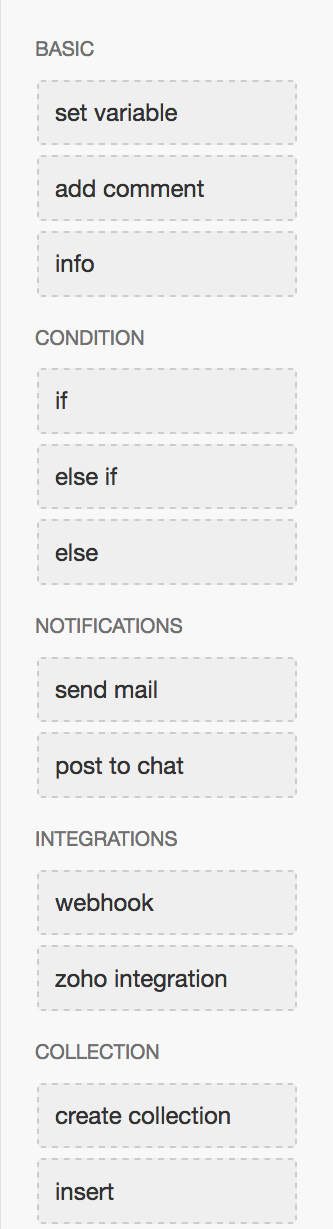
- Copy variables and templates from the right pane and paste them into the script based on your requirements. Read more about built-in Deluge functions here .
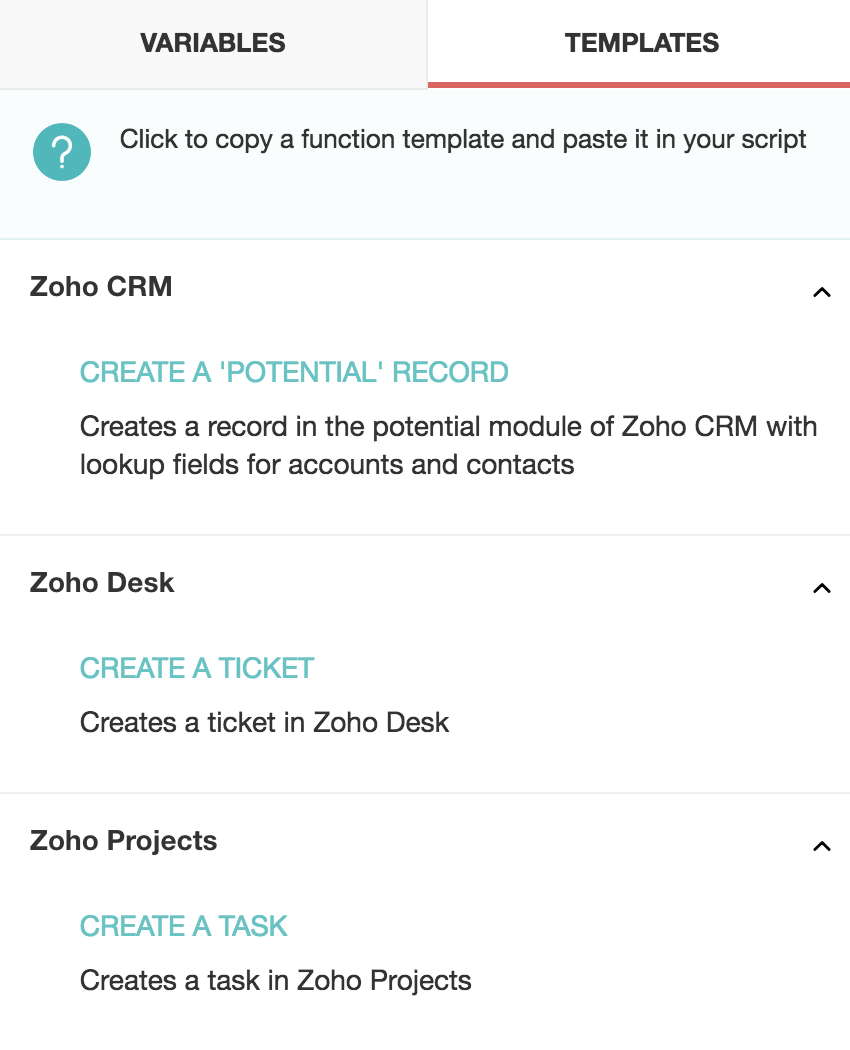
- Click
 to access the keyboard shortcuts.
to access the keyboard shortcuts.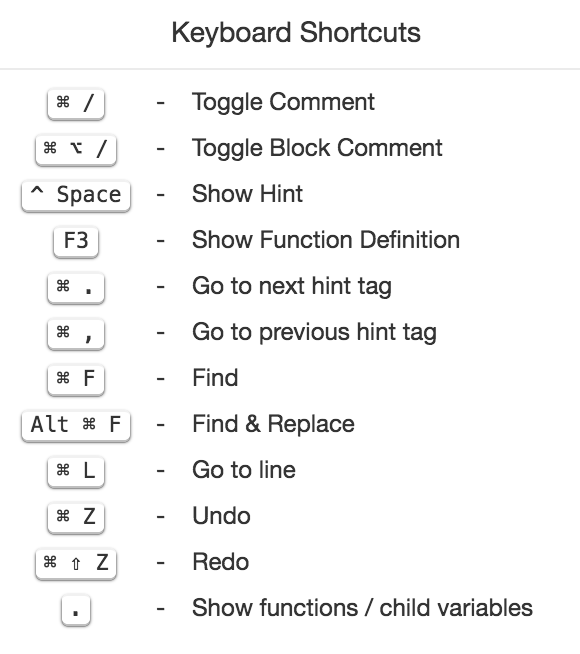
- Click Save.

Related Articles
Trigger Function
Zoho Survey is integrated with Deluge, our online scripting language, which can help you add functions to automatically perform actions when responses are submitted. Use Deluge and APIs to create connections and push data to third-party services or ...Sending Survey and Viewing Survey Response from CRM
Build a Survey In order to send an email survey from Zoho CRM, you must first create a survey using Zoho Survey. Go to https://survey.zoho.com/and choose from three options - Blank Survey, Template and Existing Survey - to build your survey. See ...Functions
Set Up Functions You can set up functions in six places: Create a standalone function. Associate function to a workflow rule. Use functions later by including them in Schedules. Set the function to get executed upon the click of a Custom Button. ...Manage Custom Functions
Custom functions allow users to develop and execute user-defined functions using Deluge. You can execute simple program snippets to automate processes, or integrate with third-party or Zoho applications. Business Uses for Custom Functions Custom ...Setting up Functions
All custom functions programmed by your Developers are listed in the Functions page. By this way, programmers can focus on the developing Deluge Scripts where as CRM Administrators can deploy the thoroughly tested custom functions as per requirement. ...