How do I limit the number of responses collected for my survey?
To limit the number of responses collected for your survey:
- Click Restrictions on the left pane of the Launch tab.
- Set a limit for the number of survey responses you receive in the Response limit section.
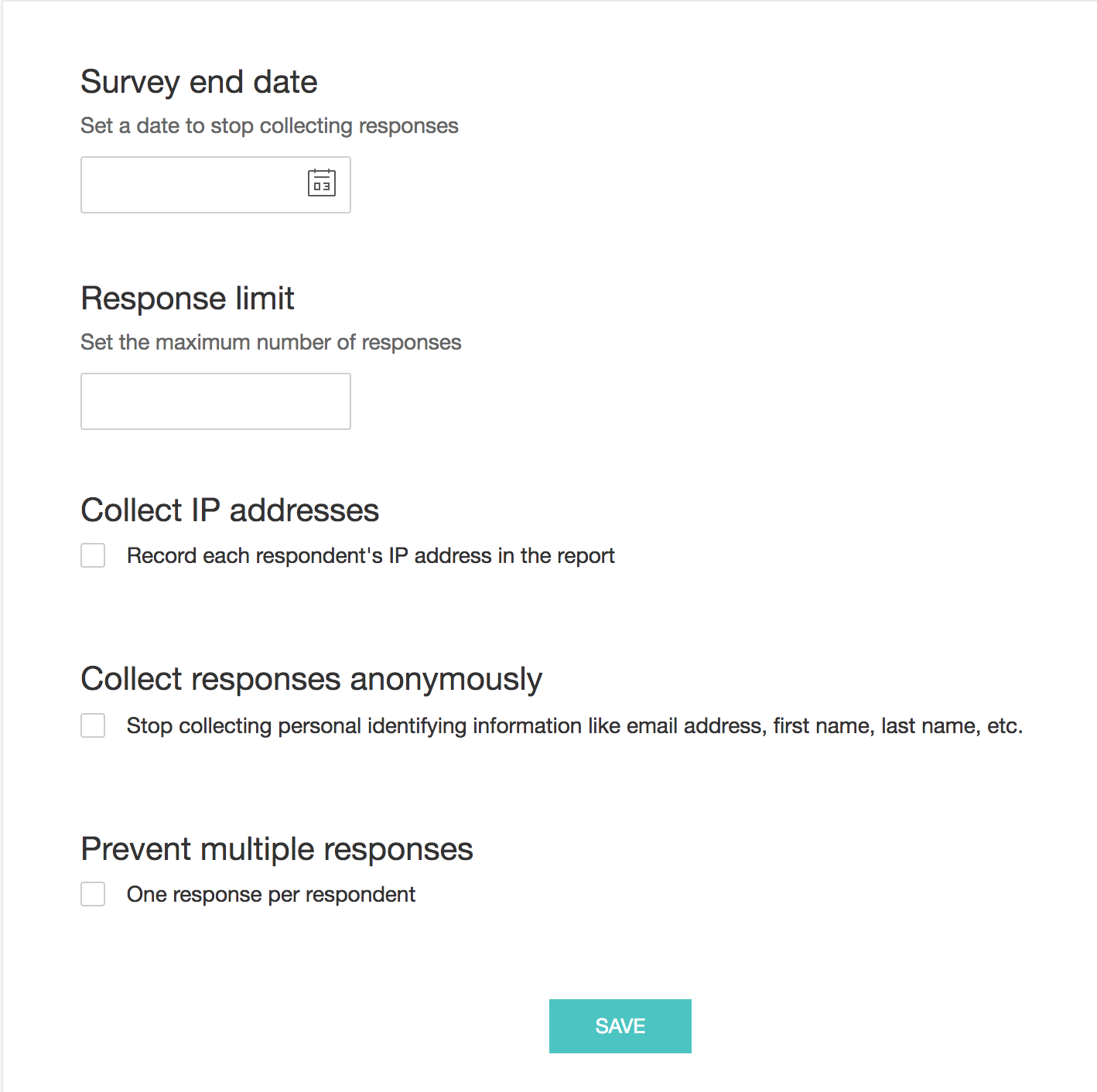
Related Articles
Buy Responses
Find an audience you want to listen to and purchase responses even when you don't have respondents that qualify your requirements. The buy responses feature helps connect with qualifying respondents to collect the responses. You can also set survey ...How do I know the number of survey responses I've received in CRM Plus?
To know the number of survey responses you've received: 1. Access Zoho CRM Plus and click the Survey icon () displayed to the left of the page to access the Zoho Survey application. 2. Click the Published tab to view the list of surveys you've ...How do I purchase additional responses on Zoho Survey?
If you're in the monthly plan you'll have an upper limit of 3000 responses per month. You may purchase more responses for your surveys at any time. Upgrading to a yearly plan might be a better option since it provides unlimited responses. To purchase ...How do I remove additional responses on Zoho Survey?
To remove additional responses on Zoho Survey: Click your Profile in the upper-right corner. Click Upgrade . Click Downgrade Subscription under Manage Subscription . Select the number of responses in the given dropdown and ...Where can I find the individual responses to my survey?
In this section, you'll find details about individual responses for each of your survey questions. The respondent's IP address, the date, and the time they took to complete the survey and the average rating of the survey will also be displayed. ...