How do I link Google Tag Manager to my survey?
Add various Google Tag Manager (GTM) codes to your live survey, to track the traffic that accesses your surveys.
To link your GTM code to your survey:
- Click the Hub tab.
- Click the Track section.
- Click Create in the Google Tag Manager section.
- Enter the tracking code that you generate from Google Tag Manager.
- Click Save .
Note : Click here to learn how to install and add different tags from GTM.
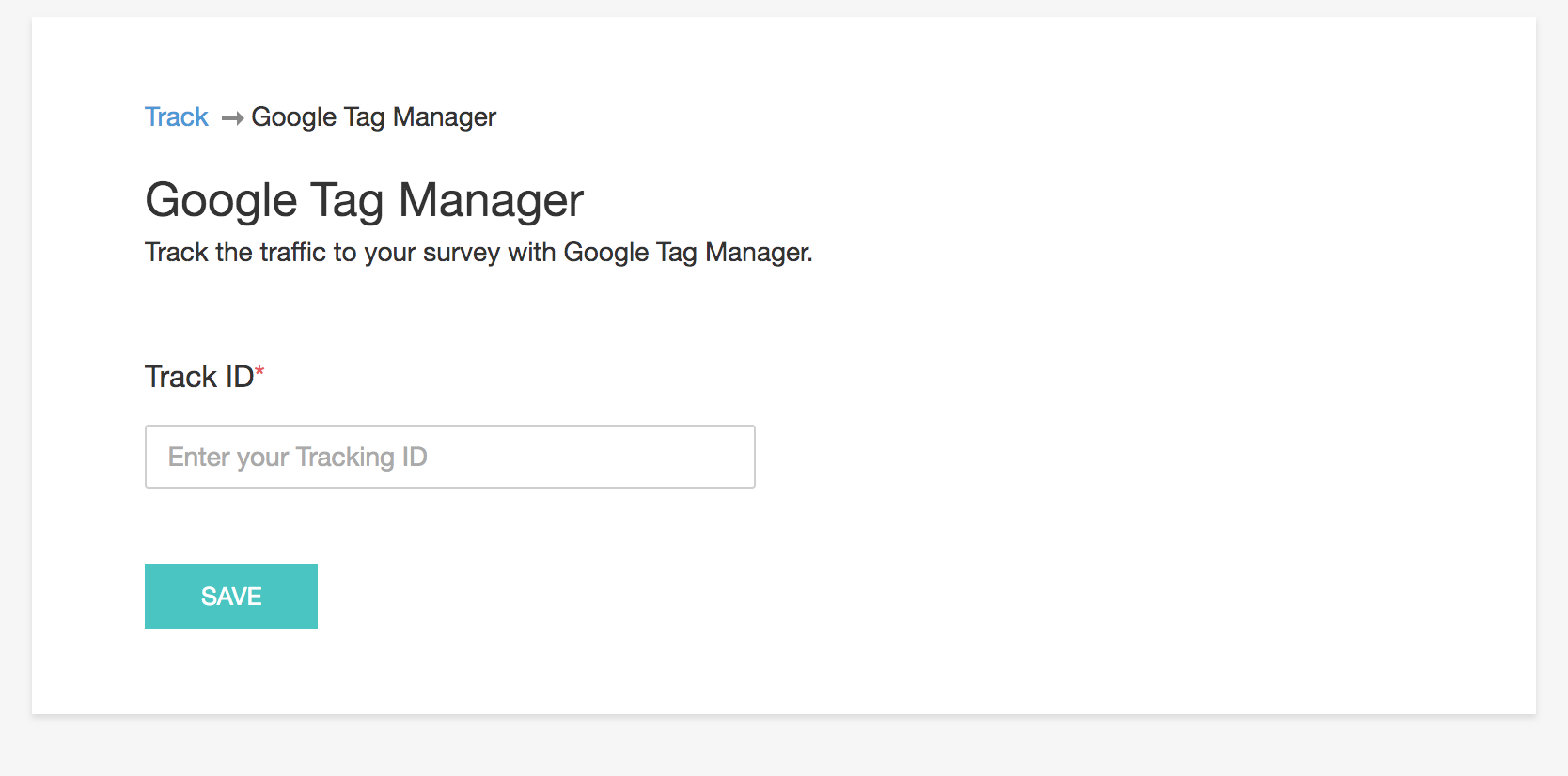
Related Articles
How do I remove the Google Tag Manager tracking ID of my survey?
To remove the Google Tag Manager tracking ID: Click the Hub tab. Click Track. Click Manage in the Google Tag Manager section. Click Remove.How do I edit the Google Tag Manager tracking ID of my survey?
To edit the Google Tag Manager tracking ID: Click the Hub tab. Click Track . Click Manage in the Google Tag Manager section. Click Edit. Make necessary changes and click Save .Add Zoho SalesIQ widget code on your site using Google Tag Manager
Add Zoho SalesIQ widget code to either selective or all the web pages of your site without having to edit the source code. To add Zoho SalesIQ widget code on your site using Google Tag Manager Login to your Google Tag Manager account. Click on ADD A ...How do I link Google Analytics to my survey?
To allow Google Analytics to generate reports and statistics on the traffic that comes into your surveys: Click the Hub tab. Click the Track section. Click Create in the Google Analytics section. Enter the tracking code that you generate from ...How can I embed my survey link in the email content for a survey campaign?
You can use survey merge tags to do this. Survey merge tags are used to embed the survey name and survey link in the content section. You can view the survey name and link in the merge tags section of your content creation page. Copy the merge ...