How do I make edits to a webhook I created?
To make edits to a webhook I created:
Click the Hub tab.
Click the Triggers section.
Click Manage in the Webhooks section.
- Click
 to make edits to your webhook.
to make edits to your webhook.
- Click the delete icon to delete the webhook you created.
Click Delete in the following popup.
- Click
 to check the status of your survey's synchronization with your server or app.
to check the status of your survey's synchronization with your server or app.
Related Articles
Webhook
Trigger a webhook whenever someone responds to your survey. You can send the data you received in the callback URL to various other services. Process this data to use however you want. How do I... Configure webhook? Make edits to a webhook I created? ...
Configure a workflow rule to send automatic notifications to the third-party providers via Webhook
Scenario Zylker Travels offers various tour packages to its customers ranging from adventure trips, family outings, destination holidays and weekend getaways. Their customer flow mainly happens through the company's website, where they fill out the ...
How do I check the synchronization status of my webhook with the service or app?
To check the synchronization status of your webhook: Click the Hub Tab. Open the webhook you have created. Click Sync Status. To check the status for each response, hover over the response and click .
How do I edit a filter I've created for my survey's reports?
To edit a filter: Click Reports. Click the Filter by dropdown list. Click the edit icon next to the filter you have created. Make necessary edits and click Save.
How do I make a question mandatory?
To mark a question as mandatory, select the Make this question mandatory checkbox. If you want to edit the default error message that displays on skipping a mandatory question, you can remove the message or make necessary edits in the Error ...
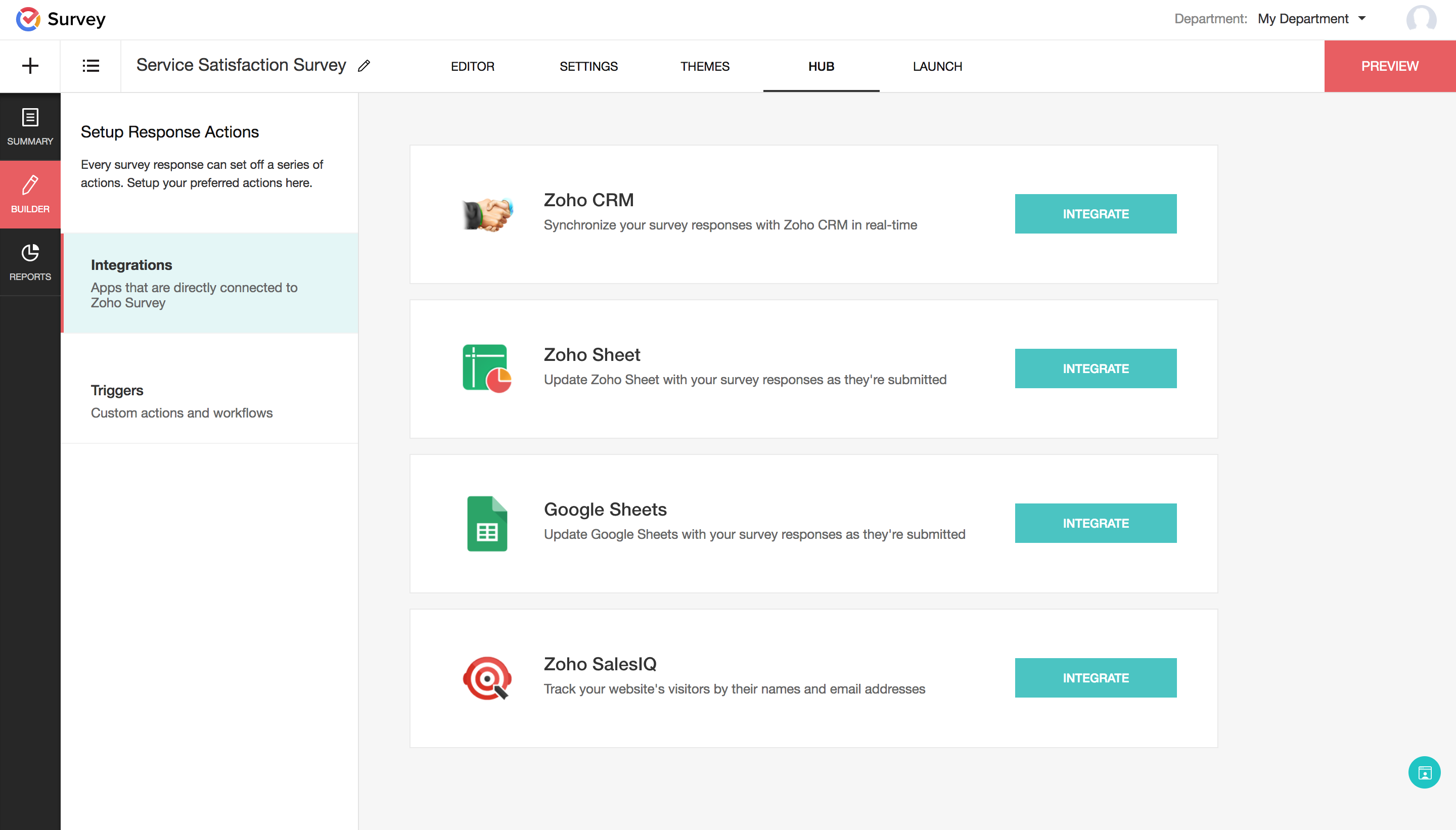
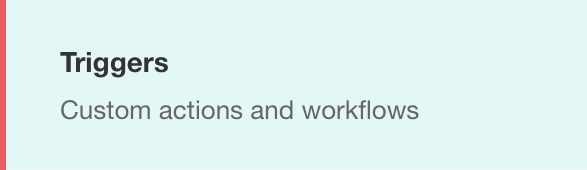
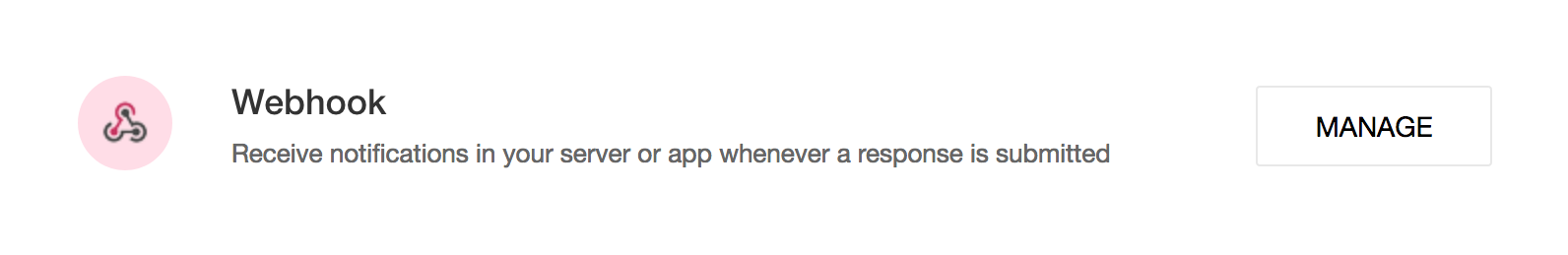
 to make edits to your webhook.
to make edits to your webhook.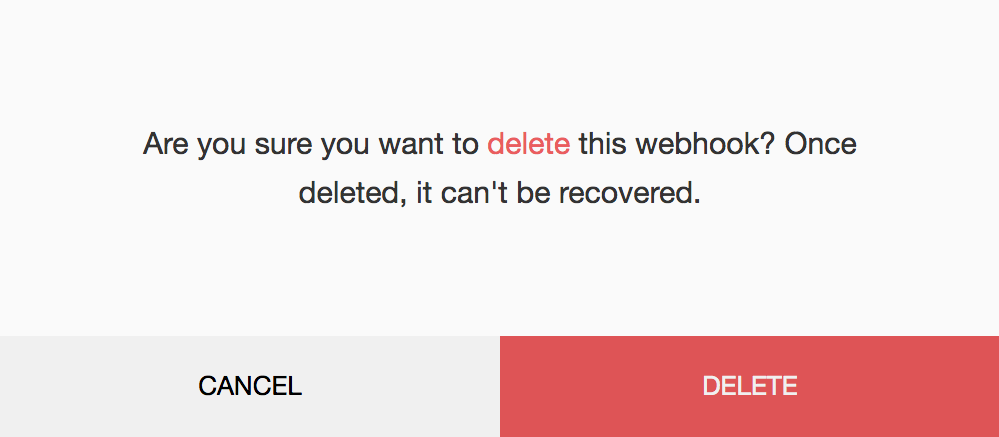
 to check the status of your survey's synchronization with your server or app.
to check the status of your survey's synchronization with your server or app.