How do I move a question?
You can move a question to a different location on the same page or to a different page of the same survey.
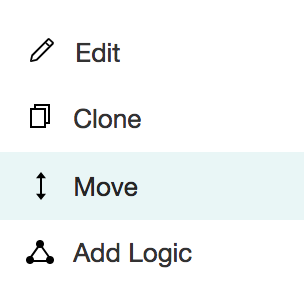
To move a question:
- Hover over the question you'd like to move and click
 .
. - Click Move.
- In the On dropdown list, select the page where you'd like to move the question.
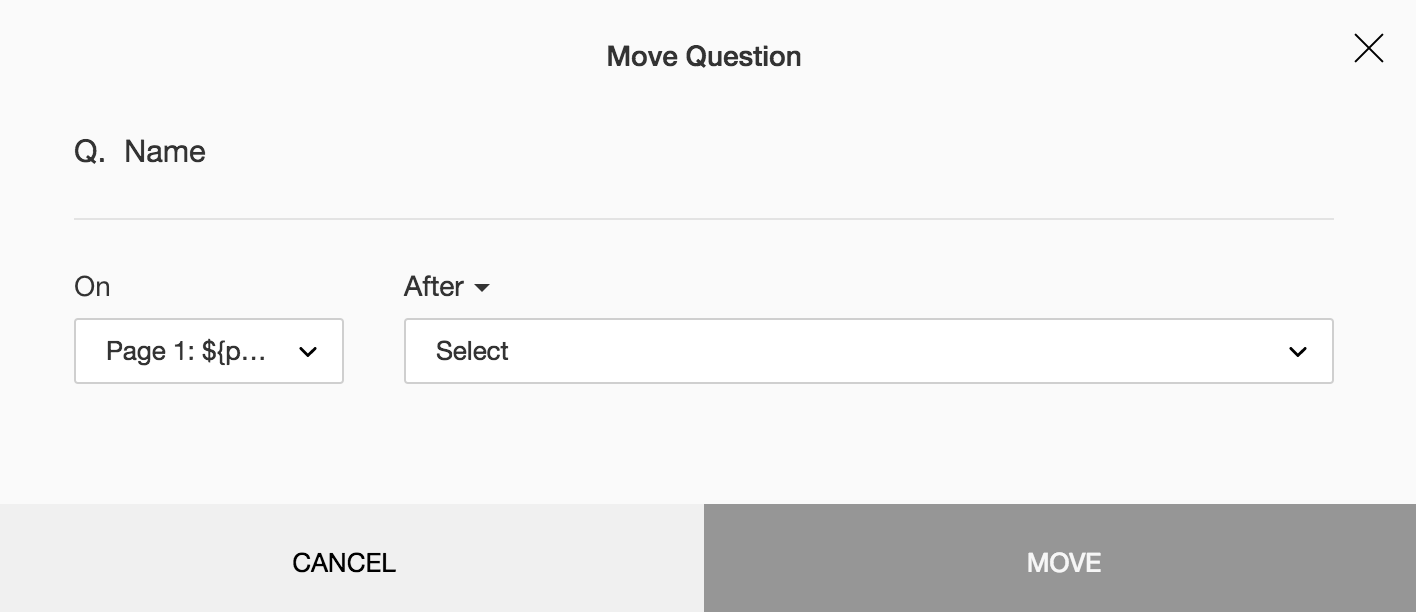
- In the After dropdown list, select the question that you want it to appear after. If you want to move it to before the selected question, click After and select Before.
- Click Move.
Related Articles
How do I move a question logic?
To move a question logic: In the survey builder, hover over the question you'd like to move the logic. Click the button and click Add Logic. Hover over the one you want to move and use the drag and drop feature to move the logic where you want to ...How do I delete a question?
Use the Move to Trash option to delete unused questions. Unlike the Delete option, the Trash feature in Zoho Survey allows you to either restore items or permanently remove them from the builder. To move a question to the trash: Hover over the ...How do I add a question logic?
Use if and then logic in your questions to get focused and relevant responses. Let's say you ask your respondents to state their favorite online survey tool, but you actually want to find out what they think of Zoho Survey. First, add a multiple ...How do I add a slider scale question in my survey?
Slider Scale question type is more interactive and enables the respondents to provide accurate values in their survey responses. To add a slider scale question in my survey: Click Slider Scale in the question types listed on the left pane. You can ...Move issues
Move an issue Navigate to an issue. Click on the issue to view its details. Click in the top right and then click Move. Select a project from the drop-down. The issue will be moved to this project. The issue cannot be moved to another project if ...