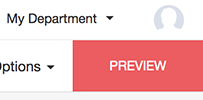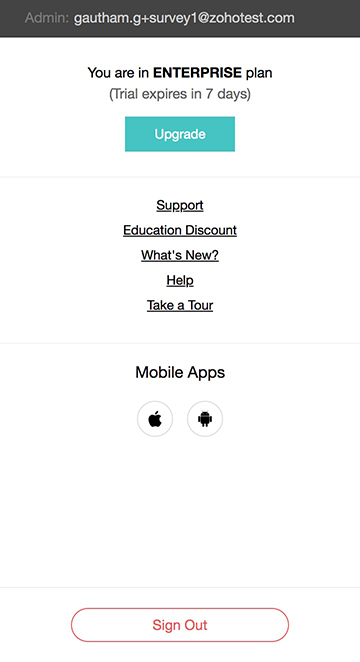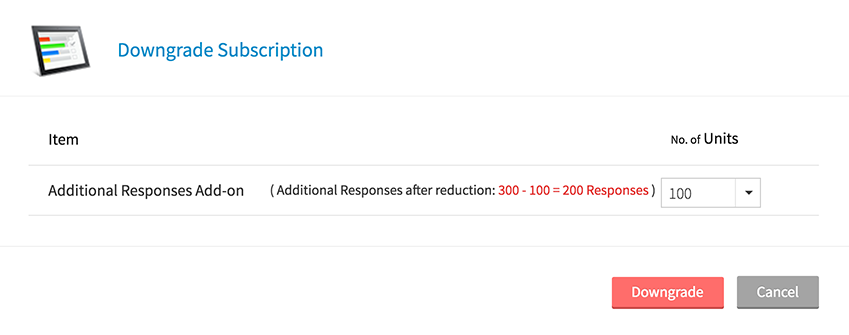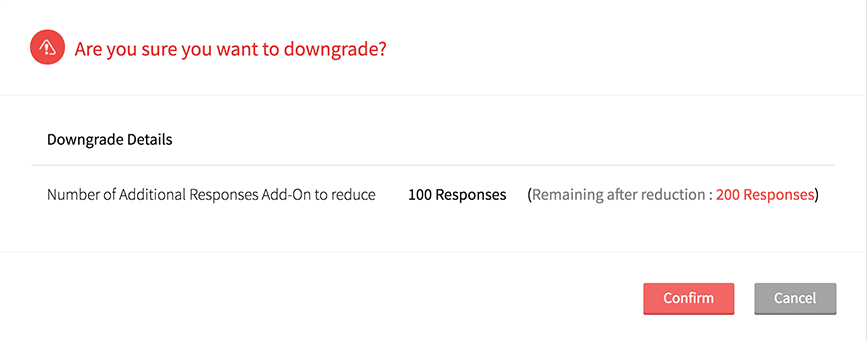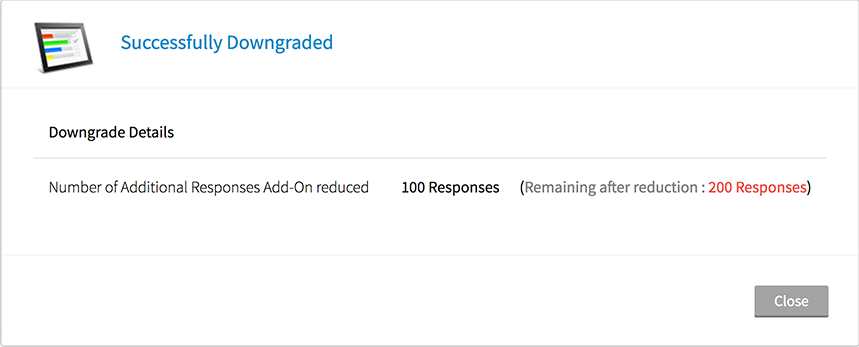How do I remove additional responses on Zoho Survey?
To remove additional responses on Zoho Survey:
Click your Profile in the upper-right corner.
Click Upgrade .
Click Downgrade Subscription under Manage Subscription .
Select the number of responses in the given dropdown and click Downgrade. The number you select in the dropdown will be deducted from the responses you’ve purchased previously.
- Click Confirm.
A confirmation message about the downgrade is displayed.
Related Articles
In-mail Survey
In-mail surveys are perfect when you want to embed a short survey in your email. Type in your question and your survey is ready. In-mail surveys can have only one question and it generates an HTML setup that can work with any email marketing ...
In-mail Survey
In-mail surveys are perfect when you want to embed a short survey in your email. Type in your question and your survey is ready. In-mail surveys can have only one question and it generates an HTML setup that can work with any email marketing ...
Sending Survey and Viewing Survey Response from CRM
Build a Survey In order to send an email survey from Zoho CRM, you must first create a survey using Zoho Survey. Go to https://survey.zoho.com/and choose from three options - Blank Survey, Template and Existing Survey - to build your survey. See ...
How do I purchase additional responses on Zoho Survey?
If you're in the monthly plan you'll have an upper limit of 3000 responses per month. You may purchase more responses for your surveys at any time. Upgrading to a yearly plan might be a better option since it provides unlimited responses. To purchase ...
Introduction to Zoho Survey
Zoho Survey was launched to cater to the growing needs of the survey market. Whether you're a business person, a professor, an artist, or a college student, Zoho Survey helps you serve a diverse audience. You can now create surveys by using over 25 ...