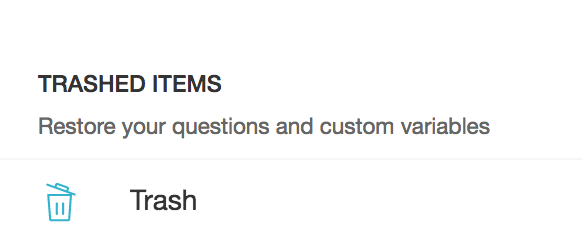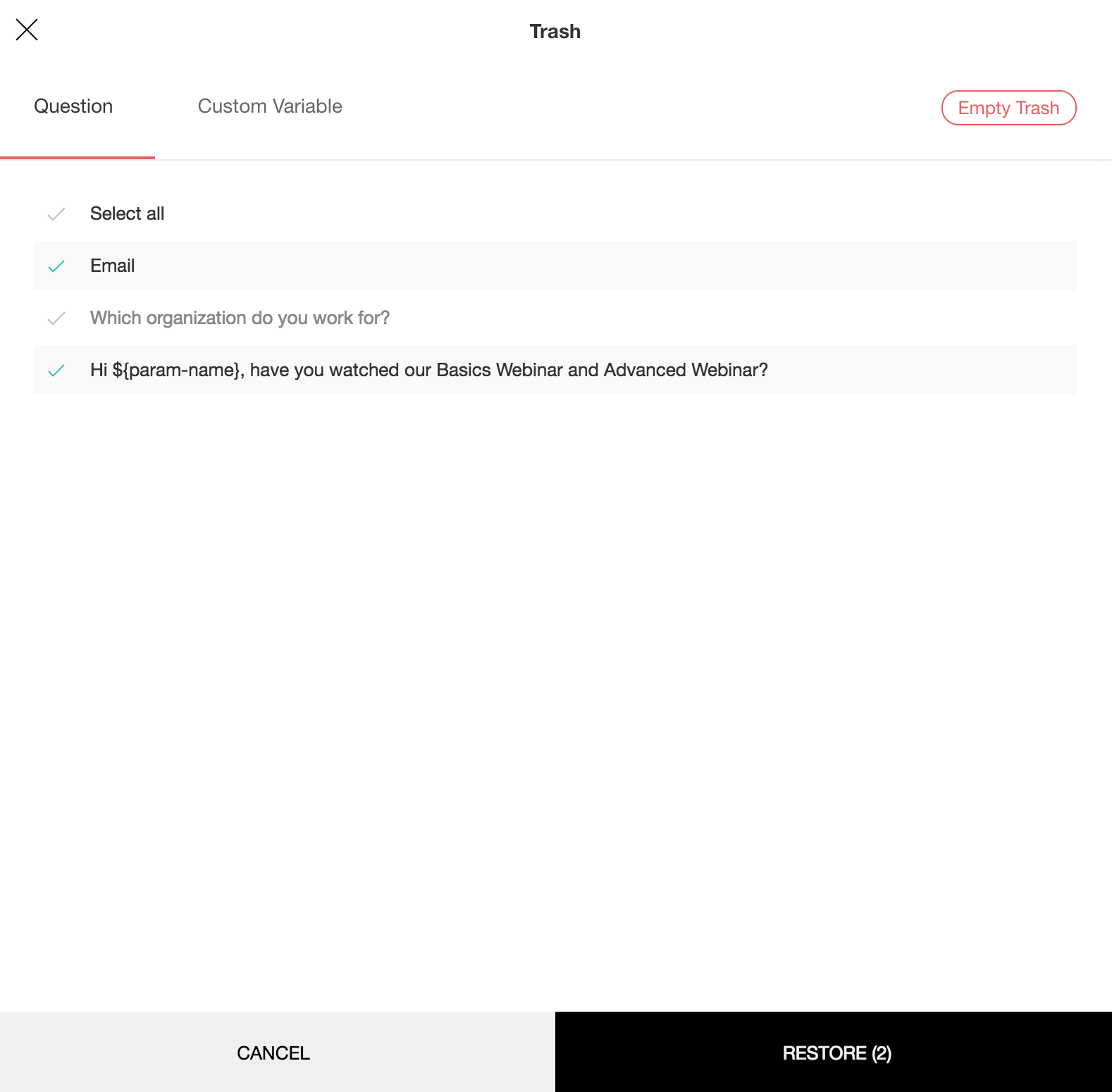How do I restore a question?
To restore a question from trash:
Click Trash on the left pane.
Select the questions you want to restore in the Question tab.
- Click Restore.
Related Articles
Question Bank
Table of Contents Question Bank Trash Question Bank If you think you can't come up with the questions for your survey on your own, we are there to help you out. There are two ways in which you can add ready-made questions to your survey: Template ...
How do I delete a question?
Use the Move to Trash option to delete unused questions. Unlike the Delete option, the Trash feature in Zoho Survey allows you to either restore items or permanently remove them from the builder. To move a question to the trash: Hover over the ...
How do I restore a custom variable?
To restore a custom variable from trash: Click Trash on the left pane. Select the custom variables you want to restore in the Custom Variable tab. Click Restore.
How do I restore a survey?
To restore a survey from trash: Click the filter icon on the My Surveys page and select Trashed. Hover over the survey you'd like to restore and click . You need to manually restore each survey.
Restore a previous version of a sheet
To restore previous versions: 1. Go to File > Version History 2. In the Version History panel, select a version and click Revert in the toolbar. The version that you wanted to work will be restored.