How do I schedule a report to be sent for my survey?
Set up a schedule to deliver your reports with the Scheduled Report feature. Schedule reports to run daily, weekly or monthly. The report can also be set to send to specific users. The report will be attached in PDF, XLS, and CSV format in the email.
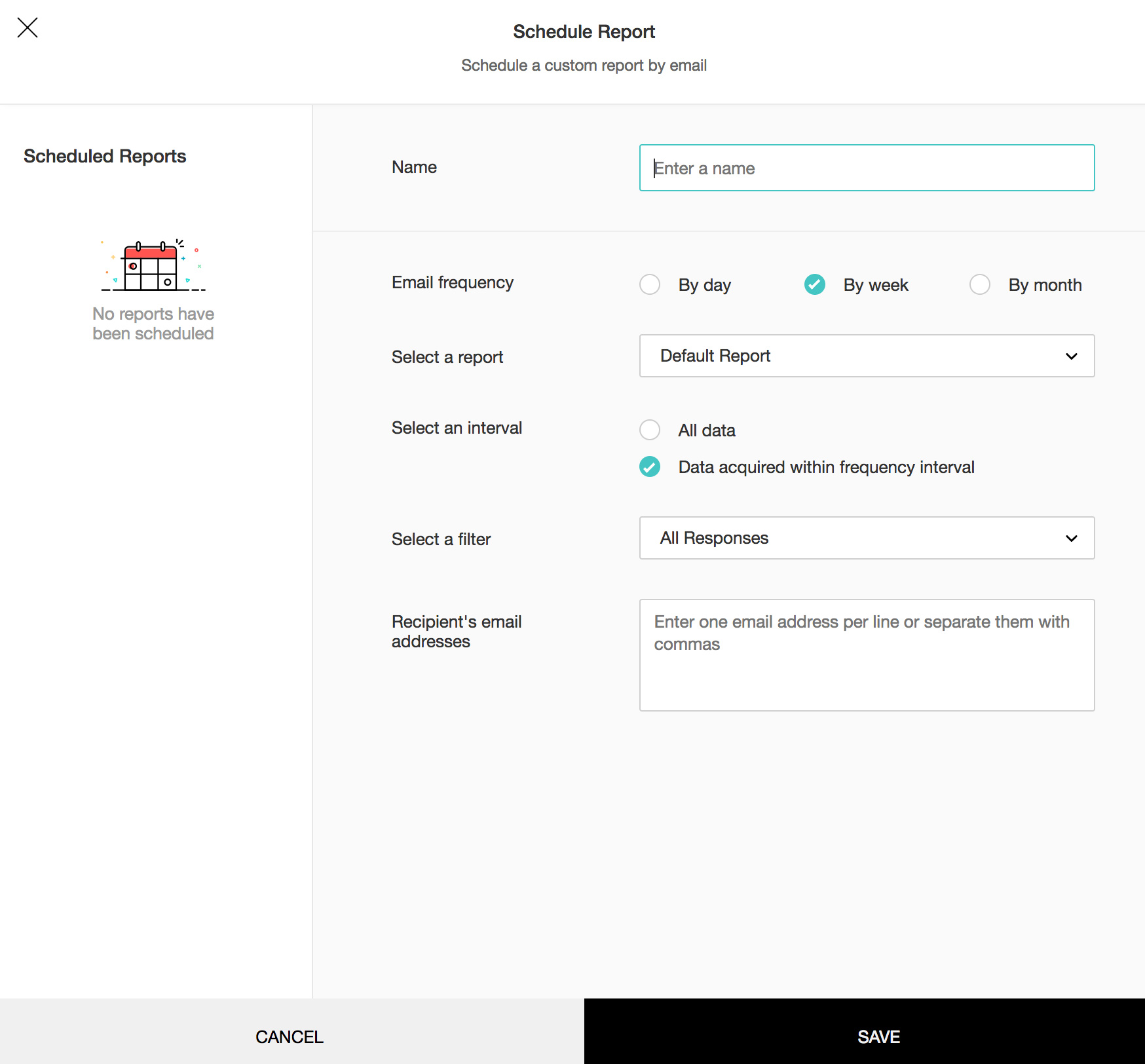
To schedule a report:
- Click Actions and select Schedule Report.
- Enter a name for your report in the Name box.
- Select the frequency to email reports: By day, By week, or By month.
- Click the Select a report dropdown menu and choose the type of report you want to schedule.
- Click All data to receive all responses.
- Click Data acquired within frequency interval to receive responses for a specific time period.
- Click Select a filter to set a filter for reports.
- Click the drop down arrow next to Language, to choose the language of the report, if you have multiple languages in your survey.
- In the Recipient's email addresses box, enter the email addresses of the recipients, separated by commas.
- Click Save.
- Hover the mouse over the report and click
to create new scheduled reports.
Related Articles
Glossary of Survey Terms
Do you find it difficult to understand the meaning and functionality of some terms you see in Zoho Survey? To help you out, we've come up with a glossary of all those terms you should know when using an online survey tool. Read on to learn about ...Sending Survey and Viewing Survey Response from CRM
Build a Survey In order to send an email survey from Zoho CRM, you must first create a survey using Zoho Survey. Go to https://survey.zoho.com/and choose from three options - Blank Survey, Template and Existing Survey - to build your survey. See ...How do I delete a scheduled report of my survey?
To delete a scheduled report: Click Actions and select Schedule Report . Hover the mouse over the report you want to delete. Click and confirm your selection to delete a report.How do I edit a scheduled report of my survey?
To edit a scheduled report: Click Actions and select Schedule Report. Hover the mouse over the report and click to edit the report. Make necessary changes and click Save.Report Summary
A campaign's report summary includes real-time campaign data, campaign reach metrics, opens by time, and opens by location, giving you an overview of how well that campaign has performed. Realtime campaign data Our realtime data reports analyze a ...