How do I search for products while adding line items?
To create an order, invoice or quote for a product, you add them to the Line items. While adding a product you can easily find the desired product from the huge list by entering at least 1 character of the Product Name or Product Code in Choose products.
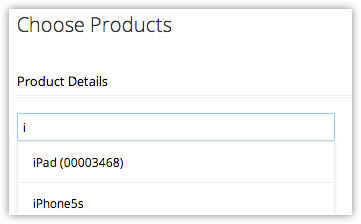
Read more about adding line items in sales orders, invoices, purchase orders, and quotes.
Related Articles
How can I see additional information about a product, while adding it to an inventory line item?
When you add line items in the Choose Products window, you have to type in at least one character of the product name or product code to search for the desired product. As you search for it, point your mouse to the Info icon next to the product. You ...Manage work items
Once your story has been defined, its time to create the work items that form the building blocks of your project. Create work items Navigate to Project Backlog . Click Create in the upper-right corner. Enter the required fields in the work item ...Understanding Products
Products in Zoho MarketingHub represent the services offered by your business. The Products is a feature that is targeted towards providing a comprehensive product-level marketing experience. It helps you understand your product's reach and the ...Where is the Products pick-list field in the Products Details section?
Inventory modules no longer have the Products pick list field. To add products to an inventory module, click Add Line Items in the Product Details section.How do I add products to a quote, invoice, or order?
You can add Product details to a quote, invoice and order by adding line items to the records in these modules respectively. The products that are listed in the Products module will be displayed from where you can select the right product. You can ...