How do I see a preview of the translated survey?
To preview a translated survey:
- Click Advanced Options on the upper-right side of the survey builder.
- Click Translate Survey.
- In the Translated Languages section, hover over the language you want to select and click
 . You'll see a preview of the translated survey.
. You'll see a preview of the translated survey.
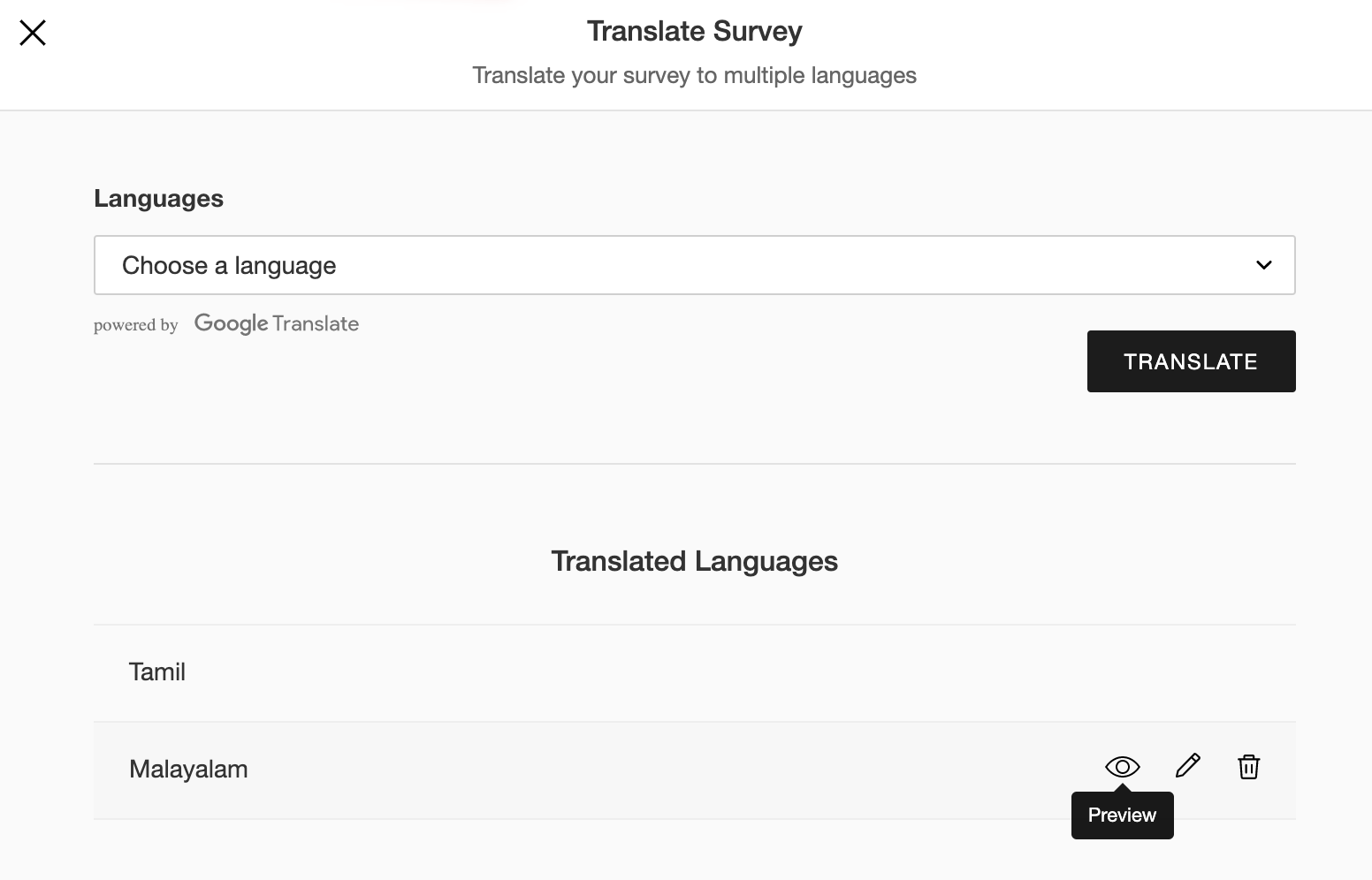
Related Articles
Translate Survey
Translate Survey You can translate your surveys into more than 40 languages. The auto-translation is supported by Google Translate. How do I... Translate a survey? See a preview of the translated survey? Edit a translated survey? Delete a translated ...
Preview
Preview how a survey will look on smartphones, tablets and desktops at any point before or after it is published. This preview can be shared with your friends and colleagues to gather their opinions on the theme you've used. You can also preview a ...
How do I preview my survey on the My Surveys, summary, or survey builder page?
Preview how a survey will look on smartphones, tablets and desktops at any point before or after it is published. This preview can be shared with your friends and colleagues to gather their opinions on the theme you've used. To preview how your ...
How do I preview a template?
You can preview our ready-to-use templates before you use them. To preview a template: Click Create a New Survey, or the + icon in the upper-left corner of your screen. Click Templates Gallery. The survey templates appear on the left. Search and pick ...
Preview or Delete Transitions
To preview transitions, Click the Preview button at the top right corner of ANIMATE mode. You will see a live preview of the transitions as you add or change them. You can also click the Play button to see how the effect will look when you present ...
 . You'll see a preview of the translated survey.
. You'll see a preview of the translated survey.