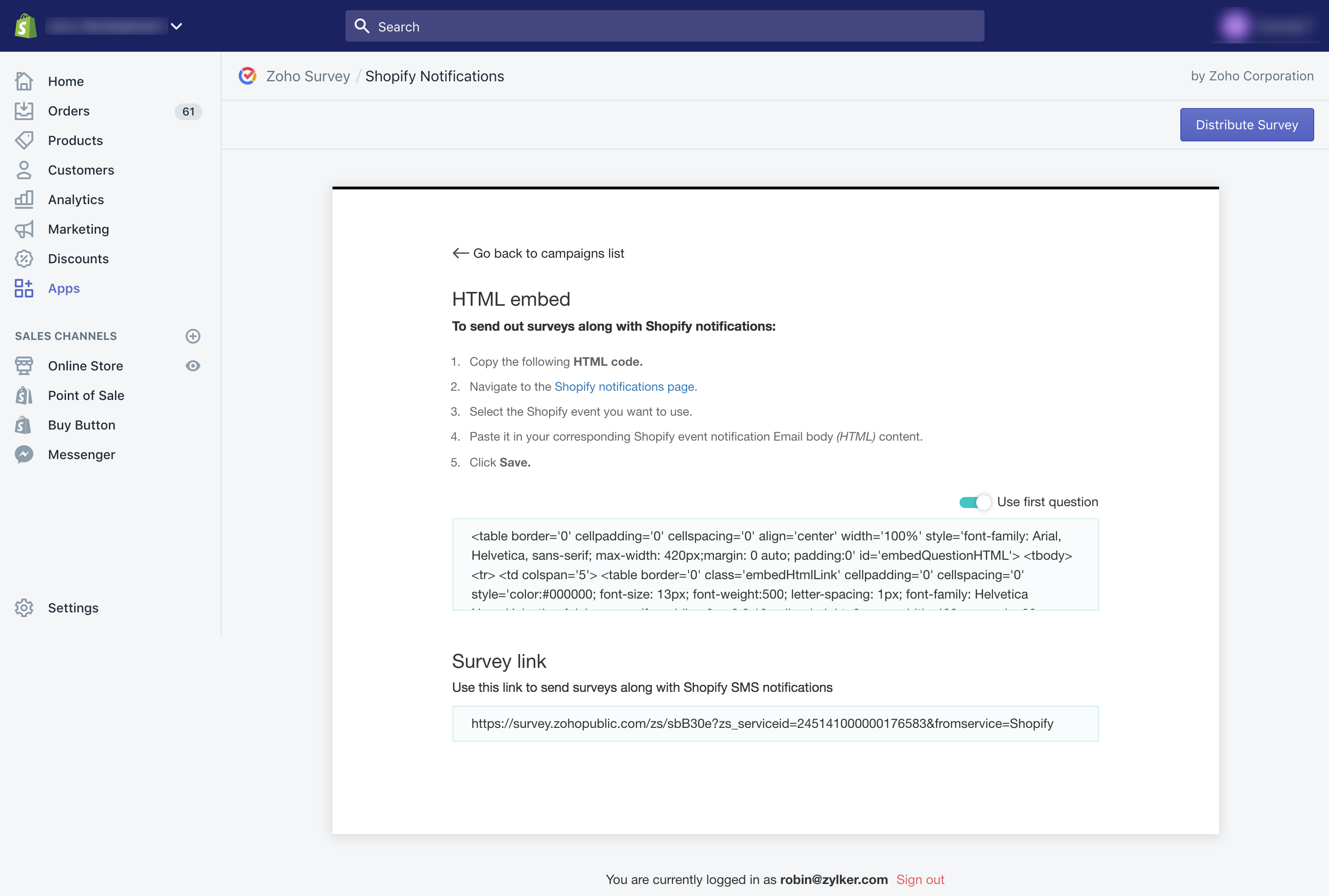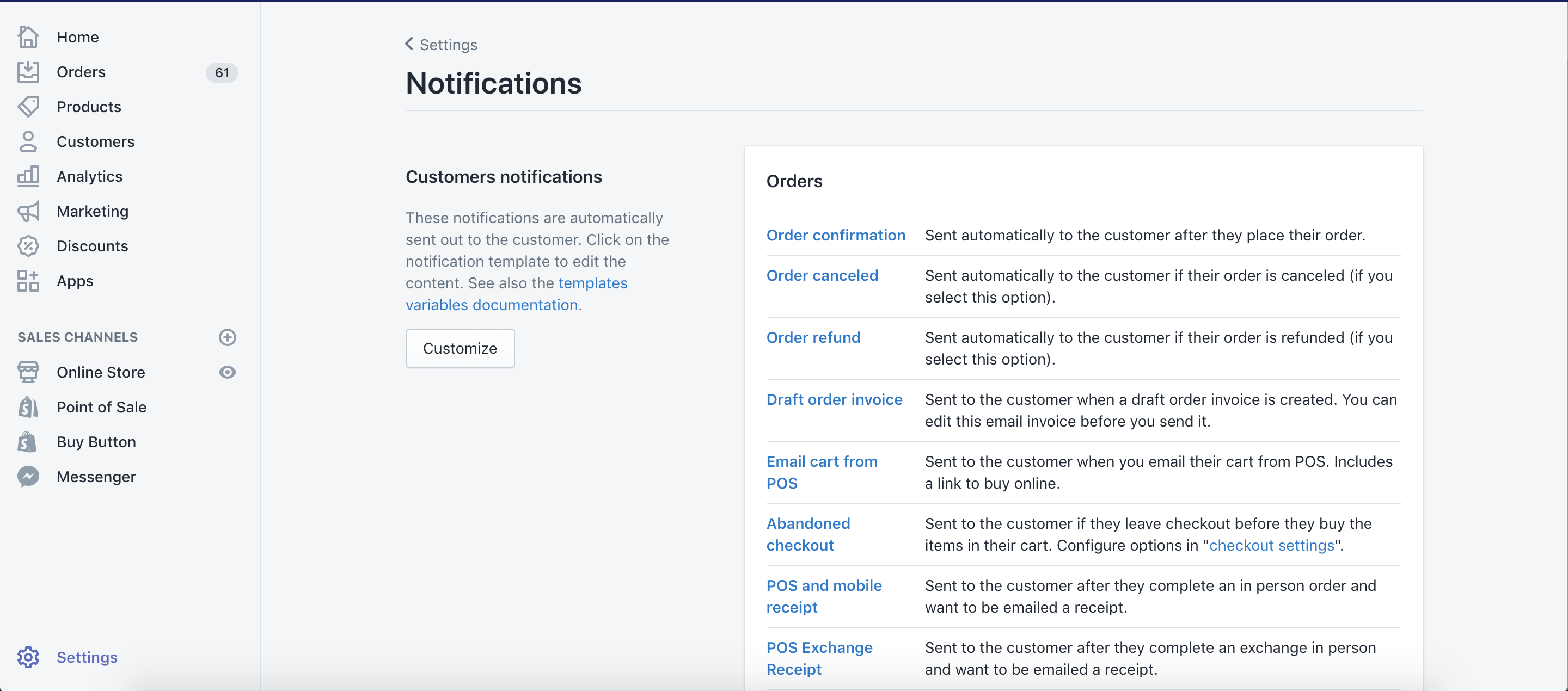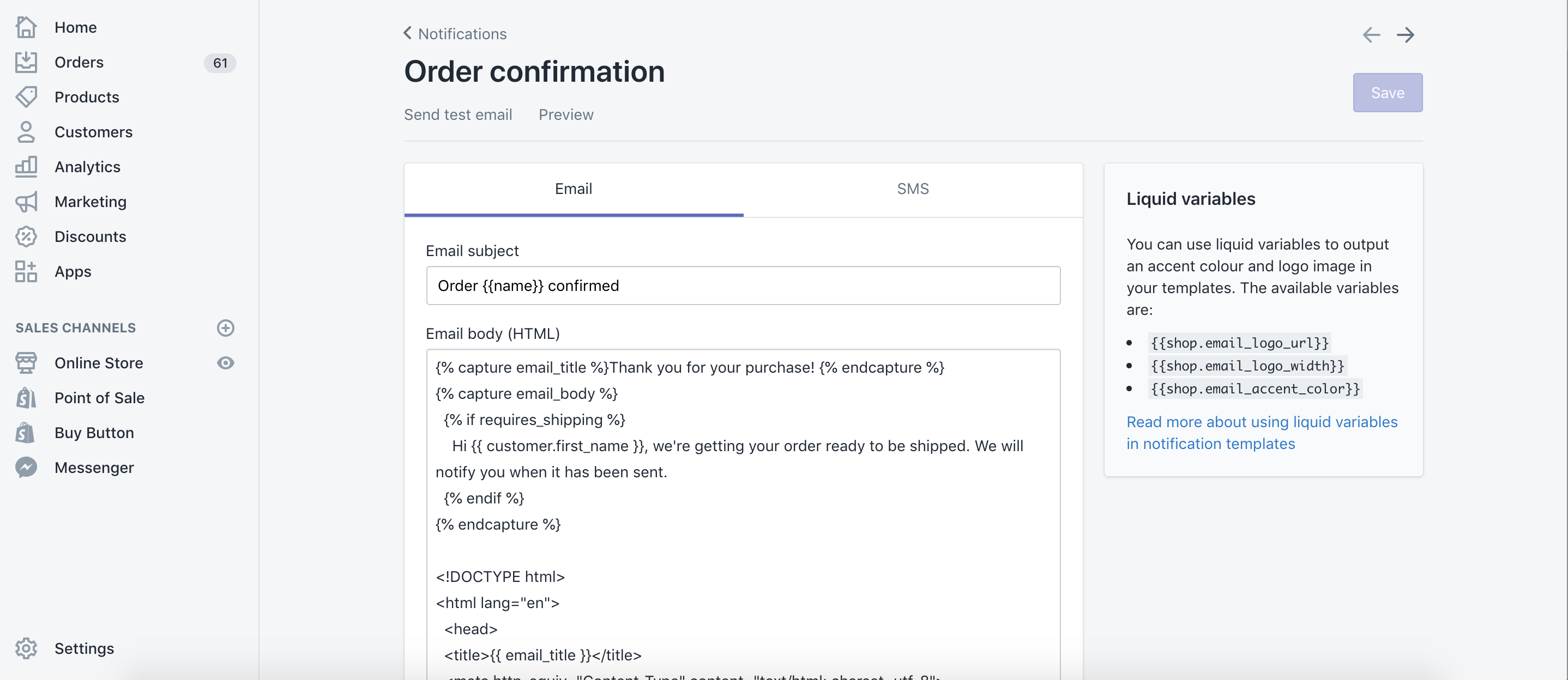How do I send surveys along with Shopify notifications?
To send surveys along with Shopify notifications:
- Select the survey you want to send in the Select a Survey dropdown list. If you haven't created any surveys yet, click Create a New Survey or select a survey from one of our pre-built templates.
- Click Preview to take a quick look at the survey you selected.
- Select a collector in the Collector dropdown list.
- Click Add Merge Tag to include Shopify variables in your survey responses.
- Select a variable in the Select Variable dropdown list.
- Click Create Custom Variable to create custom variables.
- Select a Shopify variable in the Shopify Variable dropdown list.
- Click + to add more variables.
- Click X to remove the variables you have added.
- Click Generate Code .
Copy the HTML code.
- Select the Shopify event you want to use.
Paste it in your corresponding Shopify event notification Email body (HTML). Or, you can paste the survey link in the SMS content template.
- Click Save . You'll receive a survey along with an email or SMS notification from Shopify.
- Click Preview to take a look at how your survey would appear.
Related Articles
Shopify
With this integration, you can send surveys to your Shopify customers using the Zoho Survey add-on while they complete each online order. Hear from them and stay informed about customer experience trends. How do I... install the Zoho Survey app in ...
Shopify Campaigns
Disclaimer: This is the help page for users who have already associated their Shopify store and want to import contacts and send email campaigns. If you’re looking the help page for ecommerce solutions for Shopify, click here. Zoho Campaigns ...
Notifications
Notifications Notification pattern allows you to notify the respective project users about the details of the issue. You can notify the assignee, reporter or selected resources in the project. You can set the default notification pattern for issues. ...
Ecommerce solutions for Shopify
The Zoho Campaigns and Shopify integration is mainly designed to bridge the gap between your marketing efforts and ecommerce activities. This integration lets you: Import your products into Zoho Campaigns for promotions. Import your customers and ...
How do I send a survey through email distribution in Shopify?
To send out a survey through email distribution: Click Email Distribution , then select Orders to send out order-specific as well as product-specific surveys. Click Customers to send out surveys to a particular customer. Click Event Triggers to ...