How do I set an end date for my survey?
Set restrictions on your survey and specify how many responses you want or when to close your survey.
To set an end date for your survey:
- Click Restrictions on the left pane of the Launch tab.
- Select a date on which you would like to stop receiving survey responses in the Survey end date section. The survey will end at the survey author's time zone's end of the day.
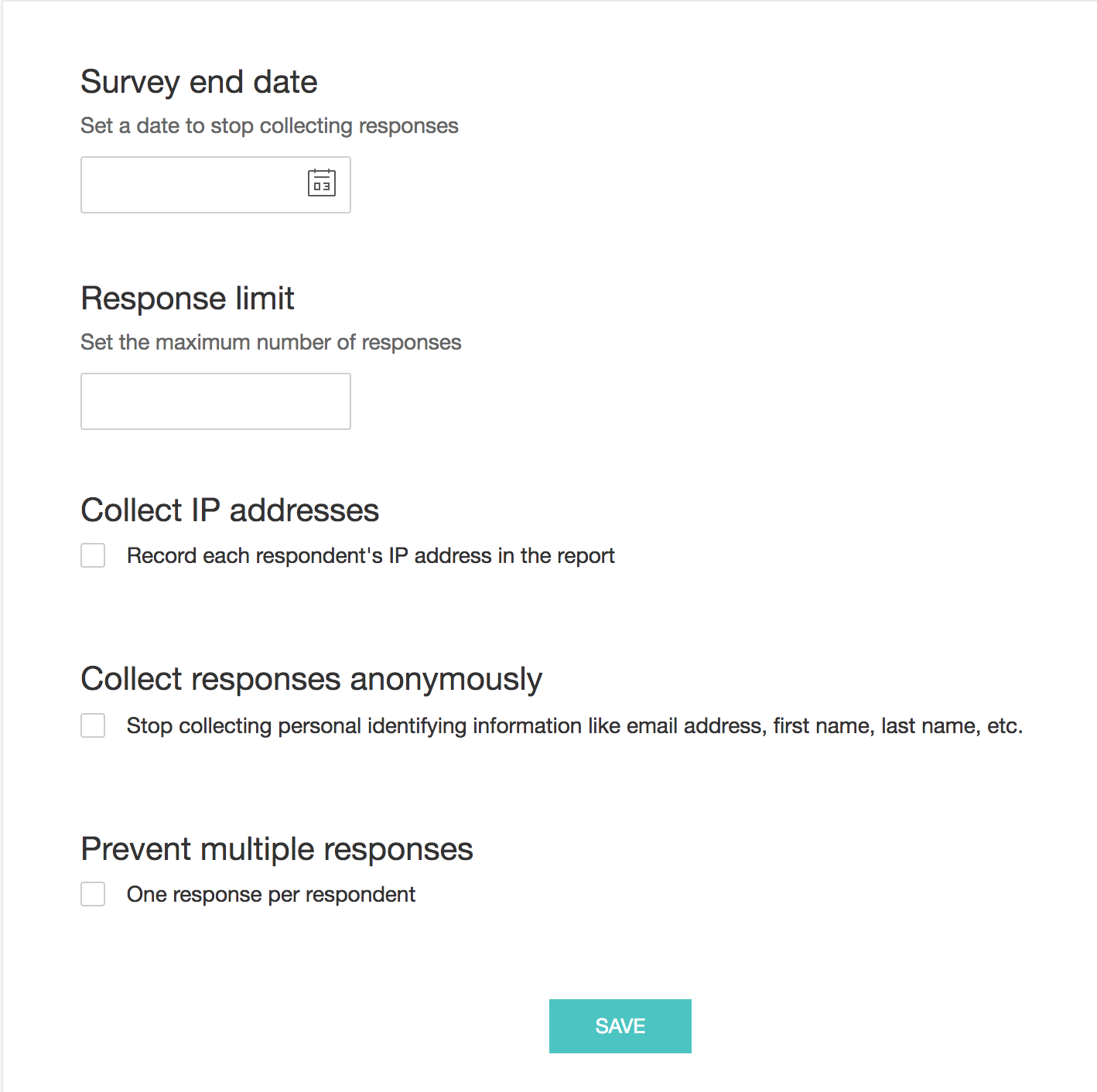
Related Articles
Glossary of Survey Terms
Do you find it difficult to understand the meaning and functionality of some terms you see in Zoho Survey? To help you out, we've come up with a glossary of all those terms you should know when using an online survey tool. Read on to learn about ...How do I change my survey's default end page?
To change your survey's default end page: Scroll down to the Survey end page section of the Settings tab. In the Default end page section, select what you want your respondents to see after submitting their response: Zoho Survey's Thank You page : ...End variance
End variance tracks the delay in the completion of tasks. It is the difference between the baseline finish date and the current end date of the task. Baseline finish date is the initial estimated task completion date.How to set due date to a Checklist item?
Who can set due date to a Checklist item? Admins of the Board, members who have permission to create Sections and Tasks, and members who have permission to edit Tasks within a board can add due date to checklist items. How to set due date to a ...Date-field Autoresponder
Understanding date-field autoresponder Date-field based autoresponders are a series of automated messages that are sent to contacts based on the date in the date field associated with them. Wishing customers happy birthdays and anniversaries are ...