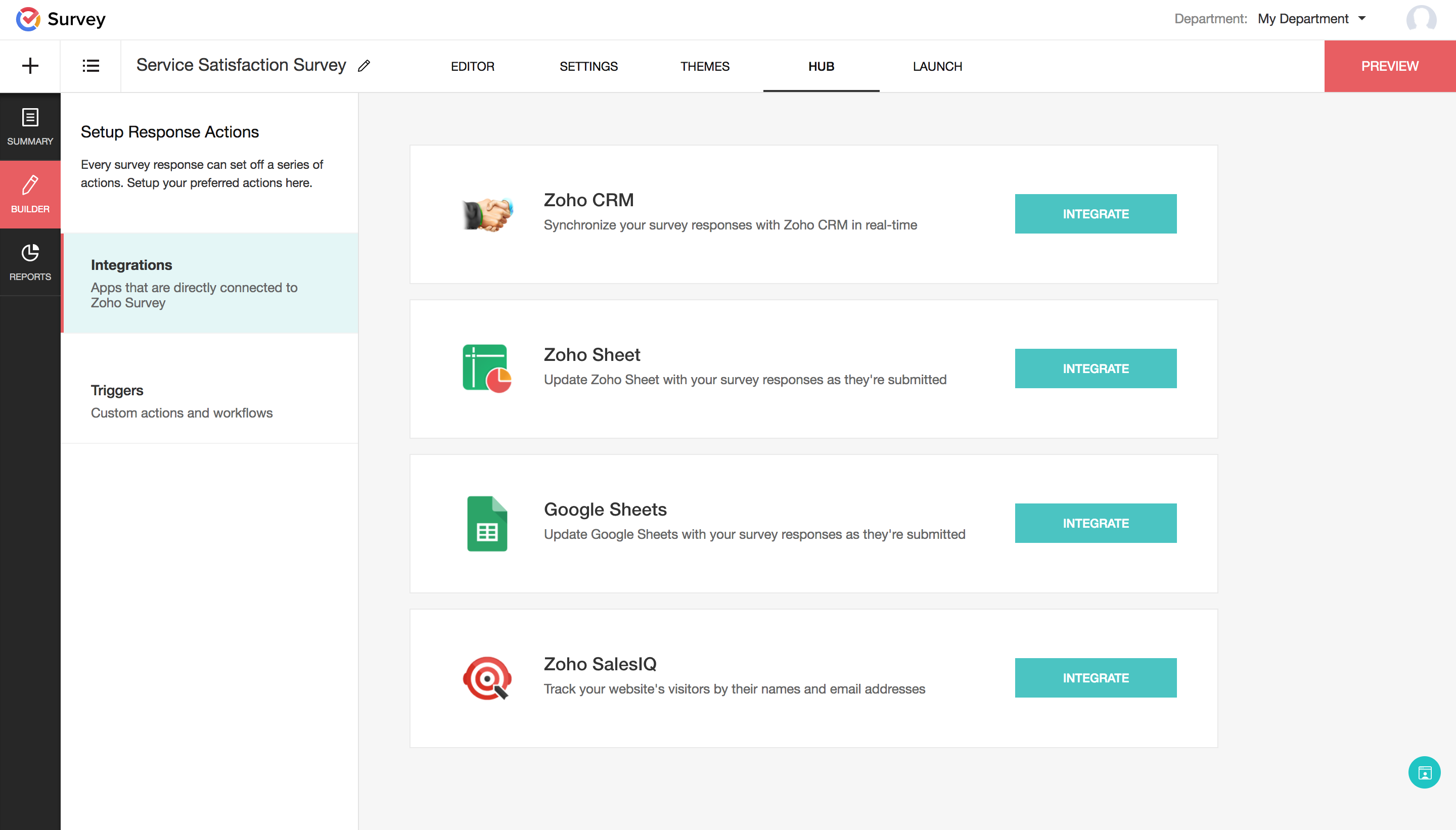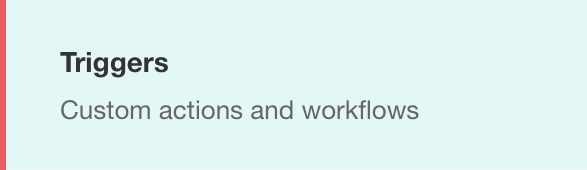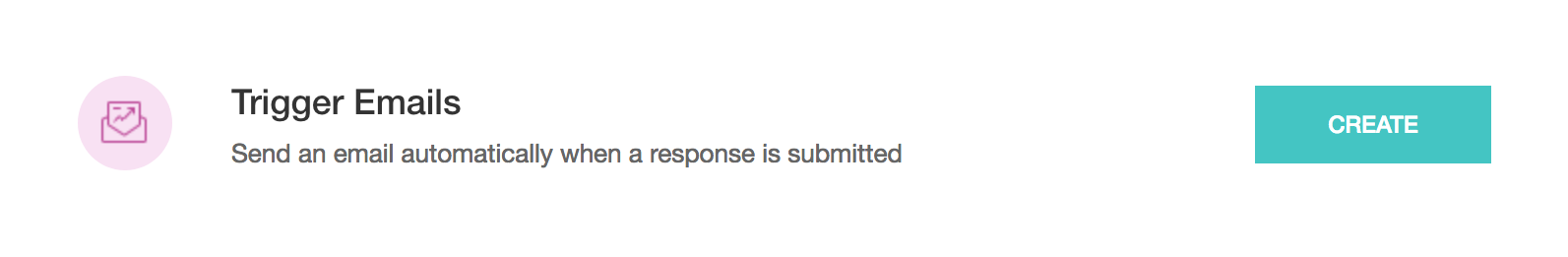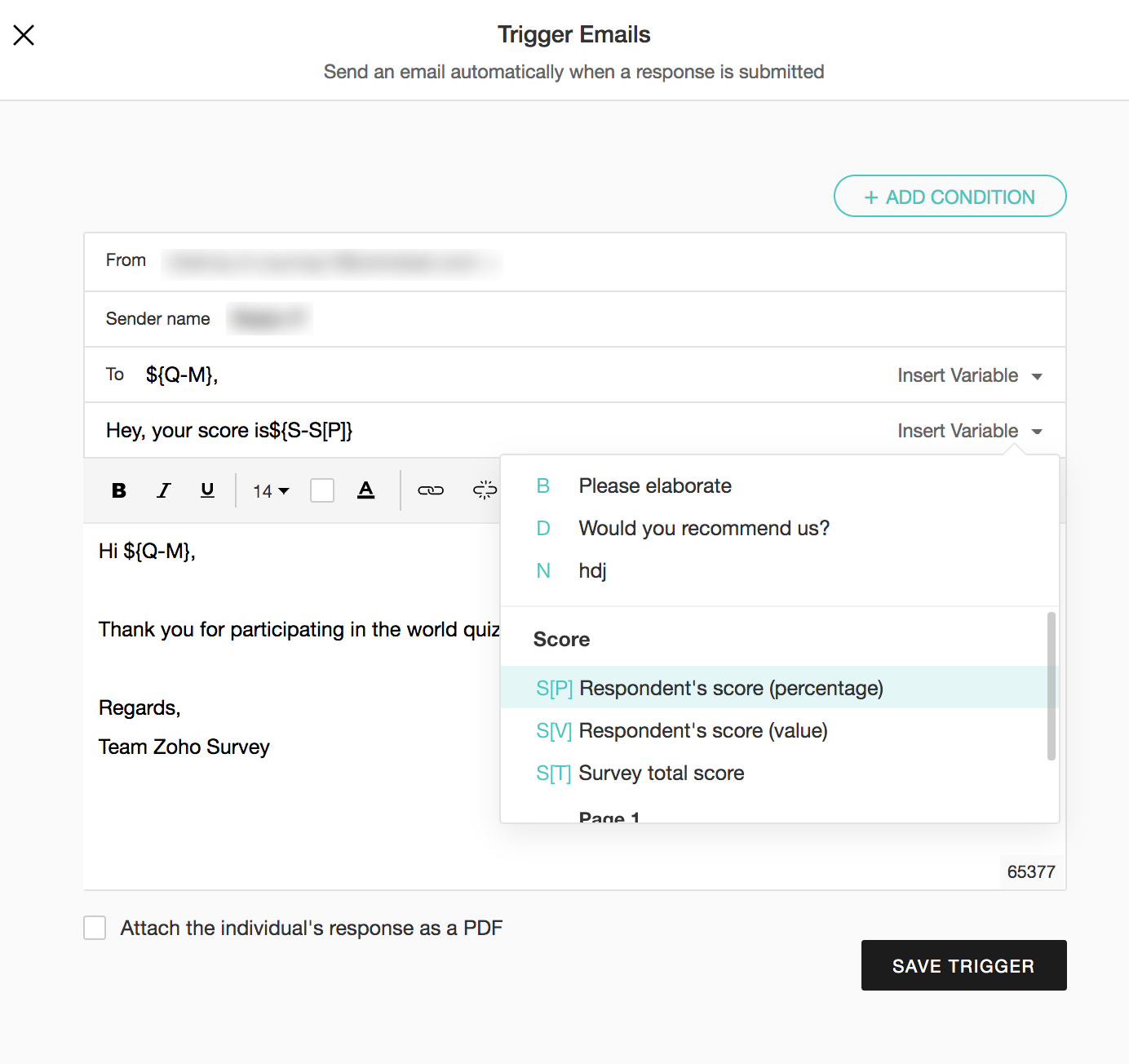How do I setup an automated email that is sent to my respondent once they submit their response?
To setup an automated email:
Click the Hub tab.
Click the Triggers section.
Click Create in the Trigger Emails section.
- After filling in the From, Sender name, To, and Subject of the email, you can fill in the body of the email. You can insert a variable here as well. In the Insert Variable dropdown, if you select All Responses, the trigger email will contain all the responses that the respondent has submitted. You can also send the details of the score for each question and page by using the insert variable feature.
Click Save Trigger.
Related Articles
How do I setup an automated email that is sent to my respondent once they submit their response?
To setup an automated email: Click the Hub tab. Click the Triggers section. Click Create in the Trigger Emails section. After filling in the From, Sender name, To, and Subject of the email, you can fill in the body of the email. You can insert a ...
Sending Survey and Viewing Survey Response from CRM
Build a Survey In order to send an email survey from Zoho CRM, you must first create a survey using Zoho Survey. Go to https://survey.zoho.com/and choose from three options - Blank Survey, Template and Existing Survey - to build your survey. See ...
How do I set up an automated email to respondents who have given specific answers?
To set up an automated email to respondents who have given specific answers: Click the Hub tab and select Triggers. Click Create in the Trigger Emails section. Click Add Condition to set a condition to send an email based on the answer to a ...
Setup
The user info widget enables you to manage departments, user accounts, and plan details. There are quick access links to various sections, and links to download the mobile apps right from within the widget. You can configure your survey's live form ...
Account Setup
Sign Up as a new User: To create a new account with ShowTime: Navigate to https://www.zoho.com/showtime/. Click Start my free trial. Fill in the required fields. Enter your Full Name and Email Address. By clicking Start my free trial, you agree to ...