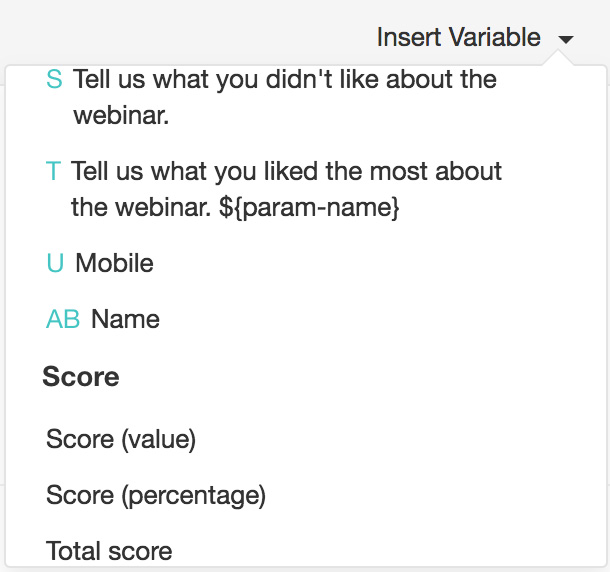How do I show the survey scores on the end pages?
To show the survey scores on the end pages:
- Select Custom message from the Then list when setting up a termination logic option message.
- Edit the text and click Insert Variable.
Select the appropriate variable from the Score section:
- Click Respondent's score (percentage) to send the percentage of the total score.
- Click Respondent's score (value) to send only the user's score.
- Click Survey total score to send the total score.
- Click Page> Respondent's score (percentage) to send the percentage of the total score on a particular page.
- Click Page> Respondent's score (value) to send only the user's score on a particular page.
- Click Page total score to send the total score for a particular page.
Related Articles
How do I add an NPS question in my survey?
Net Promoter Score (NPS) questions help measure the willingness of a customer to recommend a product or a service to others. NPS is now used as an alternative or supplement to customer satisfaction measurement and to rate a product within a constant ...
How do I add an NPS question in my survey?
Net Promoter Score (NPS) questions help measure the willingness of a customer to recommend a product or a service to others. NPS is now used as an alternative or supplement to customer satisfaction measurement and to rate a product within a constant ...
How do I set up what appears to my respondents after they answer my survey?
The survey end page, or thank you page, is where respondents land after submitting their responses. You can add logic to send respondents to different end pages based on their responses. For example, set a scoring logic to customize the end page of a ...
How do I assign scores to the responses I receive?
Once you're done creating your survey, you can set scores for your responses. The scoring feature in Zoho Survey helps weight the responses by assigning a numeric value to each survey response. It can also be used if you're making a quiz and you want ...
How do I change my survey's default end page?
To change your survey's default end page: Scroll down to the Survey end page section of the Settings tab. In the Default end page section, select what you want your respondents to see after submitting their response: Zoho Survey's Thank You page : ...