How to Avoid Bounces
Emails that are not delivered and are returned to sender are called bounces. Take a closer look at email bounces to learn why emails bounce.
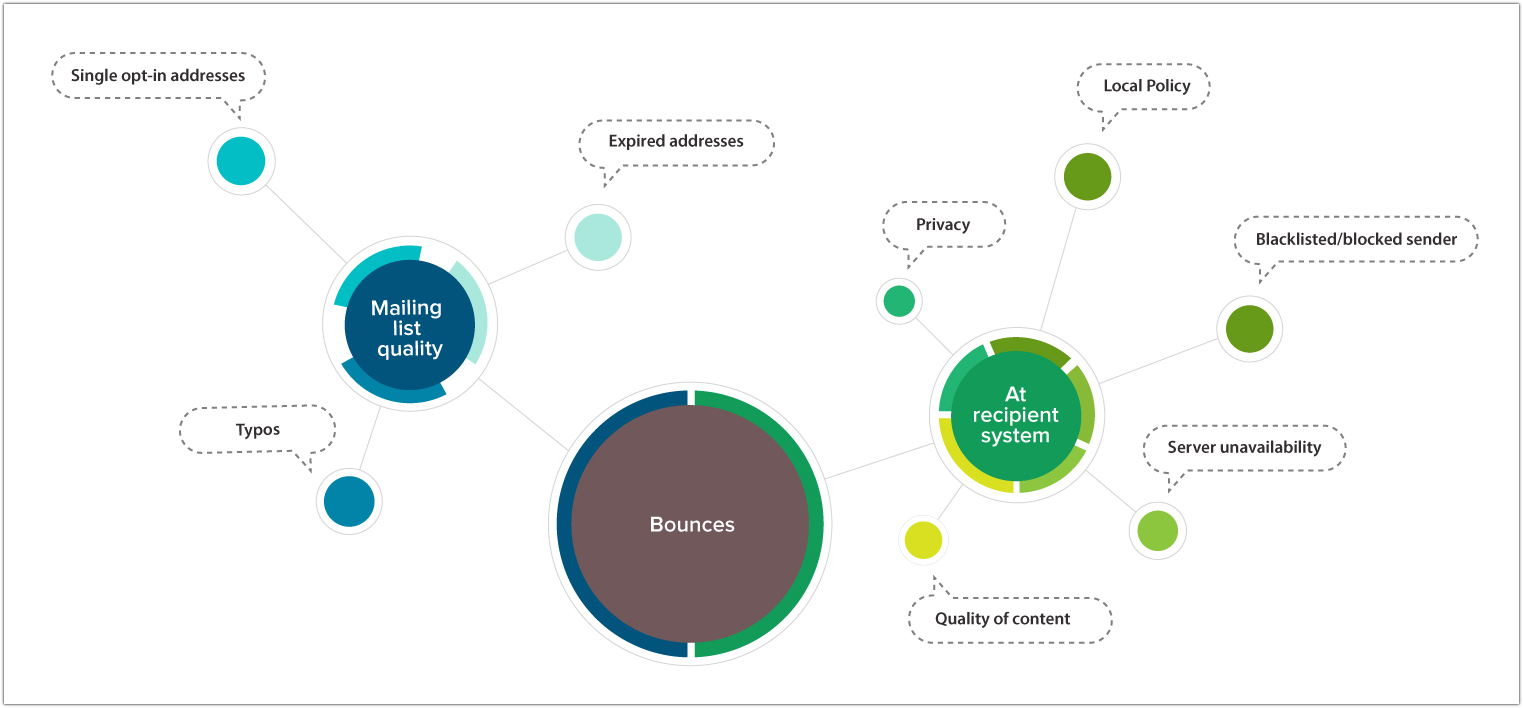
Check the reason for bounces
In your campaign report, under Real-Time Campaign Data, you will find the reasons for any bounces in your mailing list.
Click on the bounce error message to know in detail about the bounced address.
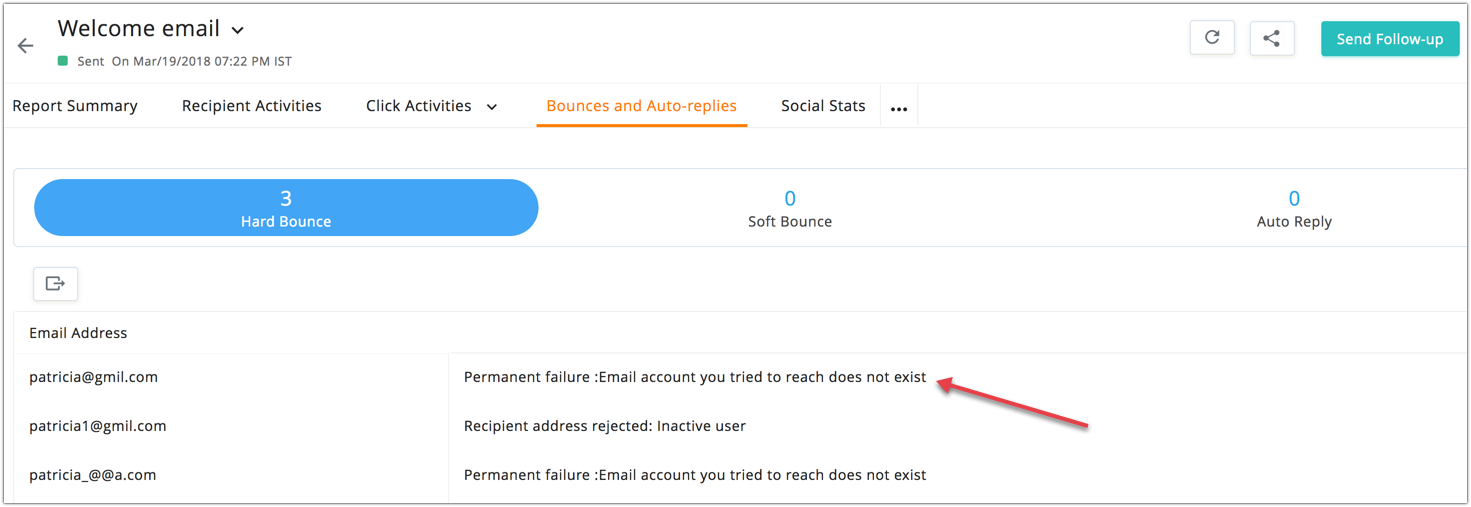
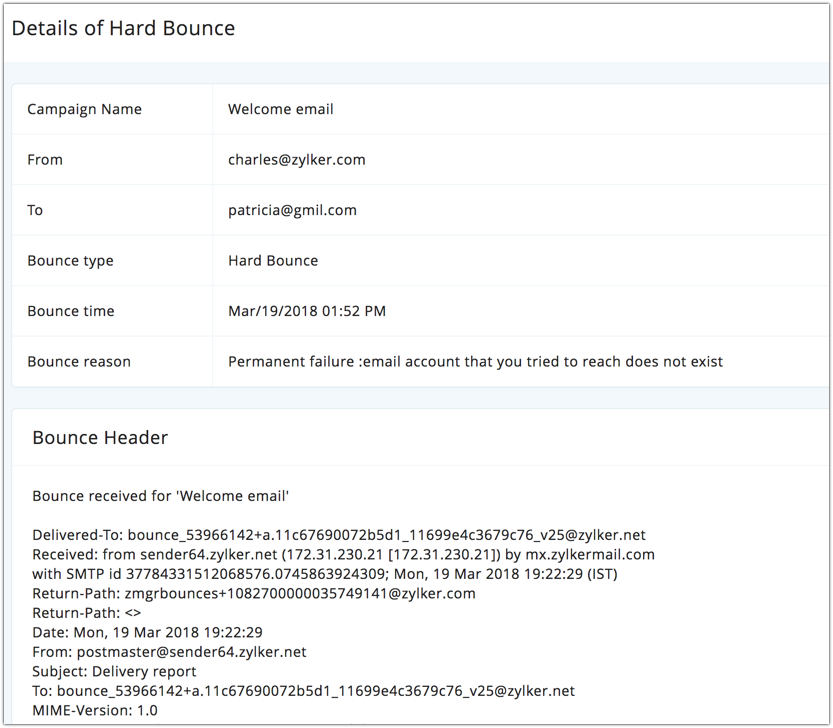
Use the bounce details to analyze and reduce it with the suggestions below.
Clean your list
The best way to reduce bounces is to have a hygienic mailing list. You can find the reasons for bounces by checking your list for the following:

- Non-opt-in email addresses are the email recipients who haven't given proper consent to receive your emails. Having non-opt-in email addresses in your list not only affects your email deliverability but is also a violation of various email marketing laws and carries severe penalties.
- Collected, harvested, and purchased email addresses should be avoided as they're more prone to be bounces.
- Single opt-in contacts: If you use a single opt-in subscription method, it's impossible for you to check whether your contacts have given a valid email address. People may enter email addresses with typos while signing up, which result in bounces. Typos can also happen when you copy email addresses manually. This can be prevented by requiring the recipient to confirm their email address through the double opt-in subscription method.
Best practices
- If your email bounces are from single recipient domain (e.g., Gmail or Yahoo!), then the recipient system is blocking your emails, your emails violate their policies, or the anti-spam system at the recipient end is blacklisting your domain.
- A major cause for bounces is email addresses expiring. To avoid this, segment the idle contacts every six months. Send them re-engagement emails and keep only the contacts who respond positively.
- Provide a profile update link in all your campaigns, so that, if your contact changes email address, he/she can update it. This avoids inactive email addresses in your list.
 Note: You can use merge tags for providing profile update link - $[LI:UPDATEPROFILE]$
Note: You can use merge tags for providing profile update link - $[LI:UPDATEPROFILE]$- If an email has phrases that resemble spam words, the recipient system may block it. Avoid them when composing email subject lines and content to prevent unnecessary bounces.
- Avoid using URLs from blacklisted domains as emails may be blocked if they contain suspicious URLs.
- Bounces can occur if an anti-spam service blacklists the sender domain. So check your domain reputation with leading anti-spam services such as Spamhaus, Sorbs, Spamcop, and others. If your sending address is blacklisted by an anti-spam system, resolve it by delisting your domain.
- You should also check the error code in bounceback messages and analyze what went wrong.
Start following these suggestions, and you will soon start to see a decline in the number of bounces from your campaigns. It may take some time and multiple approaches to reduce bounces to a negligible rate, but once you start gaining momentum, you'll see the benefit.
Related Topic
Related Articles
Bounces
Bounces occur when sent emails cannot be delivered. Typically, the email server will send you an error message, detailing the reason for the bounce. To learn more about this mechanism, let's walk through the process of sending an email and where ...How to Avoid Bounces
Emails that are not delivered and are returned to sender are called bounces. Take a closer look at email bounces to learn why emails bounce. Check the reason for bounces In your campaign report, under Real-Time Campaign Data, you will find the ...Email Bounces
Bounces occur when sent emails cannot be delivered. Typically, the email server will send you an error message, detailing the reason for the bounce. How bounces occur Once an email is ready and the 'Send' button has been clicked, the system ...How to avoid unsubscribes
Mailing list hygiene and email sending practices have a large impact on your unsubscribe rate. People unsubscribe when they're not interested in receiving your emails, so to reduce this you should focus on: Contact engagement - Find out whether your ...How to Avoid Unsubscribes
Mailing list hygiene and email sending practices have a large impact on your unsubscribe rate. People unsubscribe when they're not interested in receiving your emails, so to reduce this you should focus on: Lead engagement - Find out whether your ...