How to connect to Zoho Analytics database
This article will help you with the steps to connect to Analytics Plus database(Postgres)
Note: Analytics Plus is bundled with Postgres and it cannot be changed to any other database due to reliability and chart rendering.
Steps for Windows:
1. Open command prompt and execute the below command
<Zoho home>\pgsql\bin>psql.exe -U postgres -p <port number> -h 127.0.0.1
eg:
C:\zoho\Analytics\pgsql\bin>psql.exe -U postgres -p 33366 -h 127.0.0.1
Note: The default port number is 33366
2. Enter the password
Note: You can find the password for the database in the following location <zoho home>\conf\database_params.conf
3. Now, connect to zreportsdb by executingthefollowing command \c zreportsdb
Steps for Linux:
1. In the terminal, execute the following command
<Zoho home>./psql -U postgres -p 33366
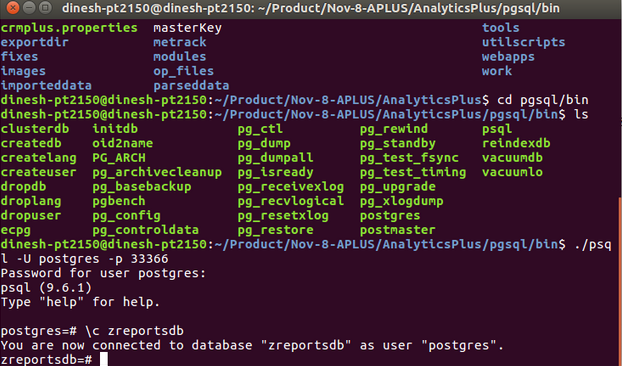
2. You will be prompted to enter the password. Please find the password under <Zoho home>\conf\database_params.conf
3. Now type \c zreportsdb to connect to the database
Related Articles
Unable to connect with MYSQL database.
Error: Unknown character set index for field '255' received from server. (or) Unknown initial character set index '255' received from server. Note: This is not specific to any build of Zoho Analytics Onpremise. This fix is for MYSQL version 8 and ...Can Zoho Analytics be used as an Online Database?
Zoho Analytics is an Online Reporting and Business Intelligence service. The features offered by Zoho Analytics specializes on providing in-depth, powerful and flexible reporting and analytical capabilities. It contains an in-built database grid ...Zoho Analytics for Projects
The Zoho Projects Advanced Analytics powered by Zoho Analytics, our online reporting & business intelligence service, allows you to slice and dice your projects data. Packed with 50+ ready made reports and dashboards that assist you in tracking and ...Connecting with Zoho applications
Integrate your Zoho CRM Account 1. From the Navigation toolbar, click Settings. 2. Select Apps under Integrations. 3. Mouse over Zoho CRM and click Connect. 4. Click My Account from the Connect drop down. 5. To comply with GDPR, we inform the ...Import contacts from Zoho Analytics
Zoho Campaigns integrates with Zoho Analytics to help you build your mailing lists made out of analyzed data Analytics. The integration lets you import contact data from your database tables into Zoho Campaigns. You can map custom fields in Zoho ...