How to contact support?
Hope you have an idea on how Zoho Sprints benefits in delivering your business goals in an organized and effective way. While working if you come across any issues feel free to either mail your queries to support@zohosprints.com or directly submit it right from our product.
If you have any doubts you can click 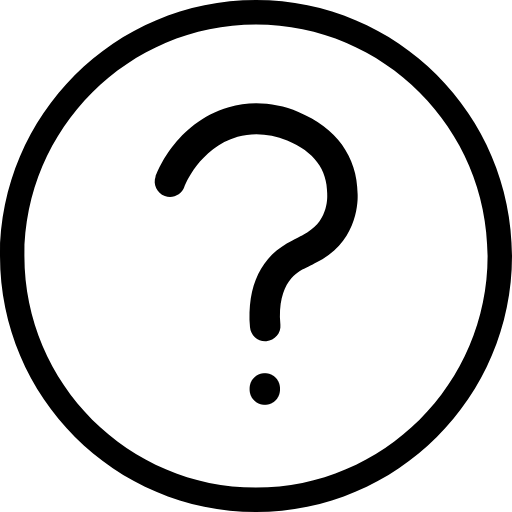 at the bottom tray, fill up the form, and get your doubts clarified. Also, you can check out the page tour
at the bottom tray, fill up the form, and get your doubts clarified. Also, you can check out the page tour 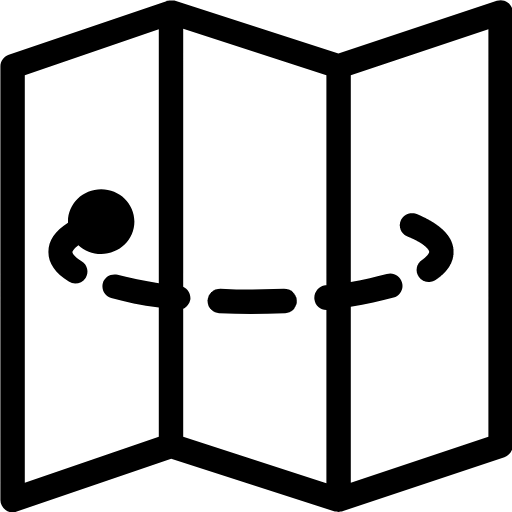 for more help.
for more help.
Related Articles
How do I contact support?
Contact our 24/5 support team at support@zohosites.com.Contact Support
Need Assistance? Write to support@zohovault.com to request our assistance, share your feedback, or submit feature requests. We'll get back to you in a jiffy! Alternatively, you can call us on one of the below listed numbers. Have a specific ...Forwarding your Support Emails to Zoho Desk
Create support tickets in Zoho Desk by forwarding the emails received at your external email address. You must configure a forwarding rule (in your email client) to route the emails received in your mail client to an equivalent email address in Zoho ...Support customers from your own domain
Provide customer support from your own domain with Zoho Desk. By default, the web address of your Help Center is a Zoho Desk subdomain such as "desk.zoho.com/portal/<mycompany>". However, you can personalize this so that your customers can submit ...Best Time to Contact Customers
We often hear telecallers asking, "Is this the right time to talk?". Though most of the times our response is not affirmative, have you wondered why is it important for them to know whether it is the right time to contact? Because, ...