How to create my Open Deals View?
The default list view (All Deals) displays all the deals under various stages. You can also create Open Deals view and make it your default view from the Create View. Follow these steps:
Step 1: While creating the Open Deals View, specify the criteria as Stage doesn't contain Closed Won.
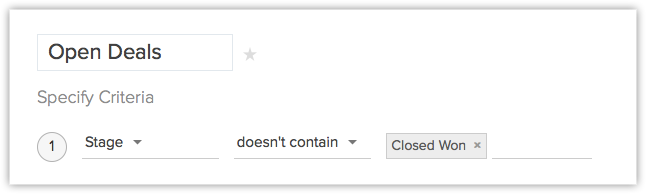
Step 2: Click Save.
Now the "Open Deals" view becomes your default view.
For more information, see Managing List View.
Step 1: While creating the Open Deals View, specify the criteria as Stage doesn't contain Closed Won.
Step 2: Click Save.
Now the "Open Deals" view becomes your default view.
For more information, see Managing List View.
Related Articles
Creating Deals
In Zoho CRM, you can create deals by: Entering data in the deal details form: You can manually fill in the Deal details gathered from various external sources. Importing deals from external sources : You can gather data through various sources and ...Manage List View
List view allows you to group records present in your Bigin account based on a specific criteria. Viewing all the records without any order will be hard for you to pull the required record immediately. For example, you may want to view the contacts ...Create and Manage Jobs
In any organization, Jobs are the most important records to generate the real revenue for the organization. Jobs are typically a requirement from a Client. Once a client raises a requirement, Temps are assigned to that Job and the whole Staffing ...Using CRM View for Activities
For any sales person, a typical day at work is loaded with tasks. It could be the field work to visit a prospect for a demo, or the task to call up a prospect to discuss a deal, or to follow-up with customers after their visits to your website. There ...Bulk actions in List View
You can carry out certain actions from the list view of a module. These actions include: Send Email - Opens the email composer where you can compose your email and send it to the respective record. Call - Call the respective record. Create ...