How to customize 'Document Saved' message ?
Office Integrator 'Saved Message' in the Zoho Editors by default will be shown as below:
For Writer Editor 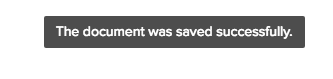
For Sheet Editor 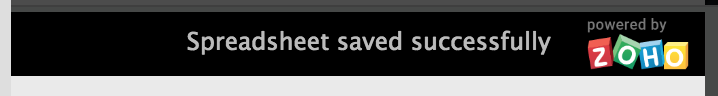
For Presentation Editor 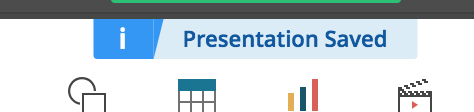
However, there might be cases where you would like to use a name or you may have a specific product brand that you would wish to display.
For example: Document/Spreadsheet/Presentation 'Saved to UnivApp’. In this case, user has the privilege to control the message and change it.
When the 'save_url' (location where the document/sheet/presentation needs to be stored when save button is clicked) is invoked from our end, you need to provide the Success response (when the file is saved successfully) and the Failure response (when the file cannot be saved).
Once you send the responses which needs to be displayed in both success and failure cases, we will go ahead and integrate the messages from our end. Thus, Saved Message of the Editors can be customized as per your requirement.
Note: If you fail to send the response message, then we will set the default message as shown above.
Related Articles
Customize Chat window
What is a Proactive Chat? Is it possible to trigger a chat if only the visitor tracking is enabled on the website? With proactive chat, you(operator) can deliberately initiate a chat to the visitors visiting the website from the Visitor Online ...Where are the documents saved?
Documents are saved in your storage servers from Editor when user click save button. Zoho Office Integrator allow partners and businesses to save the document content back to their storage servers or document repository through "webhook". A webhook ...Customize columns
Customize columns You can customize columns in the issue List view based on your preference. Click and choose Customize Column. Select Default View or Compact View. Compact View shows more issues than the Default View. Select the desired columns to ...Message Headers
Understanding message headers Message headers give away some important details like: Source of an email (From address) IP address/Server from which the email was sent Detailed footprint path through which the email was transmitted Message content It ...Customize your Account
Every business has its own unique sales, services and marketing processes, which is why Zoho CRM lets you customize the product to fit your business needs. As an administrator it is important that you identify and list out such requirements and ...