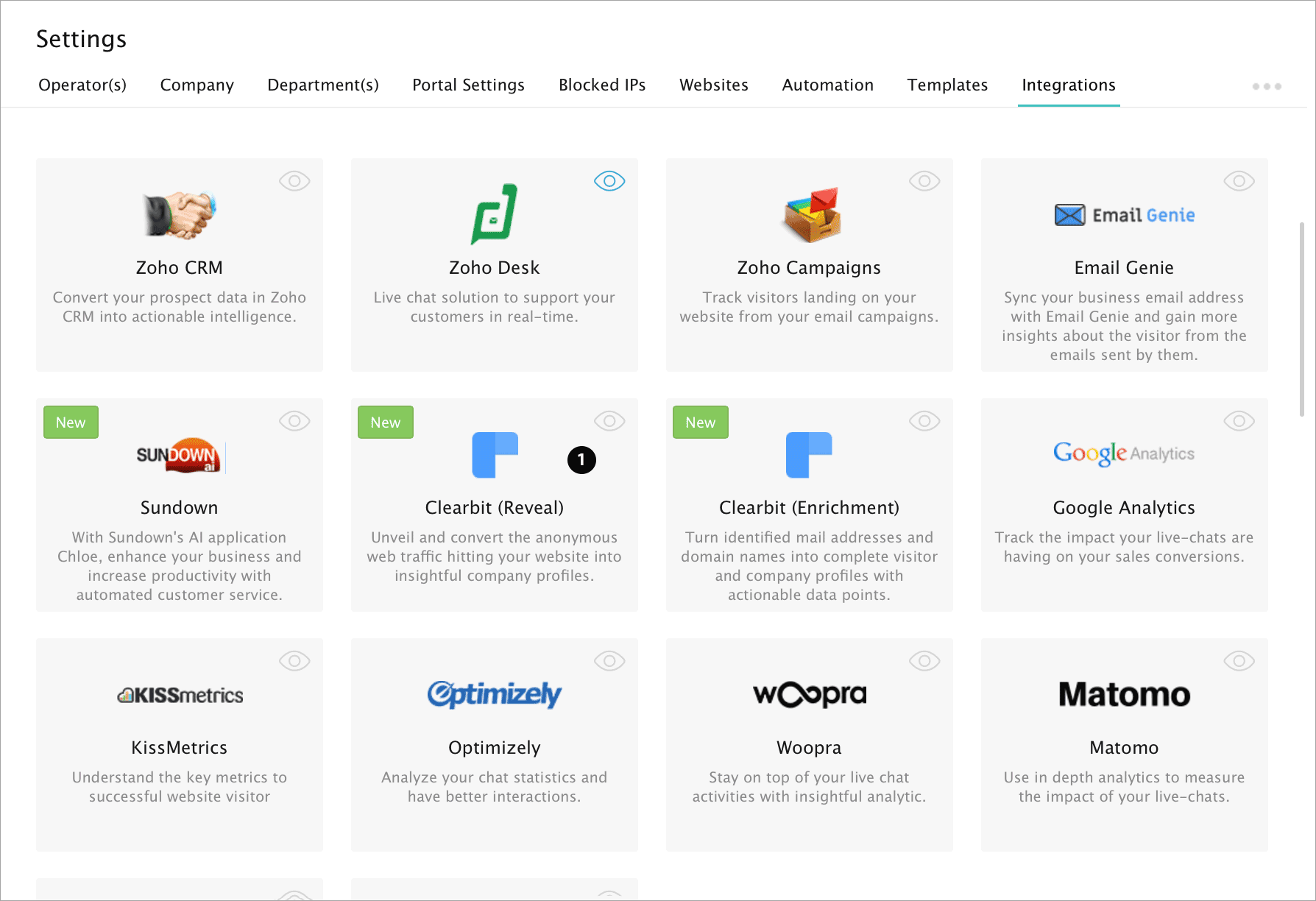How to enable/disable Clearbit (Reveal) integration?
- In Settings ->Integrations -> Clearbit (Reveal), you can click on the eye icon that appears near the logo.
- Or, you can snap the Clearbit (Reveal), and click the Enable/Disable Integration button.
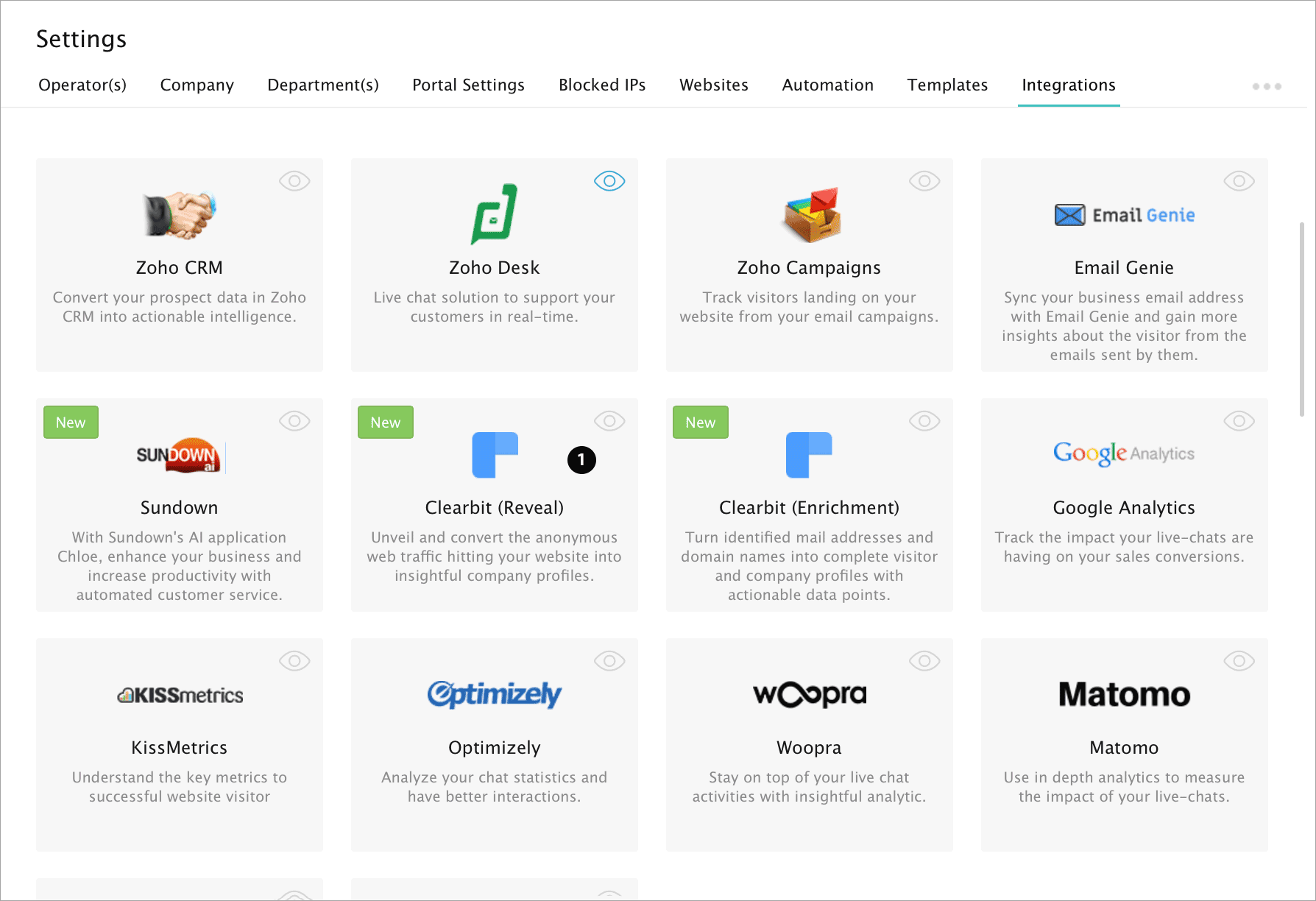
Related Articles
Clearbit - Reveal
Overview Clearbit provides its customers with powerful data suite, which was procured by crawling and indexing websites and public information on companies as well as people with no interaction.To be more precise about the functionality of Clearbit, ...
Clearbit (Enrichment)
Overview You can integrate Zoho SalesIQ with Clearbit (Enrichment) and pull the up-to-date company info of the website visitors based on their email address in the Zoho SalesIQ chat window. Also, push the details you receive about your visitor from ...
How to push Clearbit data automatically from SalesIQ to Zoho CRM?
You can map the fields in the Clearbit (Reveal) integration section to push the Clearbit data automatically from SalesIQ to Zoho CRM. By default, a set of fields will be automatically mapped based on the module (Lead/Contact/Accounts) you choose to ...
How to enable/disable Clearbit (Enrichment) integration?
In Settings ->Integrations -> Clearbit (Enrichment), you can click on the eye icon that appears near the logo. Or, you can snap the Clearbit (Enrichment), and click the Enable/Disable Integration button.
How do I integrate the Clearbit (Reveal) account with Zoho SalesIQ?
In Zoho SalesIQ, navigate to Settings -> Integrations -> Clearbit (Reveal) from Other Applications. The Connect with Clearbit (Reveal) page appears. Then, Log into your Clearbit account, and navigate to the API tab. You will find two API keys, copy ...