How to integrate Zoho Campaigns with cloud storage services
Zoho Campaigns integrates with cloud storage services such as DropBox, OneDrive, Box and Evernote. You can directly import your data from them.
Integrate with Dropbox
1. From the Navigation toolbar, click Settings.
2. Choose Apps under Integration.
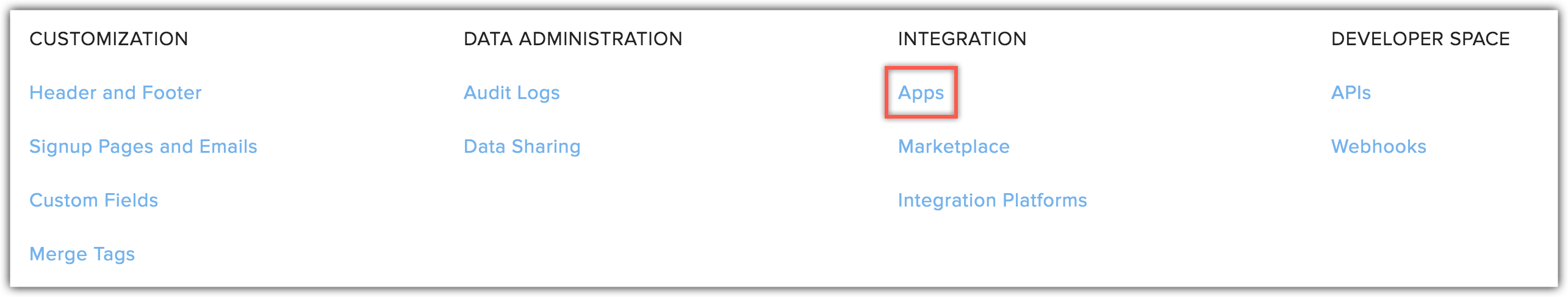
3. Mouse over Dropbox and click Connect.
4. To comply with GDPR, we inform the activities that will be performed after integration,
- We will import contacts and other files stored in DropBox.
5. Click Go Ahead.
You can authenticate Dropbox account by entering your login credentials when you're importing data from it.
Integrate with OneDrive
1. From the Navigation toolbar, click Settings.
2. Choose Apps under Integration.
3. Mouse over OneDrive and click Connect.
4. To comply with GDPR, we inform the activites that will be performed after integration,
- We will import contacts and other files stored in OneDrive.
5. Click Go Ahead.
You can authenticate OneDrive account by entering your login credentials when you're importing data from it.
Integrate with Box
1. From the Navigation toolbar, click Settings.
2. Choose Apps under Integration.
3. Mouse over Box and click Connect.
4. To comply with GDPR, we inform the activities that will be performed after integration,
- We will import contacts and other files stored in Box.
5. Click Go Ahead.
You can authenticate Box account by entering your login credentials when you're importing data from it.
Integrate with Evernote
1. From the Navigation toolbar, click Settings.
2. Choose Apps under Integration.
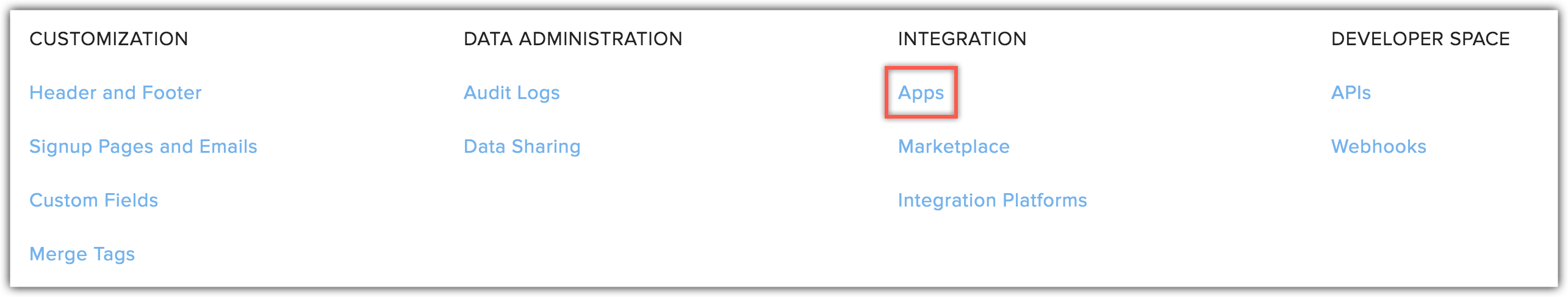
3. Mouse over Evernote and click Connect.
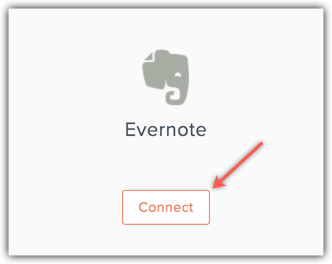
4. To comply with GDPR, we inform the activities that will be performed after integration,
- We will import contacts and other files stored in Evernote.
5. Click Go Ahead.
You can authenticate Evernote account by entering your login credentials when you're importing data from it.
Related Articles
Import files from other cloud storage services
The cloud picker option in Zoho WorkDrive lets you import files from cloud storage services like Google Drive, Box, Dropbox, OneDrive, and Evernote. To import files from a cloud storage service: 1. Select a Team Folder or My Folders in the left ...Import Email Content from Cloud Storage Services
Save time and effort by importing your email content directly from Zoho Docs, Google Drive, Dropbox, OneDrive or Box. Import from Zoho Docs If you have your email content stored in Zoho Docs in txt or html file formats, you can simply import it to ...Import contacts from Zoho Docs
Zoho Campaigns lets you import contacts from different cloud storage services. You can import contacts stored in Zoho Docs as contacts in Zoho Campaigns. The file to be imported should meet the following requirements, It should be in either Excel or ...Connecting with cloud storage services
Integrate with Dropbox 1. From the Navigation toolbar, click Settings. 2. Select Apps under Integrations. 3. Mouse over Dropbox and click Connect. 4. To comply with GDPR, we inform the activity that will be performed after integration, We will ...BT Cloud Phone
Set up BT Cloud Phone Integration BT Cloud phone is a cloud-based phone system designed for small businesses that want all the features of a system without running one. With the BT Cloud phone, you can take your office out on the road with you. Once ...