How to prioritize visitors based on the Clearbit info?
You can prioritize and filter the website visitors based on the Clearbit comapany information in the visitor tracking screen.
- In the Visitors Online tab, click Customize, which you can find in the top right corner of the window.
- Select and click on the ring you would like to change the condition and criteria.
- Now, choose a criteria between Clearbit company and Clearbit visitors.
- Then, choose an action for the criteria
- Choose a pre-defined condition for the same.
- Then, select the value for the condition set.
- After setting a rule for the specific ring, click done that appears above the rule to save.
- Finally, click Apply.
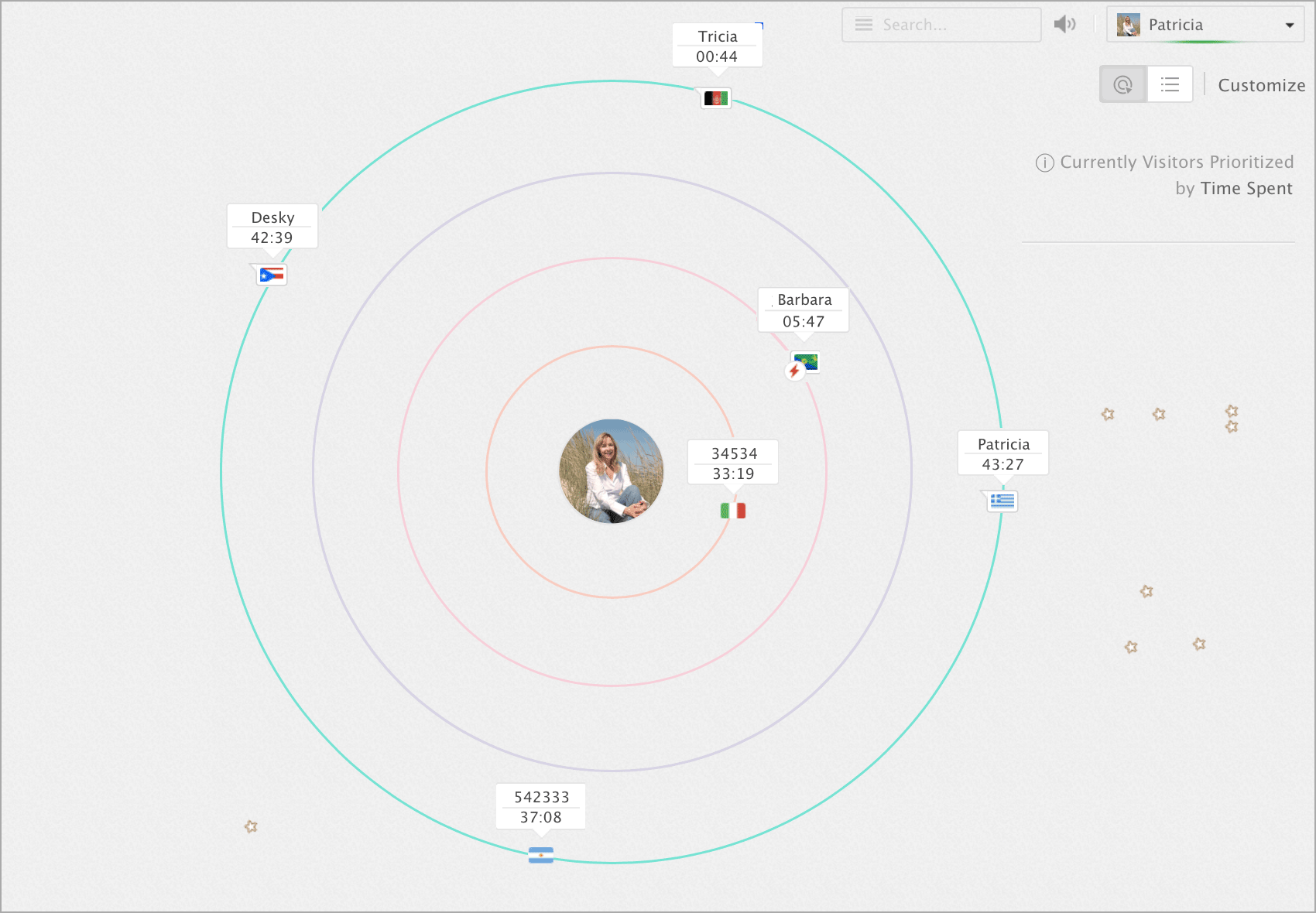

You can club two or more conditions (up to 5) on the same ring by clicking on the And/Or button that appears when you click the ring once. If you wish to set one condition per ring, then double tap the condition.
Related Articles
How to prioritize visitors based on the Clearbit info?
You can prioritize and filter the website visitors based on the Clearbit company information in the visitor tracking screen. In the Visitors Online tab, click Customize, which you can find in the top right corner of the window. Select and click on ...Clearbit - Reveal
Overview Clearbit provides its customers with powerful data suite, which was procured by crawling and indexing websites and public information on companies as well as people with no interaction.To be more precise about the functionality of Clearbit, ...Clearbit (Enrichment)
Overview You can integrate Zoho SalesIQ with Clearbit (Enrichment) and pull the up-to-date company info of the website visitors based on their email address in the Zoho SalesIQ chat window. Also, push the details you receive about your visitor from ...How to route visitors to operators based on the Clearbit info?
You can route the visitors to your operators based on the Clearbit values. Navigate to Settings > Automation > Visitor routing, click Add which you can find in the top right corner of the window. Specify a name for the rule. Choose a website on which ...How to route visitors to operators based on the Clearbit info?
You can route the visitors to your operators based on the Clearbit values. Navigate to Settings > Automation > Visitor routing, click Add which you can find in the top right corner of the window. Specify a name for the routing rule. Map the rule to a ...