I am not receiving notifications in my CRM account about users’ visits to my website. What could the reasons be?
If you are not receiving notifications for visits, the primary reason could be that those visits do not meet the Tracking Rules set by the administrator. In this case,
- Click Setup > Channels > Chat
- Click Settings > Triggers
- Under the Rules section in the specify criteria to filter out the types of visits you want to receive notifications for.
Apart from this, these could be some other reasons why you do not receive notifications about visits.
- You are using a free Zoho SalesIQ account. In this case, upgrade to a paid edition (Standard, Professional, Enterprise and above) and then integrate it with Zoho CRM.
- If you are a user in Zoho CRM but not Zoho SalesIQ, you will not receive notifications about visits.
- On the Zoho SalesIQ Integration page, under the CRM Configuration section, make sure the Visitor Notifications checkbox is selected.

Visitor Notification can also be enabled in Zoho CRM.
Click Settings > Zoho SalesIQ Configuration and switch Visitor Notifications ON. - In the Visitor Tracking page, make sure the status for the desired Web Embed is enabled.
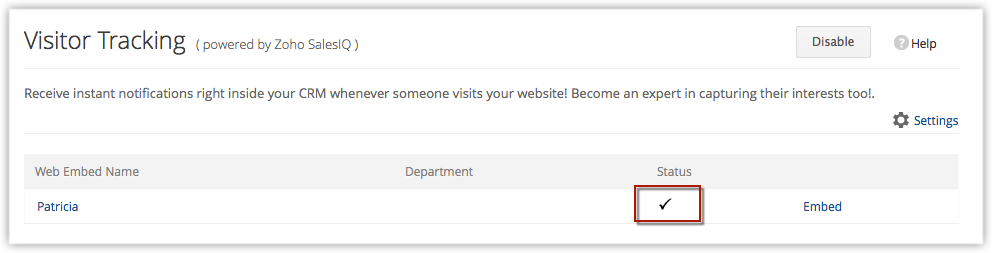
- In the Web Embed page of the Zoho SalesIQ settings, click Change the appearance. In the page that follows, make sure that Tracking is ON.

Related Articles
I am not receiving notifications in my CRM account about users’ visits to my website. What could the reasons be?
If you are not receiving notifications for visits, the primary reason could be that those visits do not meet the Tracking Rules set by the administrator. In this case, Click Setup > Apps & Add-ons > Zoho Apps > Visitor Tracking ...Sending and Receiving Mail
Get the sales context to your email communication by sending and receiving emails from right within Zoho CRM. With the Zoho Mail Add-on, you can send Emails to your Leads, Contacts and Deals modules. You need not switch to your email service to ...I don’t want to receive notifications for irrelevant website visits. Can I decide the type of visits I want to receive notifications for?
Yes. You can specify criteria to filter out visits from users that matter to you and leave out the junk. Click Setup > Channels > Chat. Click Settings > Routing Rules. You will be redirected to the Routing Rules page in Zoho SalesIQ Under ...Sending and Receiving emails
Email communication in Zoho Recruit is changing. With the Zoho Mail Add-on, now you can send emails to your candidates, contacts, and clients. Integrate your favorite email service with Zoho Recruit to save time and carry out all your ...Understand your CRM Account
Key CRM Terminologies In any business environment, there are terms such as Leads, Deals, Campaigns, Invoices, etc. Following are the list of such terms and their definitions as used in Zoho CRM. You can refer to more such terms in the Zoho CRM's ...