I forgot to invite a few participants for an event. Can I add and invite a few more participants later?
Yes. You can add participants for an event at a later point after creating the event. You can do so in the Events Details page.
1. In the Event Details page, select the event.
2. Go to the Participants section and select Add Participants.
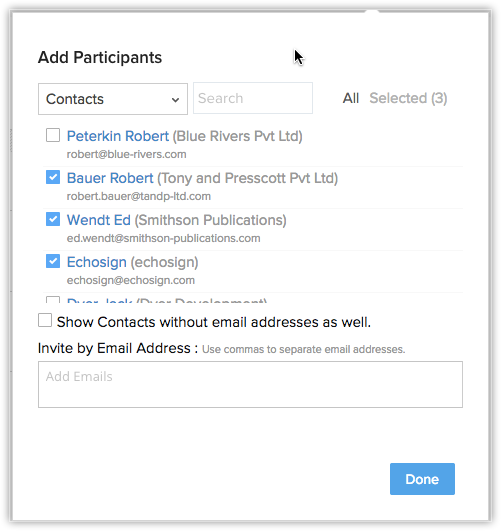
3. Select the participants you want to add and click Add.
4. An invitation mail will be sent to those participants and the changes will be saved.
1. In the Event Details page, select the event.
2. Go to the Participants section and select Add Participants.
3. Select the participants you want to add and click Add.
4. An invitation mail will be sent to those participants and the changes will be saved.
Related Articles
Invite participants
You can invite participants to your meeting in three ways: I. Send email invitations Participants can view details such as the topic, agenda, date and time of the meeting, and use the joining link in the invitation email to attend meetings at the ...Manage your participants
Learn how to manage registrations and invite attendees for your session. Customize the registration form and choose to allow/deny access to your session to individual participants.How can other members be invited to an event?
You can invite members for an event by following these steps: Go to the Activities tab. In the Activities Home page, select the event for which you want to invite members. In the Event Details page, under the Related List items, click Add ...Manage your participants
Invite new trianees: 1. Invite new trainees to your session by clicking the Invite people button under the People tab. 2. Enter their email address individually (separated by comma) and click Invite attendees. 3. Personalize and edit this email ...I wish to invite my friend to the event I am hosting but he is not a Zoho user. Can I invite and track his RSVP?
Even though your friend does not have a Zoho account yet, you can invite him to your events and track his RSVP. All you need to know is his email address. When creating or editing an event, you can include his email address in the "Add invitees" ...