Import project users from Zoho CRM
Zoho Projects provides an option to import users and accounts from Zoho CRM. From Zoho CRM, you can now import your project and client users to your Projects portal. This feature is not available for Zoho CRM Plus and Zoho One users.
- Login to Zoho CRM.
- Click
in the upper-right corner.
- Click Setup.
- Navigate to the EXTENSIONS & APIS section and click APIs.
- Click the Zoho Service Communication (ZSC) Key tab.
 If you are not an Administrator in Zoho CRM, you will not have the privilege to generate ZSC key. Contact your Zoho CRM administrator to generate the ZSC key.
If you are not an Administrator in Zoho CRM, you will not have the privilege to generate ZSC key. Contact your Zoho CRM administrator to generate the ZSC key.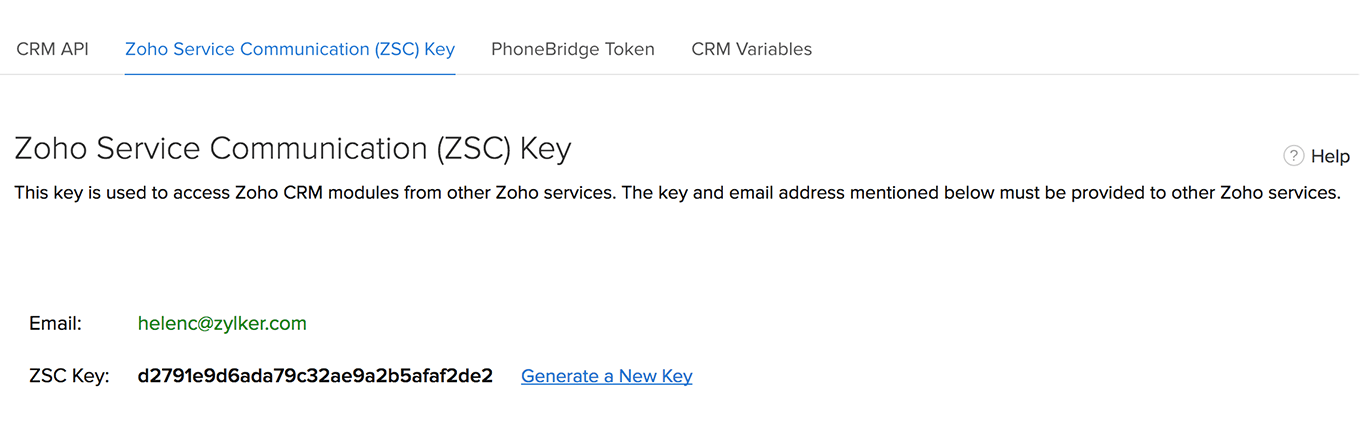
- Login to Zoho Projects and click
in the upper-right corner.
- Navigate to the USERS section and click Portal Users.
- Click
in the upper-right corner and choose Import From CRM.
- Provide the Email address and the ZSC key generated for the CRM account.
- Click Next Step.
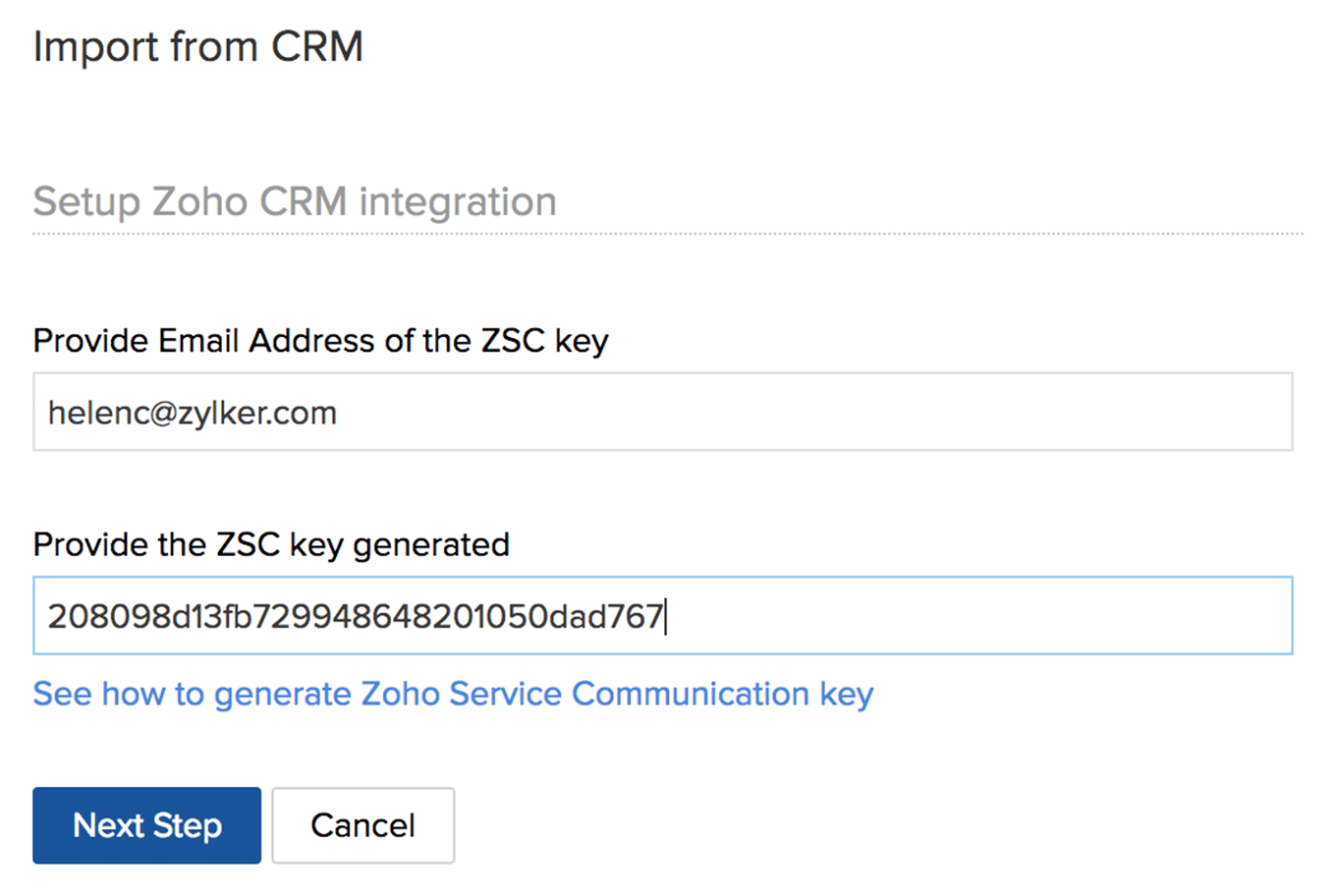
- All the CRM users are displayed. Assign a User Role for every user and assign them to one or many projects.
- Click Import Users Now to import the users from CRM.
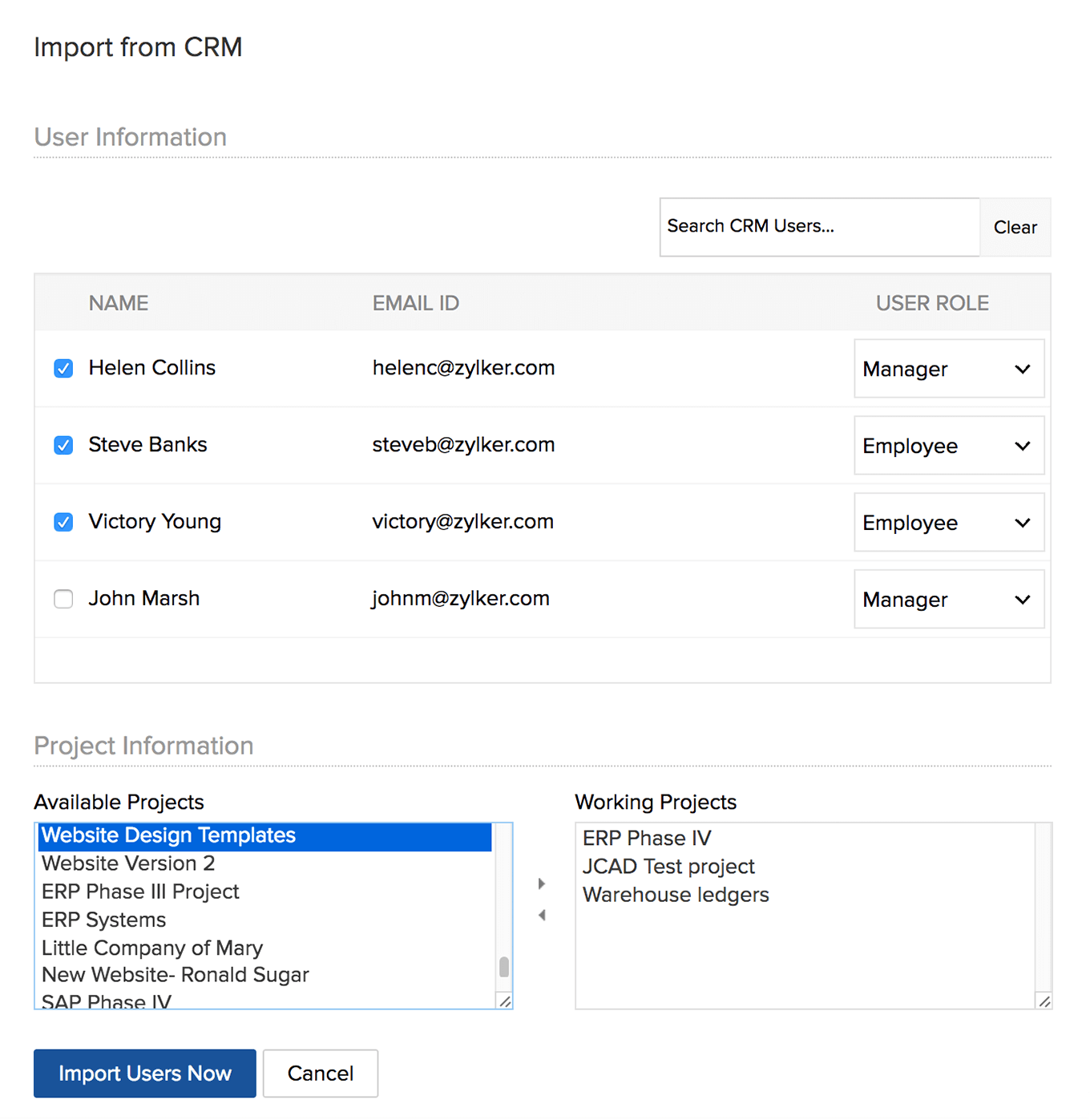
The CRM users are now added as Portal Users in Zoho Projects.
Related Articles
Import Google Apps Users into Zoho Projects
You can easily import Google Apps users into Zoho Projects. You can import the users for a portal or any selected project. However, you can import Google Apps users into Zoho Projects, only if have integrated your Google Apps account with Zoho ...Import users from Zoho Mail Suite
Zoho Projects provides an option to import users and accounts from Mail Suite. This feature is not available for Zoho CRM Plus and Zoho One users. Click in the upper-right corner of the top navigation bar. Navigate to the USERS section and ...Import users from Zoho Mail Suite
Zoho Projects provides an option to import users and accounts from Mail Suite. This feature is not available for Zoho CRM Plus and Zoho One users. Click in the upper-right corner of the top navigation bar. Navigate to the USERS section and ...Client users
A company or organization for whom the projects are done, is called a client company E.g., Bowman Furniture's is a client company. A user who can view the progress of the client company project, Eg: paul@bowman.com is the client user of that ...Import from Basecamp
We’re happy to announce a super simple way for you to get your data into Zoho Projects from Basecamp. With a couple of clicks you can free your data from Basecamp. We currently support migration from Basecamp 2 and Basecamp 3. This feature is not ...