Import users from Zoho Mail Suite
Zoho Projects provides an option to import users and accounts from Mail Suite. This feature is not available for Zoho CRM Plus and Zoho One users.
- Click
in the upper-right corner of the top navigation bar.
- Navigate to the USERS section and click Portal Users.
- Click
in the upper-right corner of the page.
- Click From Mail Suite. Only Organization Admins (also called as Super Admins) can access this feature.
 To import users from Zoho Mail Suite, you need to have an organization account in Zoho Mail Suite. You must also be the administrator of your organization to import users from your Business account. And, you also have to be a Portal Owner or an Administrator or a Project Manager in Zoho Projects.
To import users from Zoho Mail Suite, you need to have an organization account in Zoho Mail Suite. You must also be the administrator of your organization to import users from your Business account. And, you also have to be a Portal Owner or an Administrator or a Project Manager in Zoho Projects.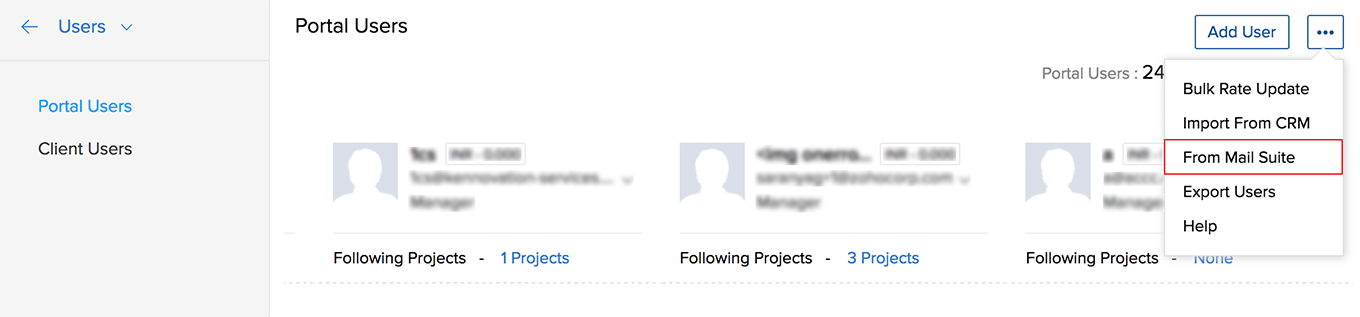
- Select the mail contacts and assign them a User Role each in order to import.
- Assign projects to the selected users from the list of Available Projects. You can also add a Personal Note if you wish to.
- Click Import Users Now.
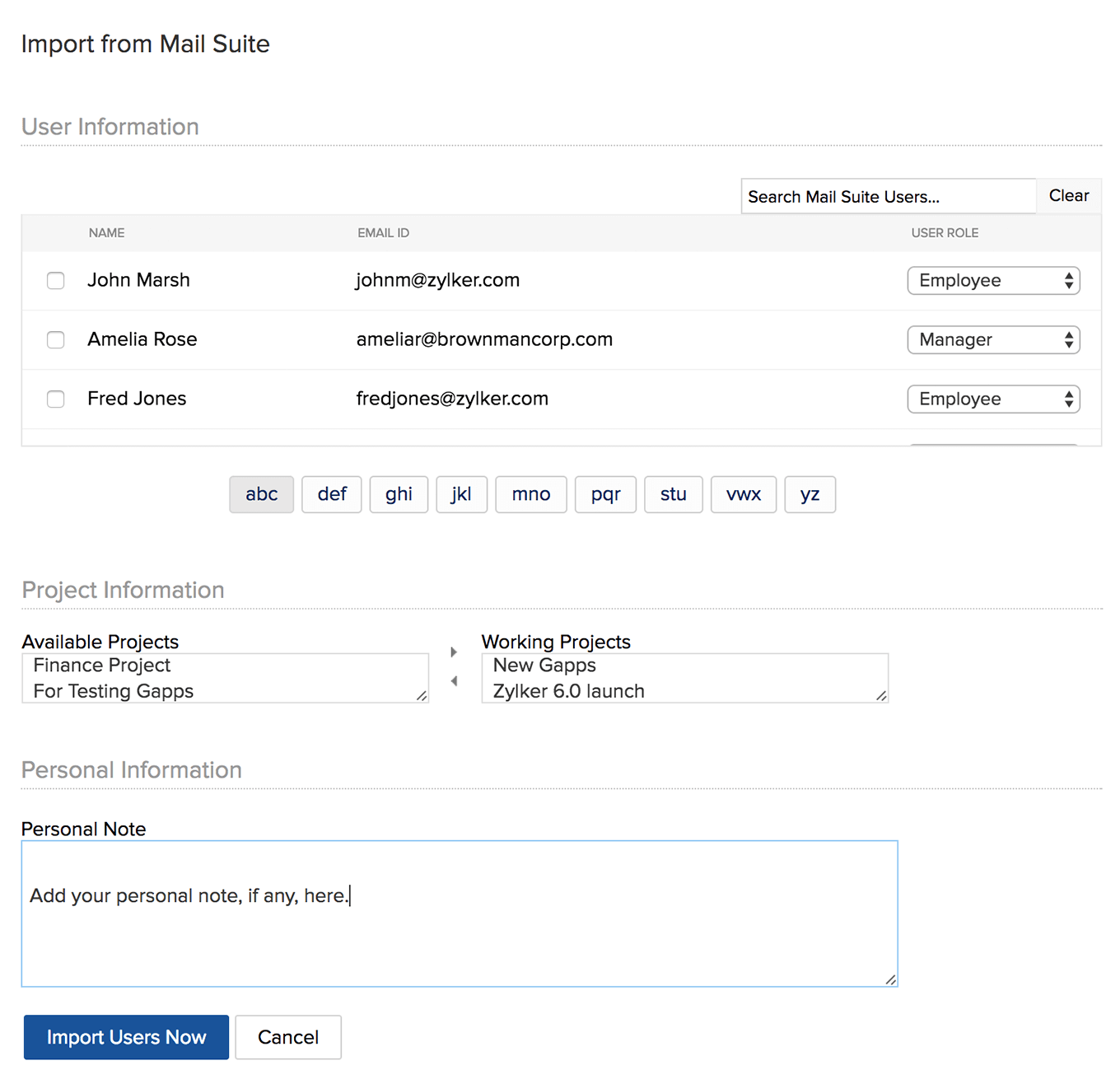
Related Articles
Import users from Zoho Mail Suite
Zoho Projects provides an option to import users and accounts from Mail Suite. This feature is not available for Zoho CRM Plus and Zoho One users. Click in the upper-right corner of the top navigation bar. Navigate to the USERS section and ...Zoho CRM for G Suite
Zoho CRM for G Suite makes it easier to collaborate, communicate, and share information from a single platform. By synchronizing Google Mail account with Zoho CRM you will be able to perform the following actions from your CRM account: Attach ...Adding G Suite Users to Zoho CRM
After creating a Zoho CRM account, users with the Super Administrator's privilege can add users from G Suite to Zoho CRM. By default, the system will assign the Manager role and Standard User profile to all the users. We recommend that you review and ...Importing Contacts from G Suite
The Import Contacts feature helps you import contacts from G Suite to Zoho CRM. It gives you the advantage of accessing your Google contacts from Zoho CRM, without having to sign in to your Google account, every time you want to import. The imported ...Import users
Add or update a large number of user accounts by importing them from a user data file. Supported file formats XLS (Microsoft Excel 97-2003 Worksheet) XLSX (Microsoft Excel Open XML Format Spreadsheet) CSV (Comma Separated Values) VCF (vCard File) ...