Improving double opt-in contacts
Imagine that a total stranger gets your contact info and continues to call you at random times. This would be frustrating, and you'd want to put an end to it as quickly as possible, right? You're definitely not alone in feeling that way. It's important to remember that your contact list isn't just a compilation of email addresses—there are real people on the other end. And these people have a real interest in what you do. This type of mailing list is known as an opt-in mailing list.
Building an opt-in mailing list is an organic process that brings about higher email deliverability rate. There are multiple ways to engage people in your product and service. After a positive engagement, many of them are sure to subscribe to your emails. They will let you keep them posted about new things you do.
Attracting users to what you do, can either be done via content or by creating scenarios where they opt in to your emails.
Bringing in opt-in contacts is the initial step; converting them as double opt-in contacts is the final step. For that to happen, make sure to send out confirmation emails to all your contacts without fail.
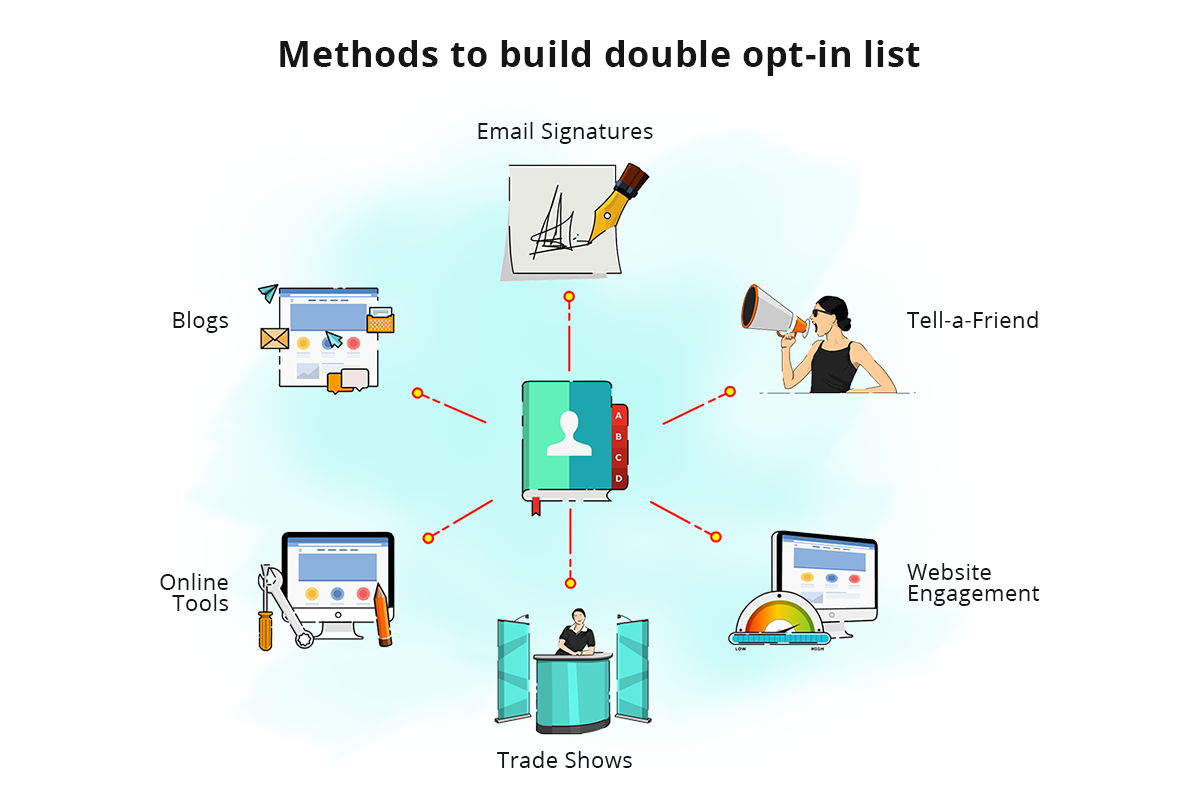
Trade Shows/Events
Organize trade shows or other events where people come in as with little idea about your product or service and leave as your contacts. Your responsibility will be to exhibit a likable product or service. An additional responsibility is to remind people to agree to receiving your emails. This is a time-taking and a completely manual process yet it yields good results.
Once you're done with collecting email addresses, send a confirmation email to all the potential contacts to make the opt-in mailing list double opt-in. Make sure that the email addresses you collect are free of typos.
Website Engagement
A subscription form on your website is a good way to build an opt-in list. People who sign up to your emails newsletters are opt-in contacts. Position the subscription form pop-up when the user/guest is likely to sign up. The checkbox that says ''I agree to receive newsletters from you'' should always be unchecked by default. Remember to store important contact information such as IP, browser, OS, date, etc.
Tell-A-Friend
When you craft quality email newsletters and send them to your existing customers/contacts, they might share it with their friends and acquaintances using Tell-A-Friend. This is a merge tag that you can include in the footer of your campaigns. People who hear about you through trusted sources are even more likely to become contacts.
Employee Signature Campaigns
This is a new email marketing tool. Your employees' signature will be visible across the organization, to partners, to re-sellers, and to customers. Imagine the potential of a sign-up link on a powerful signature campaign card that's guaranteed to be seen by a large number of people. And the best part about signature campaigns is that they get delivered for certain. The number of opens and clicks depend on how good your signature campaigns are. Remember to send the confirmation email to the contacts without fail.
Social Media
Social media is where most of today's marketing is done. The platform has expanded and is potent enough to accommodate other types of marketing in addition to connecting people. A Call-to-Action, or CTA, a button on your Facebook page can fetch you email addresses in an ethical way. Remember to send the confirmation email to the contacts without fail. Always promote an offer that requires email address submission.
Blogs and Online Tools
Blogs are interactive and are a great way increase user engagement. This will shed more light on your product/work and encourage people to subscribe in order to learn more.
Build your mailing list with the help of relevant and genuine content. A user will be required to provide their information to access premium content. Creating premium content is an integral part in building a mailing list. To make it a double opt-in list, send out confirmation emails to all contacts.
- Building a double opt-in mailing list is like making friends with people without intruding on their privacy. To do this, you must
- Pick your target audience/customers
- Find out their tastes and preferences
- Understand their demographic information
- Only send content that you would open if you were a customer
- Analyze reports and work on future campaigns
Can I opt-in my old contact?
It's good to start over and build a new list. However, you can turn your old contacts in to opt-ins by notifying the contacts.
- Ask them if they are ready to receive mass emails from you or would they like to unsubscribe?
- There is a chance of you losing some contact, but that's the price you pay to convert a normal list to an opt-in list.
Discard the contacts that choose not to respond. Reach out only to those who respond to your reminder email.
Related Articles
Is double opt-in mandatory for data processing?
No, double opt-in is not mandatory for data processing. However, a double opt-in is recommended to ensure that the customers are authentic, and genuinely interested in the product. Under double opt-in, customers will receive an additional email to ...How do I enable double opt-in for my web form?
To enable double opt-in: Go to Setup > Developer Space > Webforms > Create Web Form. Drag and drop the fields that you want in your web form. Click Next Step. In the Form Details page, enter the relevant form details. Select the Enable Double ...What's GDPR's stance on offline opt-ins?
GDPR requires clear and explicit consent from data subjects, be it online opt-ins or offline opt-ins from events and roadshows. Double opt-in is the standard recommendation. Is there a way to differentiate between the unsubscribe forms for opt-in contacts and synced or imported contacts?
Yes, you can customize the unsubscribe forms for opt-in and imported contacts. The unsubscribe option has two different forms based on the source of the contacts. Implied subscribers (imported/synced/manually added): These contacts will receive an ...Manage contacts
You can import contacts from various sources such as excel sheets, CSV files and Google spreadsheets and manage them by maintaining the contacts under mailing lists. You can view the contact history to check the number of sent campaigns for a ...