Integrate CS-Cart with Zoho SalesIQ
This integration helps you to enable SalesIQ on your CS-Cart website. With SalesIQ, you can track the visitors visiting your website and also communicate with them. It can also help you to gain control of your sales and support efforts on your online store.
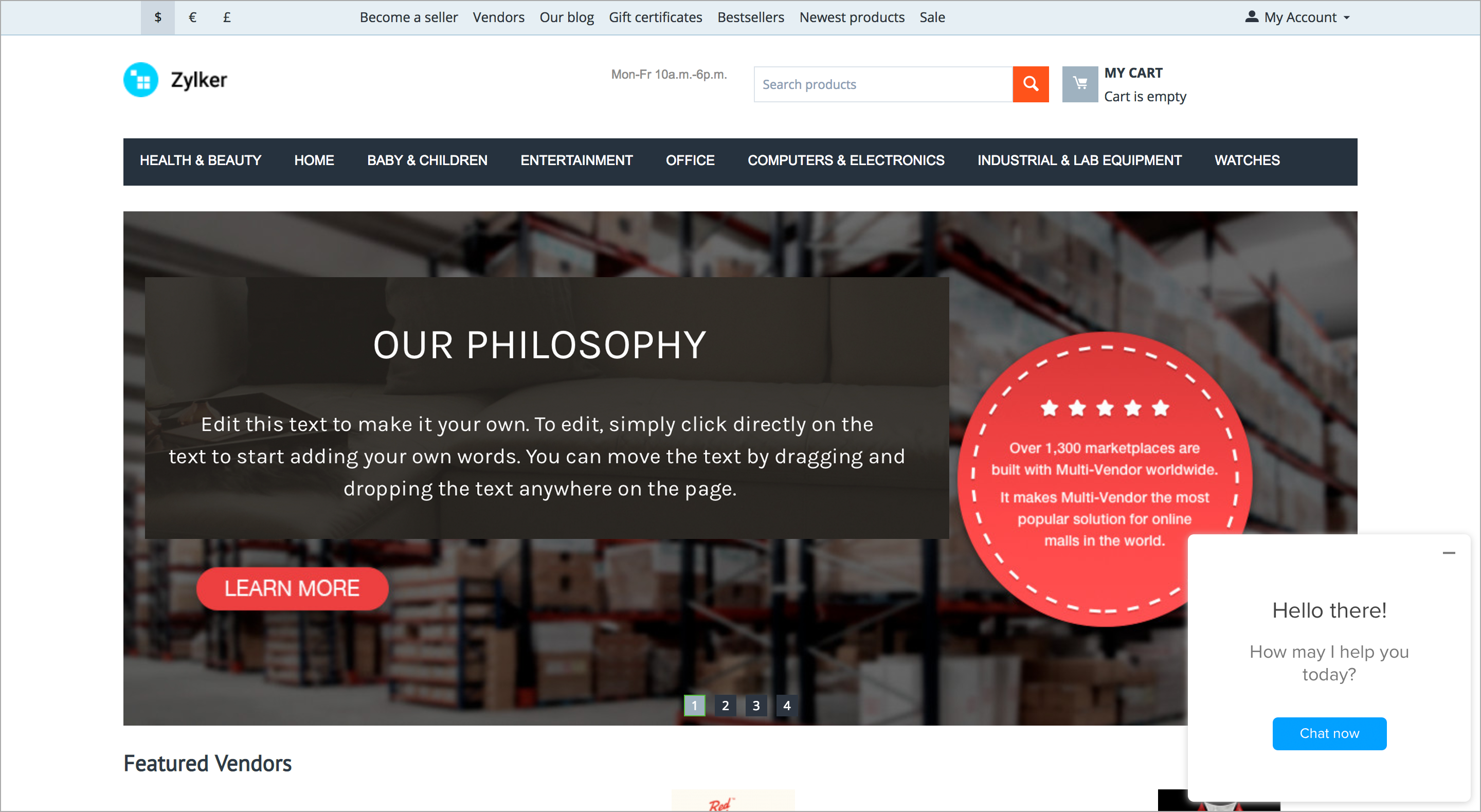
How to install Zoho SalesIQ in CS-Cart?
- Log into your CS-Cart admin panel. Click the Add-ons -> Manage Add-on from the drop-down.
- In the Add-ons Section, click the + icon in the far right.
- The Upload & install add-on pop-up appear.
- Download the file here, and upload. Click Upload & install button.
- Zoho SalesIQ will appear in the Add-on list with the status as active. Click on it.
- The Zoho SalesIQ page appear. Now, copy the SalesIQ Tracking and Livechat code snippet and paste in the box available.
- You can also find other options to enable only tracking and hide the chat widget, and to display the chat widget in the product pages, if you wish you can enable the respective option.
- Click Save.
- The SalesIQ visitor tracking is now enabled on your CS-Cart site, you can also view the Live chat widget on the website and product pages.
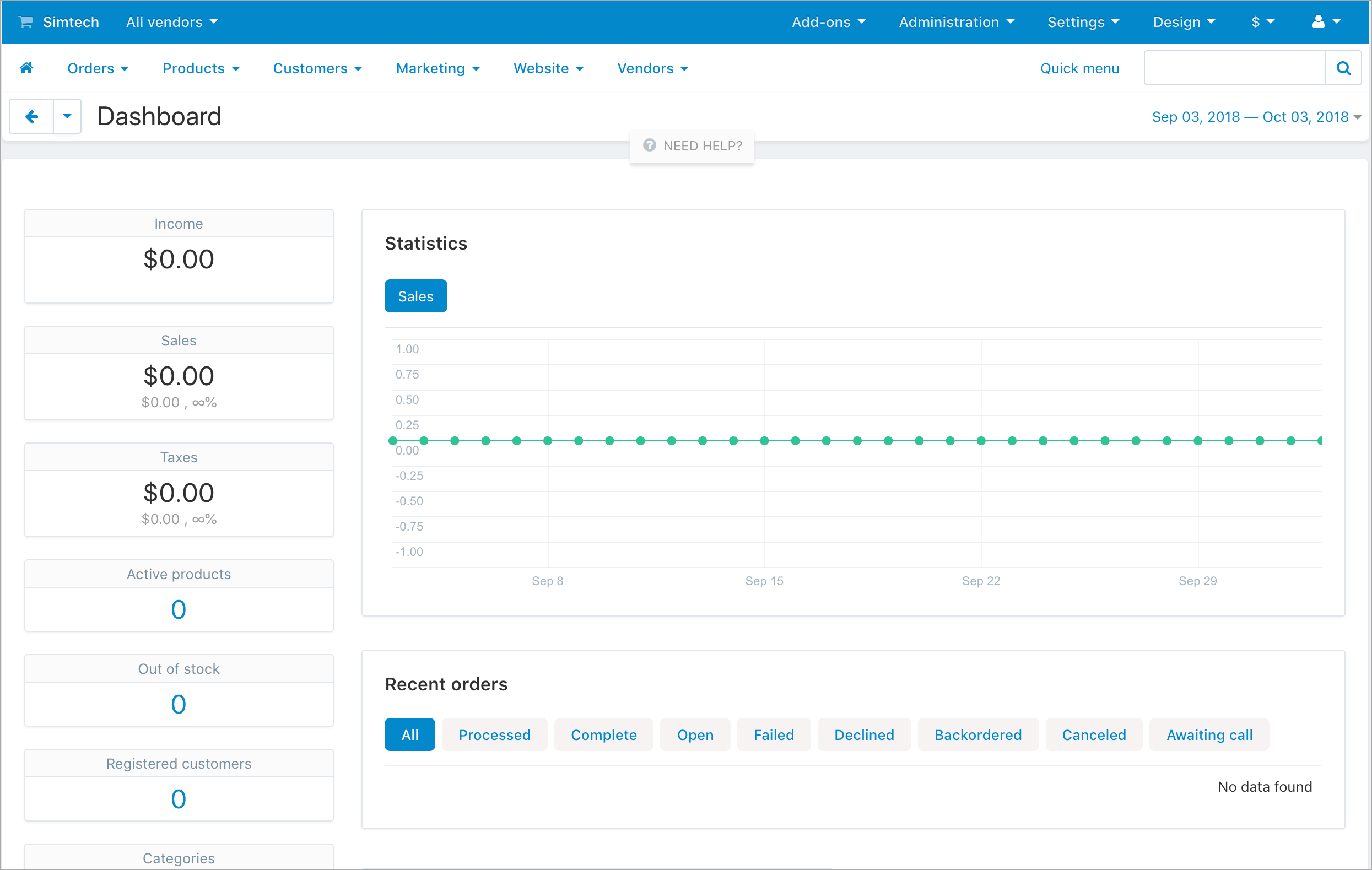
You can also add Zoho SalesIQ to your website by following this procedure.
Getting Zoho SalesIQ Code Snippet
- Login to your Zoho SalesIQ Operator console.
- Navigate to Settings -> Websites, click on the name of the website you are attempting to include in a page.
- Select Live Chat. In the Installation section, click Copy this code to copy the code snippet.
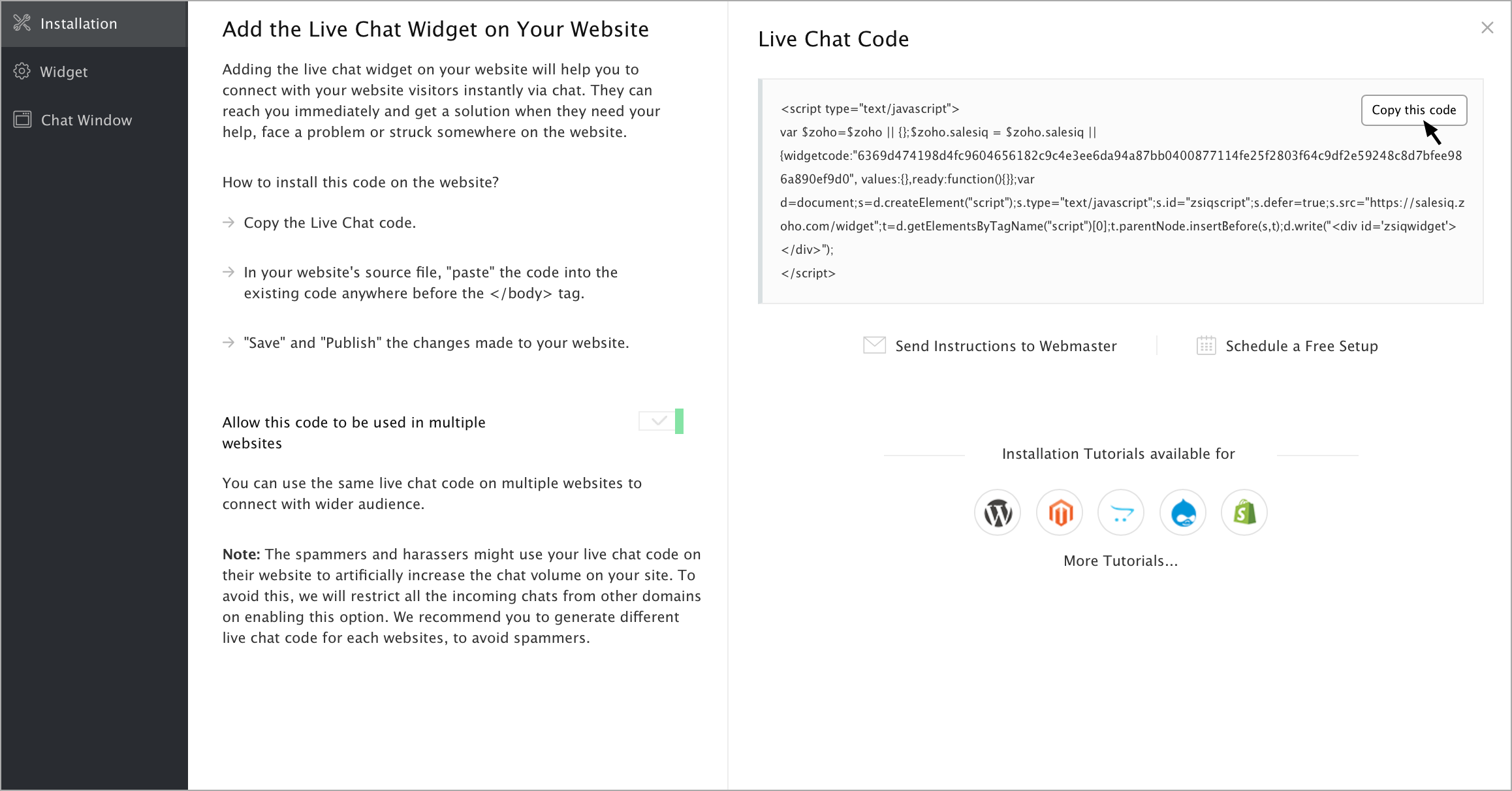
 To receive live chat notifications you should be logged in to https://www.zoho.com/salesiq/
To receive live chat notifications you should be logged in to https://www.zoho.com/salesiq/Related Articles
Zoho SalesIQ
By integrating with Zoho SalesIQ, you can track visitors returning to your website by their name and email addresses. This helps you understand how visitors navigate in real time and connect with them using live chat support. Just map the Zoho Survey ...Abandoned Cart Recovery
Using Zoho Campaigns' automated abandoned cart recovery, win back customers who have abandoned their shopping cart in your store after adding items to it. Send targeted reminder emails about the items in their cart, that eventually persuades them to ...Live Chat and Visitor Tracking Software for Pinnacle cart
It is simple to add a live chat to your Pinnacle cart online store. Start chatting with your customers while on your site. Configuring Zoho SalesIQ to your Pinnacle Cart web store Log into your Pinnacle Cart Administrator console. Click on the ...Zoho SalesIQ Integration with WooCommerce
WooCommerce is the best way to turn your WordPress website into a fully functional e-commerce store. Technically speaking, WooCommerce is a WordPress plugin. It needs to be installed and activated inside the Wordpress to function. Zoho SalesIQ serves ...Integrate with Zoho Commerce
Pre-requisite You need to publish your store in Zoho Commerce. Only then you can integrate with Zoho MarketingHub. Integrate Integrate your Zoho Commerce account with MarketingHub; manage your products, orders, customers, and carts; and have ...