Integrate Google Apps with your portal
Our Google Integration aims to provide benefits to both Google account and Google Apps account users. You would either have a Google account or a Google Apps Account or both.
- Google Account - Google Account is a single sign-in system that provides access to a variety of free Google consumer products such as Gmail, Picasa, Google Drive, Google+, iGoogle, etc. that is administered by Google.
- Google Apps Account - Google Apps Account is similar to a Google Account, except that it is administered by your organization. This account brings together a suite of Google applications that are essential for your business.

Learn more about the differences between Google Account and Google Apps Account here.
For both the Google Account users and Google Apps Account users, Zoho Projects has a set of features that help you integrate data between Google and Zoho Projects. With the combined benefits of Zoho Projects and Google applications, you can effectively collaborate, and communicate.
Integrate your Google Apps account with your Zoho Projects portal
- Login to your Google Apps account.
- Click Settings, and then choose Manage this Domain.
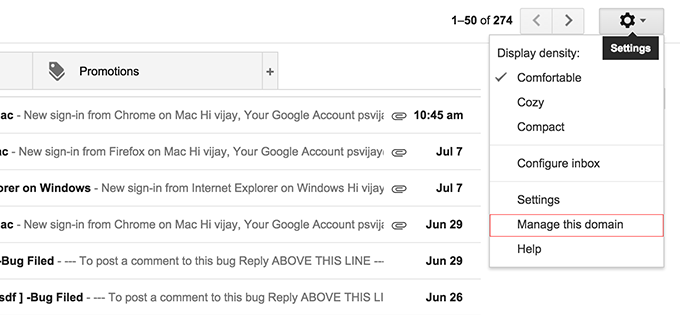
- In Admin Console, choose Apps.
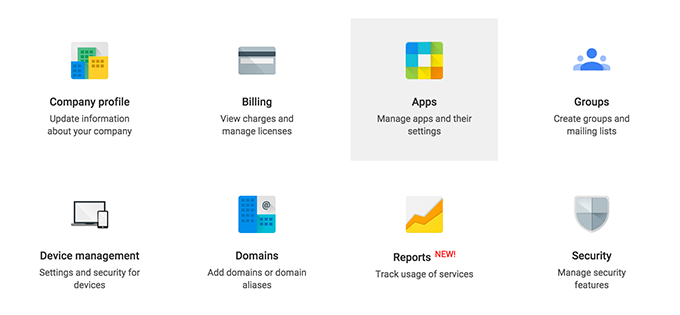
- In Apps, choose Marketplace apps.
- Click the Plus icon (Add Marketplace apps) at the top right corner.

- In Google Apps Marketplace, search and select Zoho Projects, and then click INSTALL APP.

After integrating your Google Apps account with Zoho Projects, you can access your projects account from Google Apps.
From you Google Apps account, click Google Apps at the top right corner, and then click More to access Zoho Projects.
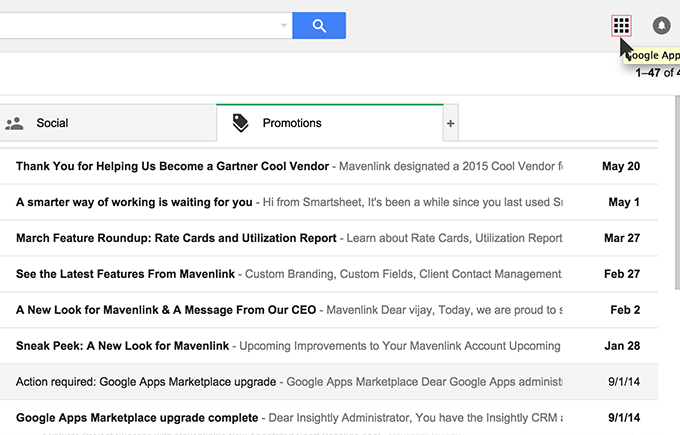
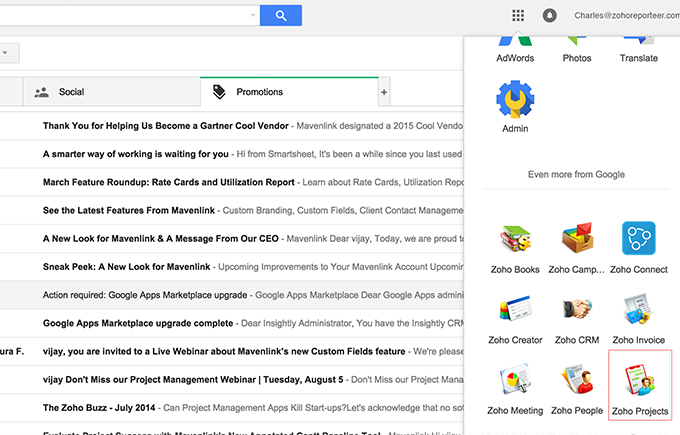
Enable gadgets for certain users
- Sign into Google Admin Console.
- Create a Sub Organization and move users for whom contextual gadgets need to be enabled. Click here for more information on how to add a sub organization.
- Navigate to Apps>Marketplace apps from the Admin Console.
- Click the more options icon next to Zoho Projects.
- Select Off to turn Contextual Gadgets off for everyone.
- Select On for some organizations to change the setting only for some users.
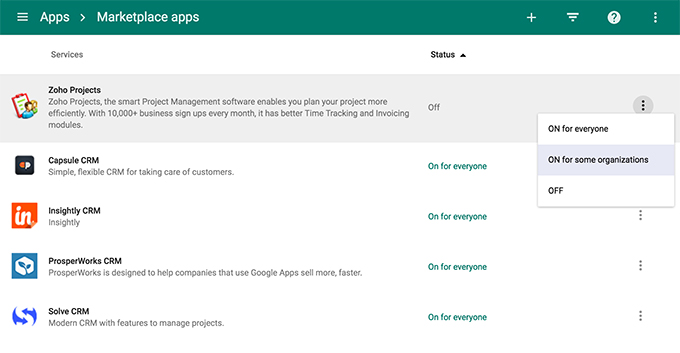
- Select the Sub Organization you want the gadgets enabled for and click Override.
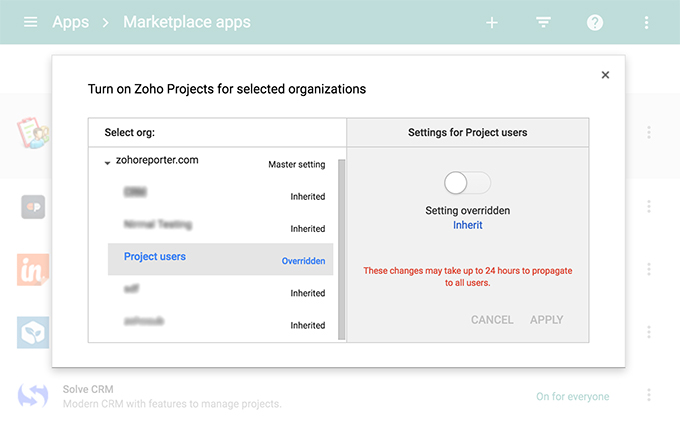
- Toggle the On/Off switch to turn Zoho Projects on for the selected Sub Organization and click Apply.
- Click Turn On to activate contextual gadgets for these users.
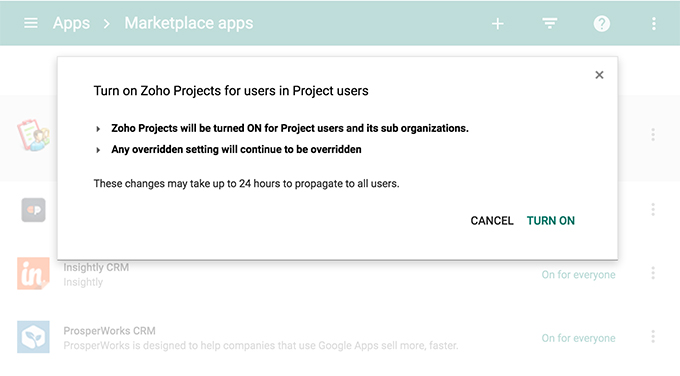
Removing Zoho Projects App
- Sign-in to Google Apps and navigate to Admin Console.
- Click Apps and select Marketplace Apps.
- Scroll through your apps and click on Zoho Projects.
- Click the delete icon to remove the Zoho Projects app.
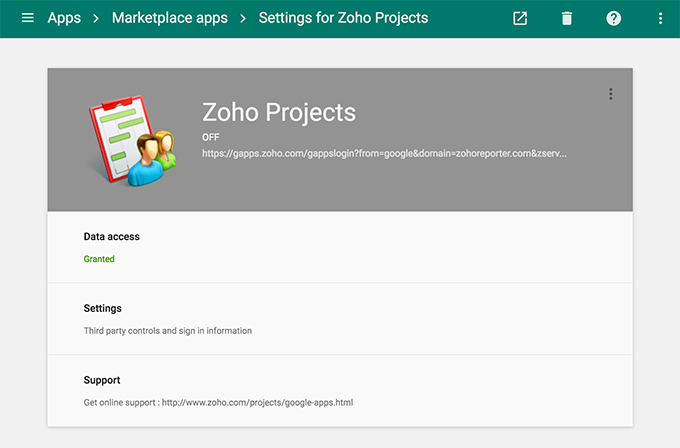
Related Articles
Google apps integration
Integrate your Zoho Sprints team to your Google apps. Add your daily work items to your Google Task and Calendar to keep things on track. Get your scrum meetings scheduled to your Google Calendar and never miss any meet ups. Access Privileges: Team ...Integrate with Google reCAPTCHA
reCAPTCHA protects your mailing list from spam bots by differentiating between humans and bots. reCAPTCHA requires users to pass a simple test designed to be easy for humans but impossible for bots. Zoho Campaigns allows you to integrate with your ...My CRM and Google Apps login credentials are different. How do I integrate CRM with Google Apps?
If the Zoho CRM and Google Apps login credentials are different, you need to add your Google Apps email address as the Primary email address in the Zoho account to integrate Zoho CRM with Google Apps. To add your Google Apps email address Go ...How can I integrate Zoho CRM with Google Apps?
Zoho CRM for Google Apps is available in the Google Apps Marketplace. Google Apps users with the Super Administrator role can activate the Zoho CRM service for your organisation. To activate, follow the steps given below: Log in to Google Apps with ...Import Google Apps Users into Zoho Projects
You can easily import Google Apps users into Zoho Projects. You can import the users for a portal or any selected project. However, you can import Google Apps users into Zoho Projects, only if have integrated your Google Apps account with Zoho ...