Integrating Google Spreadsheet with Zoho Projects
The Google Spreadsheet integration with Zoho Projects helps you to collaborate with your team, as you continue to work in spreadsheet. You can add a project or a task right from within Google Spreadsheet into your Zoho Projects.
To add or import a task:
- In Google Spreadsheet, click Add-ons.
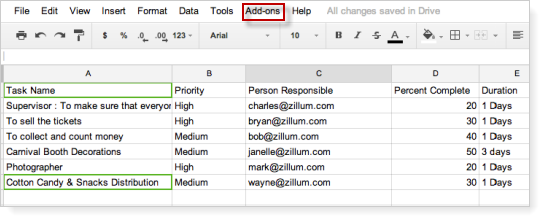
- Click Get add-ons and then select Zoho Projects from the displayed options.
- Click Connect to Zoho Projects, to complete the authorization.
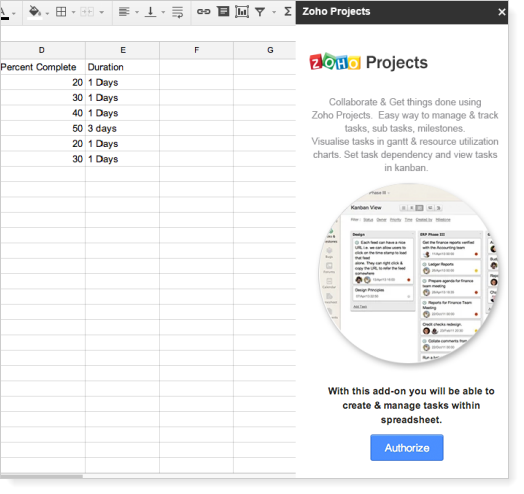
- A confirmation message is displayed.
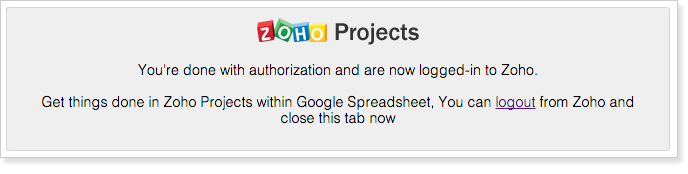
- Zoho Projects is now displayed in the Add-ons drop-down.
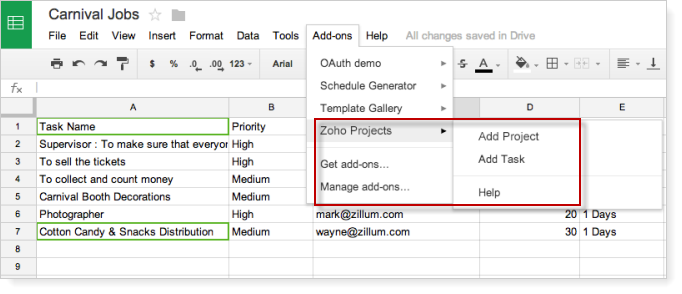
- Zoho Projects is now displayed in the Add-ons drop-down.
- To add the required tasks from the spreadsheet, click Add Task to add the selected tasks from Google Spreadsheet into Zoho Projects.
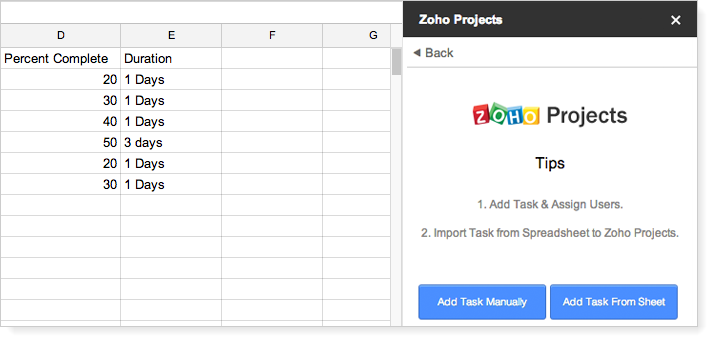
- To import all the tasks, click Import Task and then map the Task Fields of Zoho Projects with the Cell Headers in Google Spreadsheet.
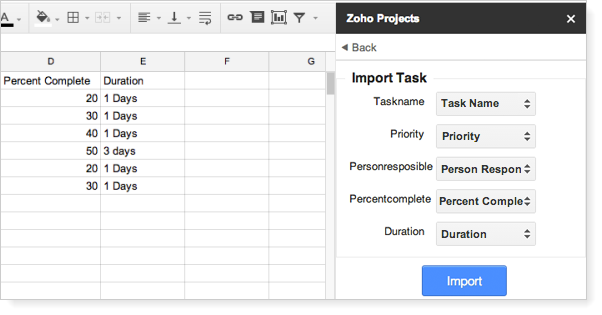
- Click Import to import all the tasks into Zoho Projects.
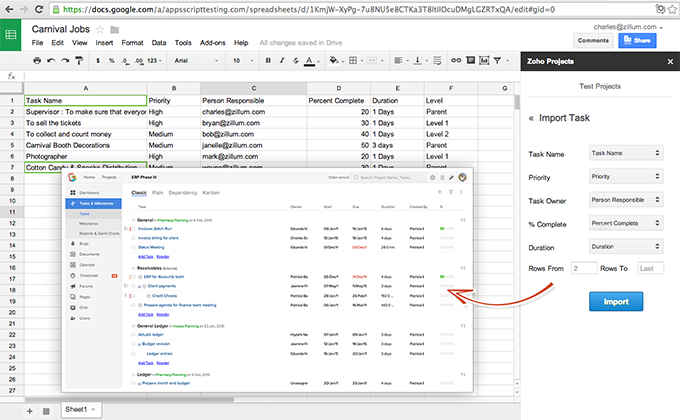
Related Articles
Integrating with Google
Integrating Google with Bigin allows you to synchronize all the contacts' information and the calendar events from Bigin with Google and vice versa. So, when a contact or an event is added on one account (Bigin/Google) the same will be updated in the ...Integrating Google Analytics with your Zoho SalesIQ
Overview Integrate Zoho SalesIQ with Google Analytics and track almost all the prime Zoho SalesIQ related actions and events right away from your Google Analytics dashboard. Integrate Zoho SalesIQ with Google analytics and track how your live chat ...Zoho Projects
Here are some common questions you might have while integrating Zoho Sprints and Zoho Projects. These are segmented based on the project, work item, log hours, and user sync to guide you better. If you questions are not answered here, you can always ...Import Google Apps Users into Zoho Projects
You can easily import Google Apps users into Zoho Projects. You can import the users for a portal or any selected project. However, you can import Google Apps users into Zoho Projects, only if have integrated your Google Apps account with Zoho ...Google Sheets
Similar to the Zoho Sheet integration, this integration automatically pushes your responses from your survey into a Google spreadsheet when your respondents submit their responses. Map your survey responses into a new spreadsheet or to a new sheet in ...