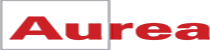Integrating Zoho SalesIQ with Campaigns
Yes, SalesIQ can be integrated with most of the campaign platforms. To make it more simple, we have identified some of the most popular campaign platforms with the merge tags used, all you need to do is to copy and paste the IQ links after the call back links. Visit below to see some of our integrations
My campaign is not listed how do I integrate with SalesIQ?
No worries, All you have to do is to include the below mentioned SalesIQ parameter after the backlinks (which directs the customer to your website) in the campaign emails. This ensures the SalesIQ to identify the name and email address of the visitors coming through your campaign blast.
Params to be included in the backlinks
Parameters
siq_email : To set email address of the contact.
siq_name : To set name of the contact.

- The variables in siq_name and siq_email can be replaced using the merge tags of your campaign platform.
- In case if the URL contains the question mark (?) at its suffix then include the backlink preceded by an ampersand (&) symbol.
Example:
http://www.yourlink.com/ /index.php?module=Products&siq_name=<Name>&siq_email=<Email>
If not, then include the backlink preceded by the question mark (?) as shown below.
Example:
https://www.yourlink.com/?siq_name=<Name>&siq_email=<Email>
Also, ensure that you have embedded the SalesIQ code into your website source file to start tracking. Click here to know more about embedding the SalesIQ code.
Related Articles
Integrating Google Analytics with your Zoho SalesIQ
Overview Integrate Zoho SalesIQ with Google Analytics and track almost all the prime Zoho SalesIQ related actions and events right away from your Google Analytics dashboard. Integrate Zoho SalesIQ with Google analytics and track how your live chat ...Integrating Zoho Backstage with Zoho Campaigns
Zoho Campaigns serves as a unique platform to gain marketing insights and for products promotion. Integrating Zoho Backstage with Zoho Campaigns provides detailed information about an event, which can be utilized by your team to create campaigns and ...Integrating Zoho SalesIQ with Drupal
Get the power of tracking and live chatting into your Drupal site and connect with your visitor’s and support your customers in real time. Getting Zoho SalesIQ Code Snippet Login to your Zoho SalesIQ Operator console. Navigate to Settings -> ...Zoho SalesIQ
By integrating with Zoho SalesIQ, you can track visitors returning to your website by their name and email addresses. This helps you understand how visitors navigate in real time and connect with them using live chat support. Just map the Zoho Survey ...Integrating SalesIQ with other Zoho apps
Unlock the unbeatable power of completely unified customer interactions and discover the new heights your business, centered around your customers, can soar when you team-up Zoho SalesIQ with other Zoho Apps. Outfitted with the tools and information ...