Internal Chat
View the internal operator chat history
You can view the internal chat history, which you had between the operators.
- In My profile, click Internal Chat history.
- Then click on the chat to view the transcript which you prefer and it will be displayed in the right side of the screen.
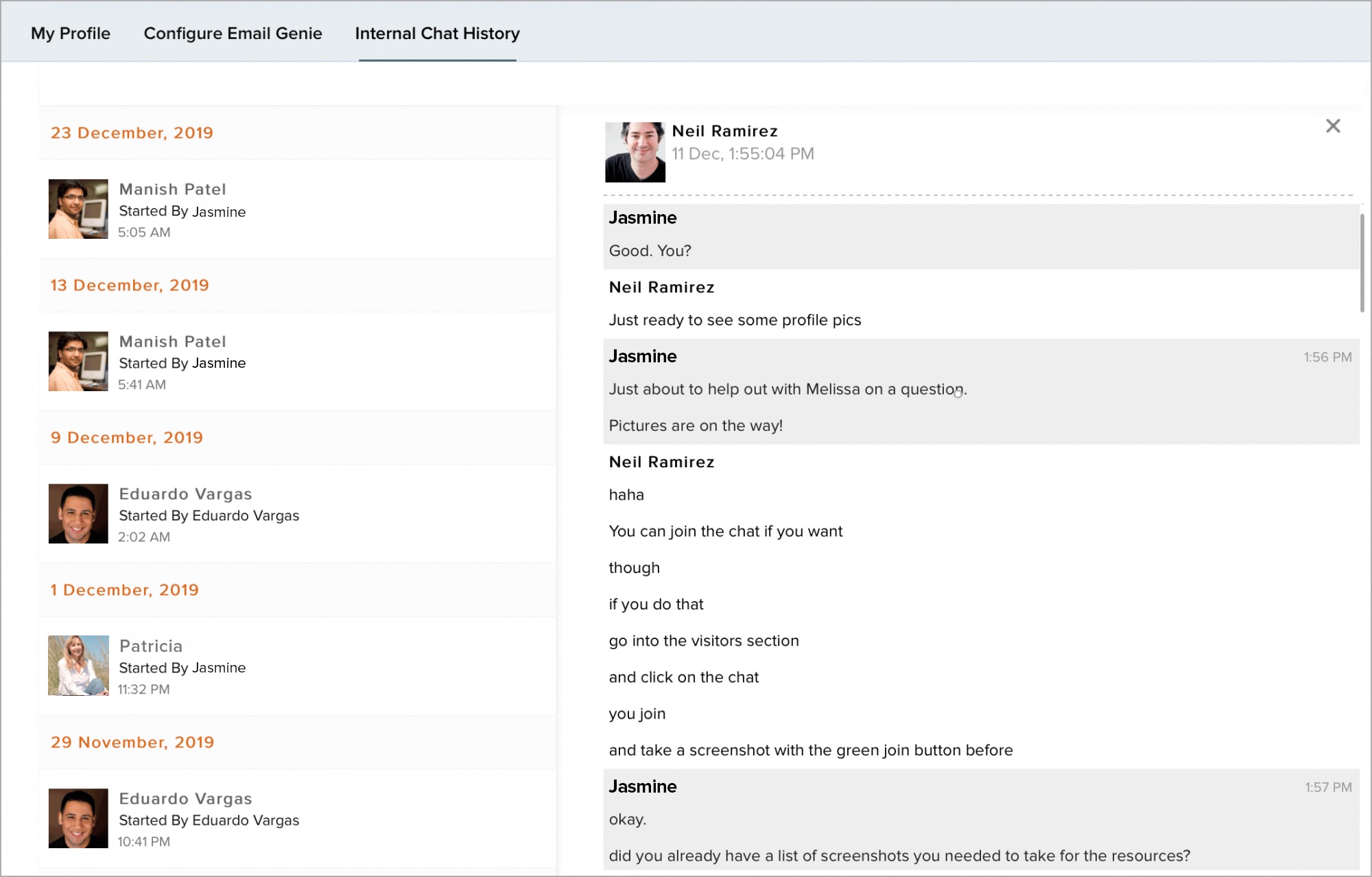
Related Articles
Chat Transcript
Chat Transcript is a record of a chat between you and your customer which can be downloaded at the end of every session. You can download and save a copy of the chat transcript so that you can go through chat conversations on remote sessions for ...Running a Test Chat
You have now enabled your Zoho SalesIQ, but before you can start connecting with your customers instantly, you will need to configure your Zoho SalesIQ operation to ensure you maximize each-and-every interaction with your customers. Before you launch ...Chat History View
SalesIQ allows you to view the chats taken up by you and other operators inside the Chat History tab, accessible in the left-hand navigation under Missed tab. You can view visitor info like name and e-mail address of the visitor who started the chat, ...Customize Chat window
What is a Proactive Chat? Is it possible to trigger a chat if only the visitor tracking is enabled on the website? With proactive chat, you(operator) can deliberately initiate a chat to the visitors visiting the website from the Visitor Online ...Articles in Chat Window
The Articles tab helps you draft and attach the content, frequently wanted by the customers right on the chat window. This eases your work as the visitors would look for suitable articles in the Articles tab before approaching you for help. You can ...