Issue reminder
You need not worry about missing deadlines anymore. Paid plan users can set reminders for issues and the assignee will receive a reminder email.
- Navigate to the Issues module and click Submit issue.
- Click Reminder.
- In case of Specific dateenter,
- Date
- and select users in the Notify users field.
- If the reminder is Based on the due date then enter,
- Reminder type
- Time
- and select users in the Notify users field.
- Click Set reminder.
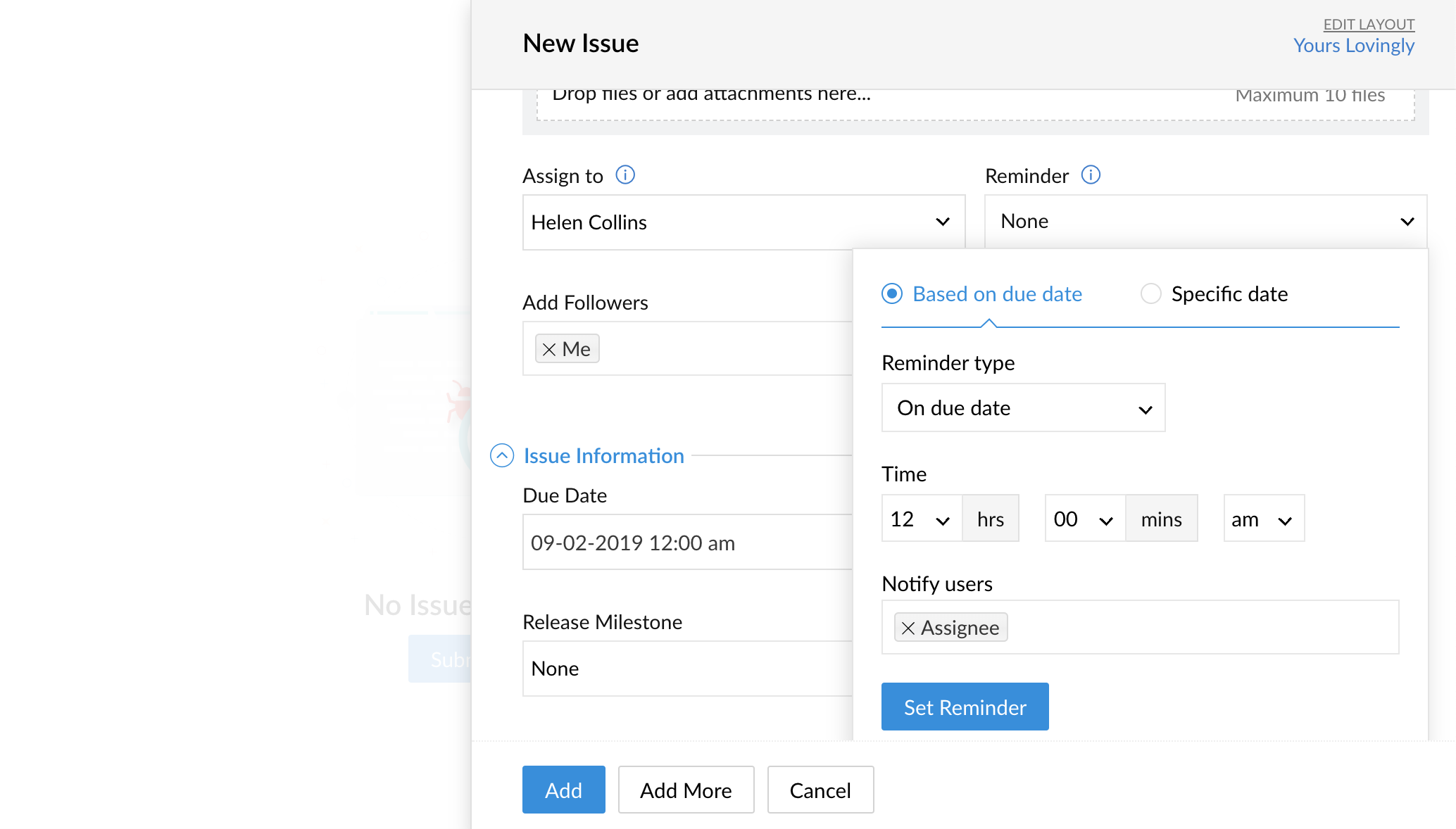
You cannot set reminders if:
- an issue is already past its due date
- no due date is set
- reminder date is earlier than the current date
- reminder date is same as the current date
- current date and due date are the same
- no user is assigned to an issue
- an issue is moved to another project

In the Kanban view, click the Submit Issue icon and add an assignee to view the options for setting a reminder.
Related Articles
Issue details
View issue details and modify them. Add comments, attachments, provide resolutions, log hours, link other issues and tasks, view activity stream, follow issues, move or clone, and print the issue. Select a project and navigate to Issues. Click an ...Issue reports
Issue Reports give deep insights on the status of the issues. Issues can be analyzed based on numerous parameters. Feature Availability: Premium and Enterprise plans Basic Reports Basic reports show the status of issues using the most common ...Submit an issue
Submit issues in your projects. A unique issue ID is created and assigned to your issue automatically. Submit issue Select a project and navigate to Issues. Click Submit Issues. Enter the Issue title. Select a Project when submitting from My ...Web to issue form
Clients can report issues from their websites with the simple to use Web to Issue Form. Navigate to > Issue Settings > Customization and select Web To Issue Form. Click here to create your first Web to Issue form link will open the form. Enter a Form ...Start conversations via issue
Start conversations via issue Click the chat icon to start a discussion or to post a issue update. The issue owners and creators are the default participants. Add new participants before you start the discussion. Click the chat icon to catch-up ...