Kanban view
Kanban cards are an easy, dynamic way to create and visualize your workflow. In Kanban view, issues are arranged by status such as To be tested, In progress, Complete and so on so that every team member knows what’s required to be done at any time.
Kanban cards in Zoho Projects allows you to:
- Customize kanban cards and view workflow
- Reorder Issues workflow
- Color Issues workflow
To add, edit, and delete issues from Kanban View refer, Manage issues.
Kanban view of issues
Select the required project and click Issues. Click Kanban to view Issues as kanban cards.
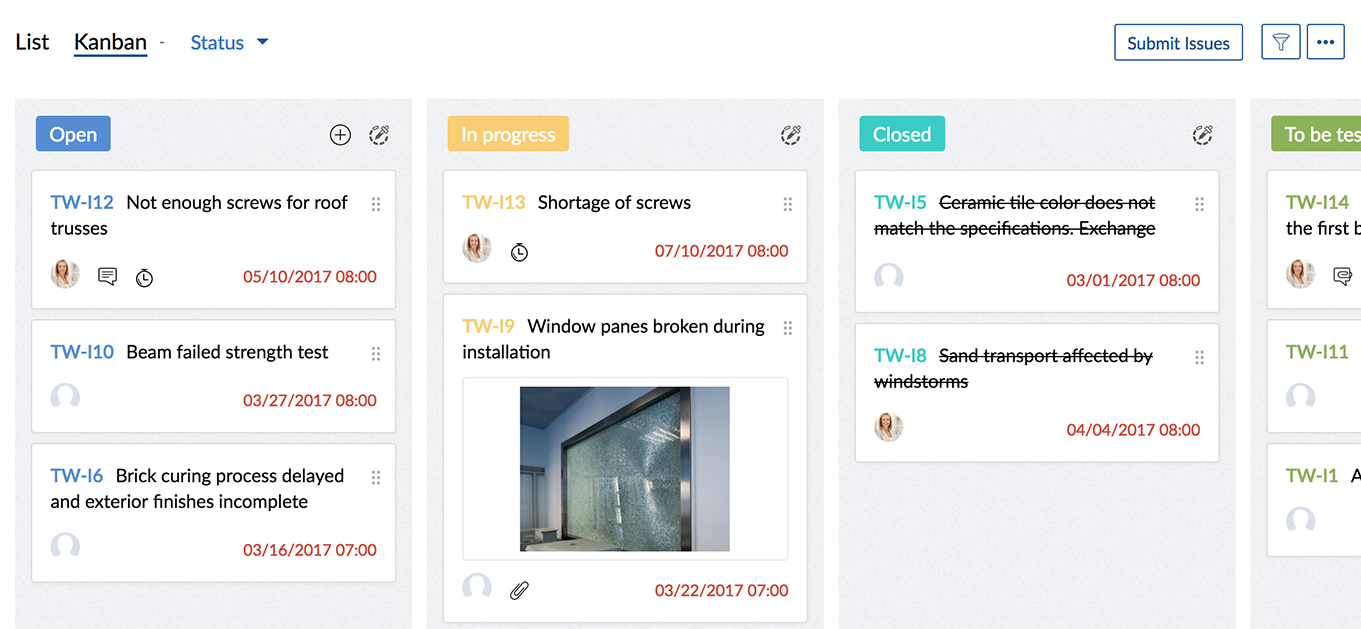
Customize kanban cards and view workflow
Click Status to customize your view of Kanban cards. You can custom-make Kanban cards and view the issues based on different criteria: Status, Severity, Classification, Module and Is it Reproducible.
Click when you position the mouse pointer over the customized view to add a new status. You can delete the new field from Status & Workflow in Issue Settings. Kanban view helps you to easily visualize the flow of work and manage any bottlenecks in the project. The timer is displayed for issues that are assigned to you and you can log hours based on the time spent on an issue.
Change Issue status
You can drag and drop issues from one status to another. This will update the status of the issue.
Color Issues workflow
You can color your Kanban cards to add more visibility and highlight the status of the issue to decide your priority and view the workflow easily. This option is available only in Kanban cards that are displayed based on Status. Click and select color code for the status.
Related Articles
Kanban view
Kanban cards are an easy, dynamic way to create and visualize your workflows. Projects and tasks are visually arranged, so that every team member knows what’s required to be done at any time. Add a task Select the desired project. Click Tasks in the ...Kanban Board
When a business project becomes big or your team grows, there will be a lot of things for you to manage as a team lead or a manager. Kanban Board for Zoho CRM provides an organized way to keep track of all the required activities and data. It ...Creating Kanban Views
Kanban view is a card-based view that displays the data in an organized manner for better comprehension. For example, you can segregate the leads based on their status or categorize the sales depending on different stages. This sort of information ...Creating Kanban Views
Kanban view is a card-based view that displays the data in an organized manner for better comprehension. For example, you can segregate the leads based on their status or categorize the sales depending on different stages. This sort of information ...Creating Canvas View
In Zoho CRM, you can create and swap the record views between List View and Kanban View as and when required. But, these views may not be enough when you want to add a record image or arrange the fields in a different order or insert a background ...