Landing Emails in Gmail Tabs
Gmail has come up with a feature called inbox tabs where you can organize your emails to the relevant tabs. Due to this change in inbox, your email newsletters may land in promotions tab.
Why promotions tab?
As you are sending promotional or marketing based email campaigns, Gmail classifies and makes them land in the promotional tab of your subscribers' inbox.
Moreover, you are using an email marketing channel such as Zoho Campaigns to send your email campaigns. So, it is natural that the email would land in the promotional tab.
Does it impact your email deliverability
Promotional tab is a division of your inbox and is definitely not a spam/thrash folder. And, it has been found that email campaign landing in your promotional tab leads to:
- Increase in the email delivery rate
- Increase in open and click rate
- Decrease in Unsubscribes
How do I make my emails to land in primary tab
Ask your contacts with Gmail inbox to try out the options mentioned below:
1. Adding your sender address to their contact list, address book, or safe senders' list.
2. Drag and drop your email from promotional tab can reclassify further emails to land in primary inbox. Trying this option will prompt you with an alert message to confirm that you want this action to be repeated for future emails from this sender.
3. Move to primary tab
- Hover (DO NOT CLICK) over the email you would like to move to primary tab.
- Right click to get the Move to tab.
- Choose the Primary option.
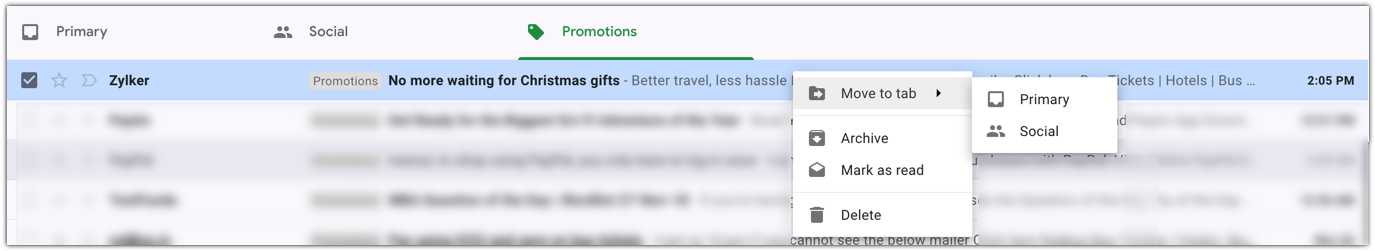
Now, the email you were hovering on will land in the primary tab of your recipient’s inbox.
Related Topics
Related Articles
Emails Landing in Gmail Promotions Tab
Gmail has come up with a feature called inbox tabs where you can organize your emails to the relevant tabs. Due to this change in inbox, your email newsletters may land in promotions tab. Why promotions tab As you are sending a promotional or ...Emails to Outlook's Focused Inbox
Microsoft Outlook introduced the Focused Inbox feature to help its users categorize their inbox based on interest. It's similar to Gmail's Primary tab. Emails landing in Focused Inbox are considered safe by spam filters and future emails from the ...How to make your emails land in Outlook's Focused Inbox
Microsoft Outlook introduced the Focused Inbox feature to help its users categorize their inbox based on interest. It's similar to Gmail's Primary tab. Emails landing in Focused Inbox are considered safe by spam filters and future emails from the ...Emails Landing in Spam
A lot of effort goes into planning and framing a marketing campaign. With a little more effort, you can ensure that these campaigns yield a higher ROI instead of ending up in the spam folder. The answer to this question has many answers, so we'll be ...Synchronizing GMail
You can synchronize customer-specific emails between Google Apps and Zoho Recruit by configuring POP3 in Zoho Recruit. Once your email account is configured, you can view customer-specific emails under the relevant candidate or contact page. Benefits ...