Live Chat and Visitor Tracking Software for Bigcommerce
Looking for live chat software to integrate into BigCommerce?
Zoho SalesIQ is developed to build your e-commerce business. It will empower you to track visitors on your site, provides an insight on the products they are viewing. You can also customize the look and feel of the live chat widget to match your site design.
How to install the Zoho SalesIQ extension in Bigcommerce?
- Login to your store's control panel.
- Click on "Advanced Settings" and select "Live Chat".
- Choose the option "Other Third Party Live Chat Service", and then click the "Save" button below.
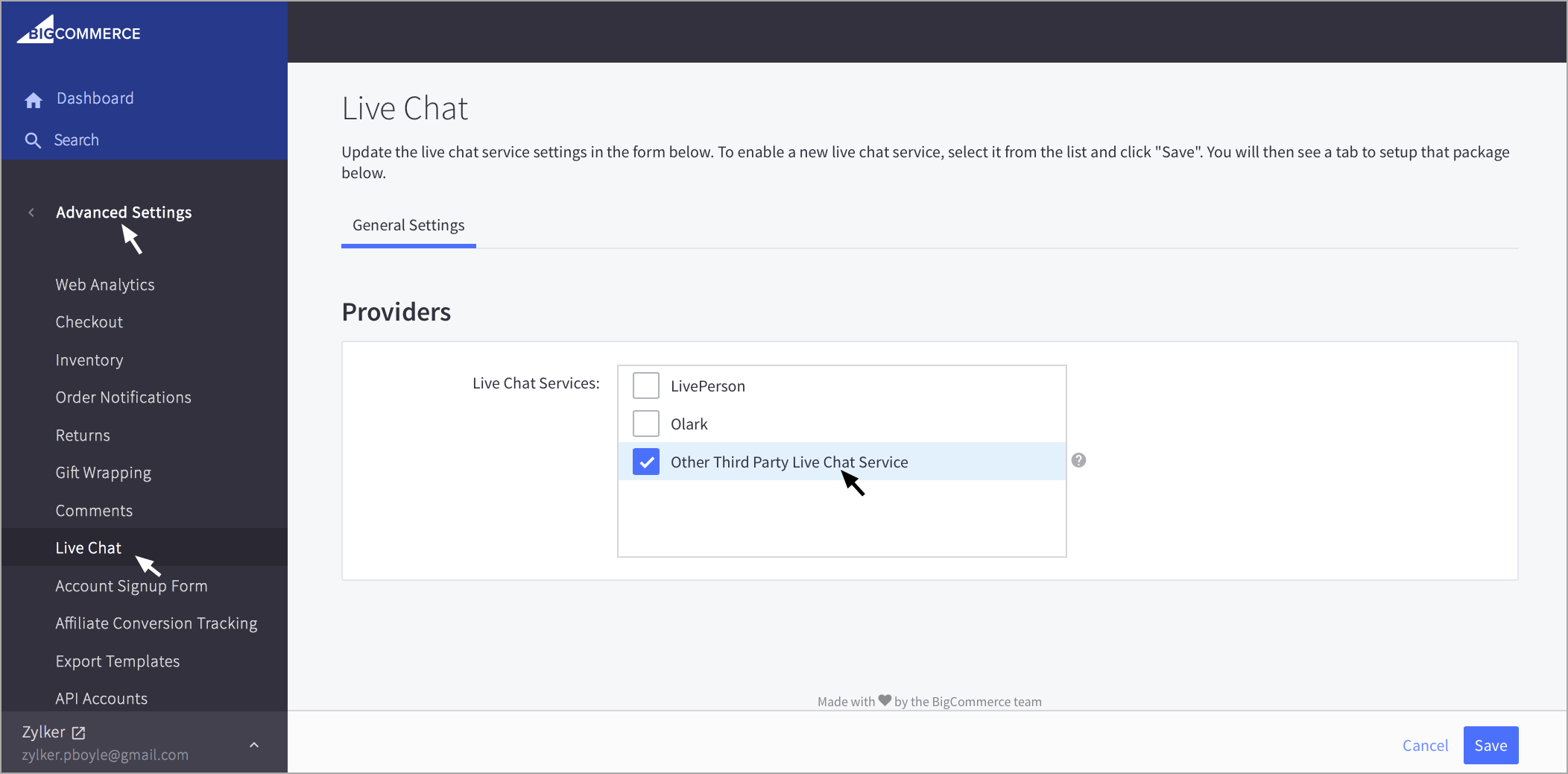
- Click on the second tab "Other Third Party Live Chat Service".
- Here you will need to paste the Zoho SalesIQ code snippet into the Live Chat Code box.
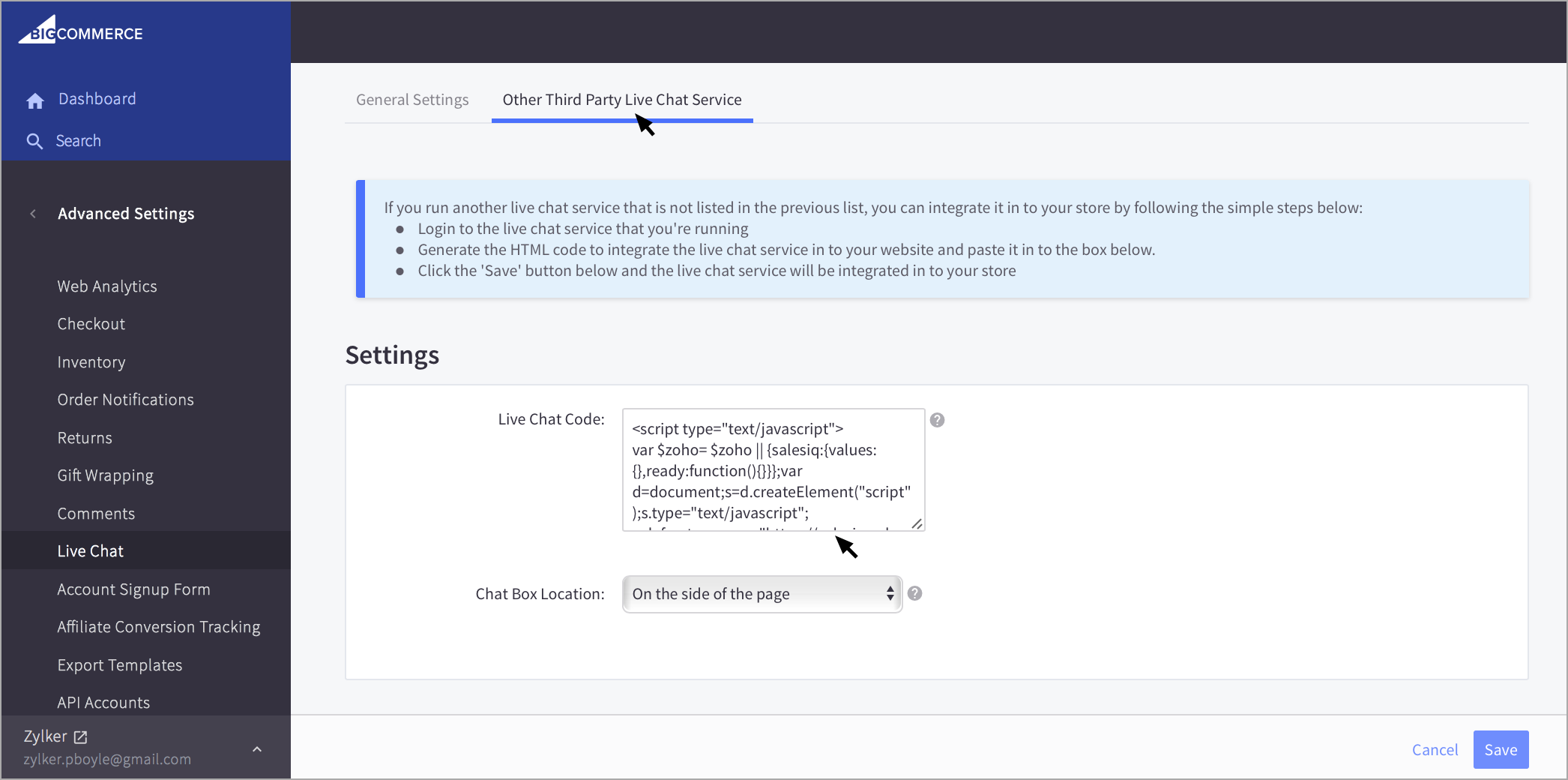
- Then make sure to choose "At the top of the page".
- Then click the "Save" button below.
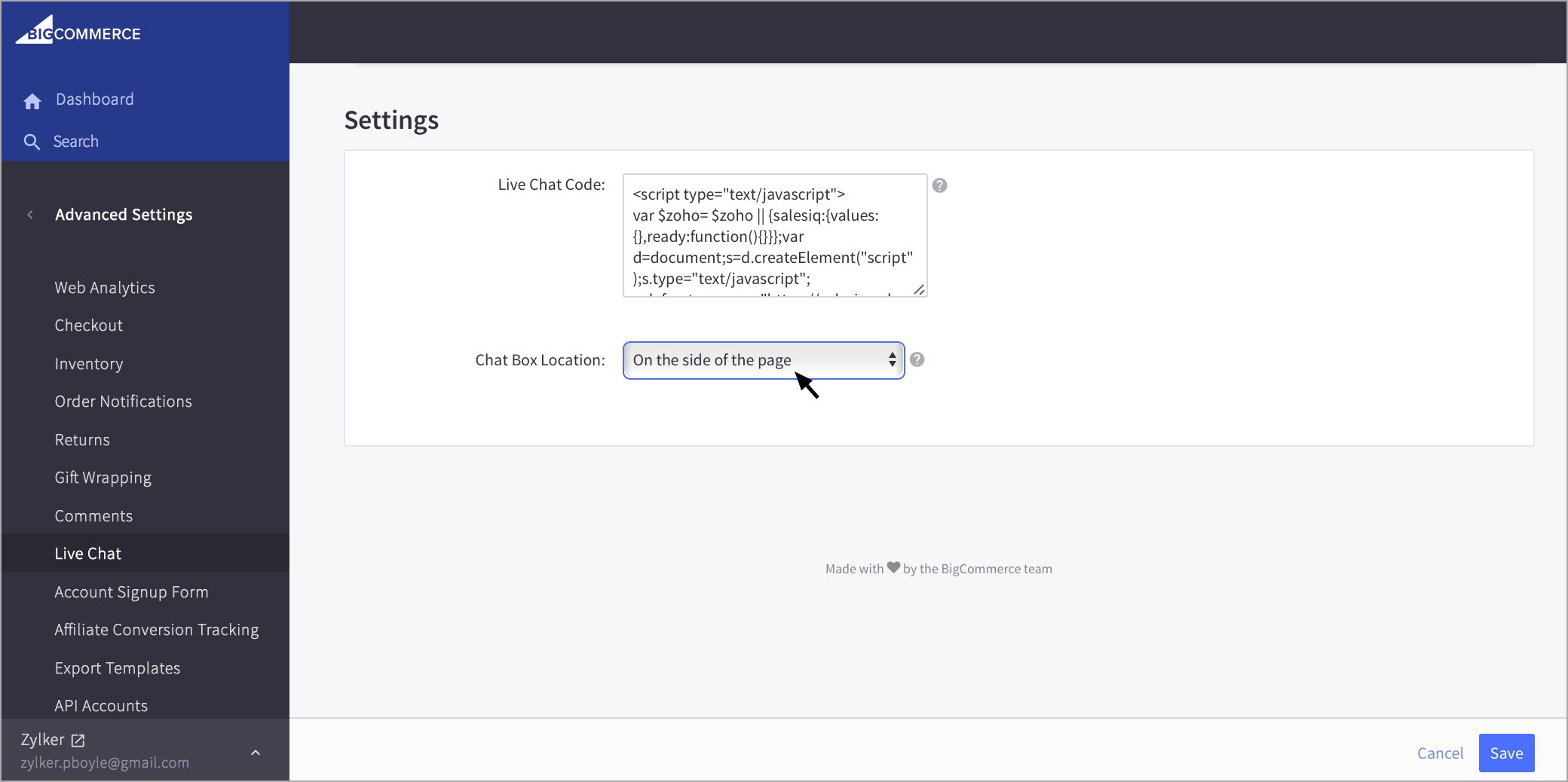
Getting your Zoho SalesIQ Code Snippet
- Login to your Zoho SalesIQ Operator console.
- Navigate to Settings -> Websites, click on the name of the website you are attempting to include in a page.
- Select Live Chat. In the Installation section, click Copy this code to copy the code snippet.
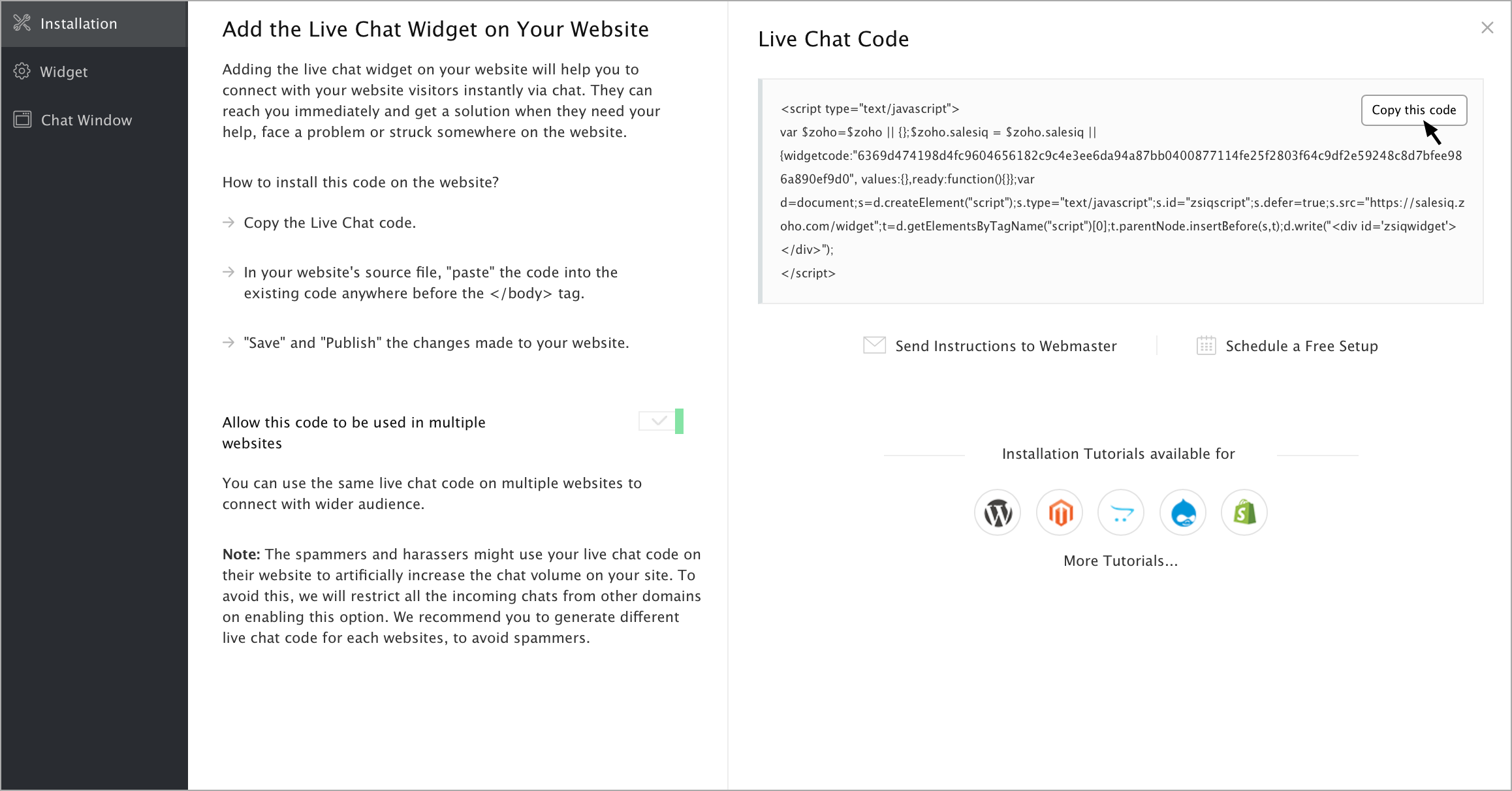
 To receive live chat notifications you should be logged in to https://www.zoho.com/salesiq/
To receive live chat notifications you should be logged in to https://www.zoho.com/salesiq/Related Articles
Live Chat and Visitor Tracking Software for Squarespace
Setting up live chat and visitor tracking is much simpler through Zoho SalesIQ for your Squarespace online store. Close more sales through proactive live chat. How to add Zoho SalesIQ code in Squarespace? Login to your Squarespace admin console. ...Live Chat and Visitor Tracking Software for Prestashop
Integrate SalesIQ with your prestashop and enable visitor tracking for higher sales conversions. Solve customer issues through SalesIQ and enhance customer loyalty. Configuring Zoho SalesIQ with Prestashop Log into your Prestashop with your admin ...Live Chat and Visitor Tracking Software for Magento
You can easily add a live chat and visitor tracking feature to your Magento store through Zoho SalesIQ. Engage with prospects on your online store through proactive chat and close more deals. Build lasting relationship with your customers by ...Live Chat and Visitor Tracking Software for Corecommerce
Integrate Zoho SalesIQ and get connected with your corecommerce store visitors through live chat and maximize the value of each visitor, discover insights of your visitor, engage appropriately and close more deals through SalesIQ. Configuring Zoho ...Live Chat and Visitor Tracking Software for Pinnacle cart
It is simple to add a live chat to your Pinnacle cart online store. Start chatting with your customers while on your site. Configuring Zoho SalesIQ to your Pinnacle Cart web store Log into your Pinnacle Cart Administrator console. Click on the ...