Log hours for tasks
Log hours for your tasks from the list view.
- Navigate to a list view.
- Scroll to the Timelog column against the task.
- Hover over the task row and click +.
- Enter the details and click Add Log Hours.
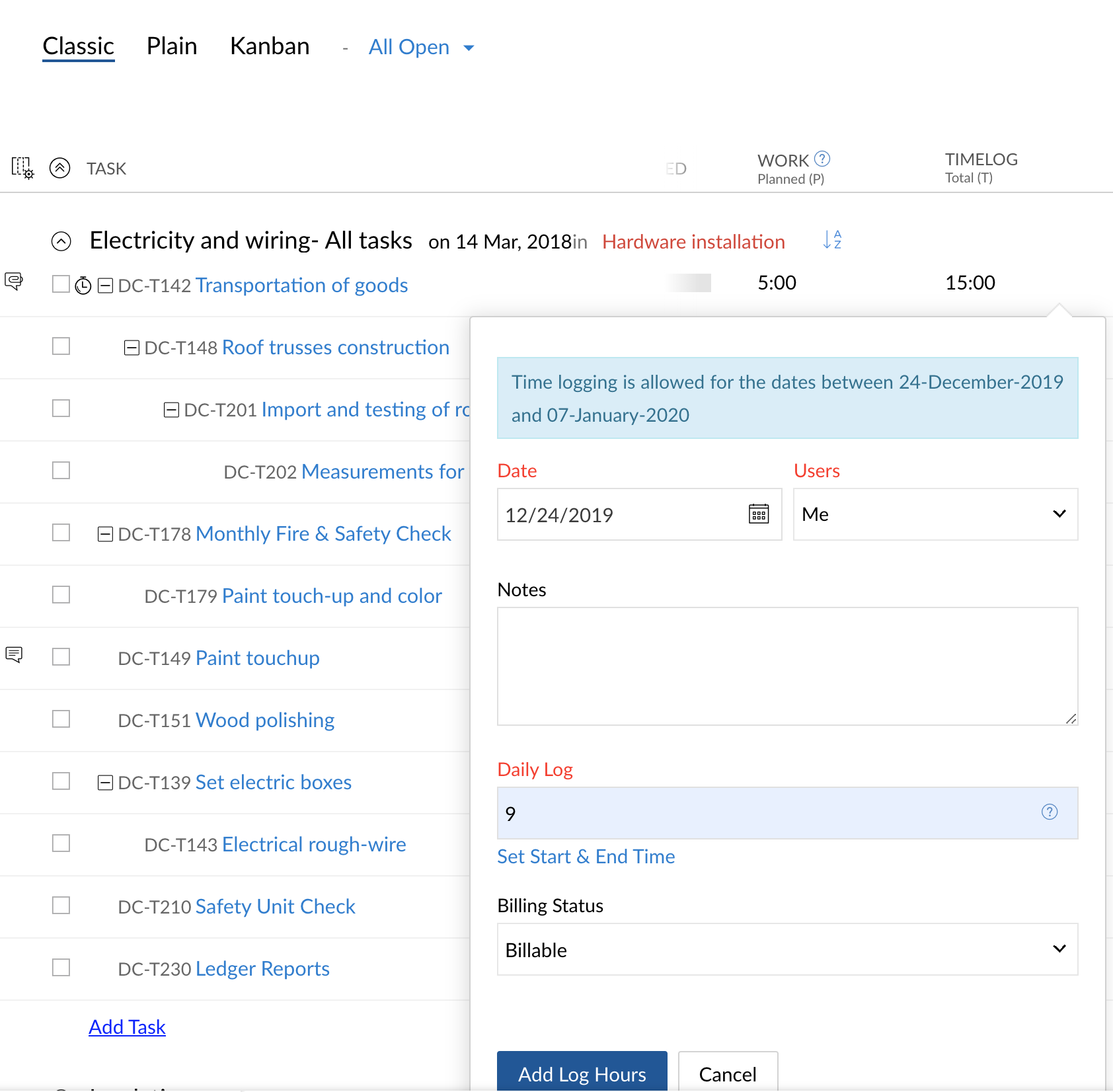
Related Articles
Log hours in timesheets
Log your work hours in timesheets and track time spent on tasks and issues. Feature Availability: All paid plans. Log time - Daily Navigate to Projects and select your project. Click Timesheet in the left panel. Click Add log time in the upper-right ...Roll-up log hours of subtasks
Log hours are rolled up from subtasks to their parent tasks.Roll-up log hours of subtasks
Log hours are rolled up from subtasks to their parent tasks.Roll-up log hours of subtasks
Log hours are rolled up from subtasks to their parent tasks.Manage tasks
Edit or Delete a task You can edit the task in Classic, Plain, and Kanban view. You can modify task details such as task comments, description, subtasks, log hours, documents, forums, and so on. Click open the required task in Tasks to edit. Change ...