Missed Visitor Log
SalesIQ allows you to access the Missed view only when a visitor attempts to initiate a chat with your customer support operation through live chat, that neither you nor other operators answer. The Missed chat requests are automatically created every time you or other operators miss a visitor’s chat request. However, you can communicate with the visitor (if email address is known) by clicking on Send Email button inside the Missed chat request.
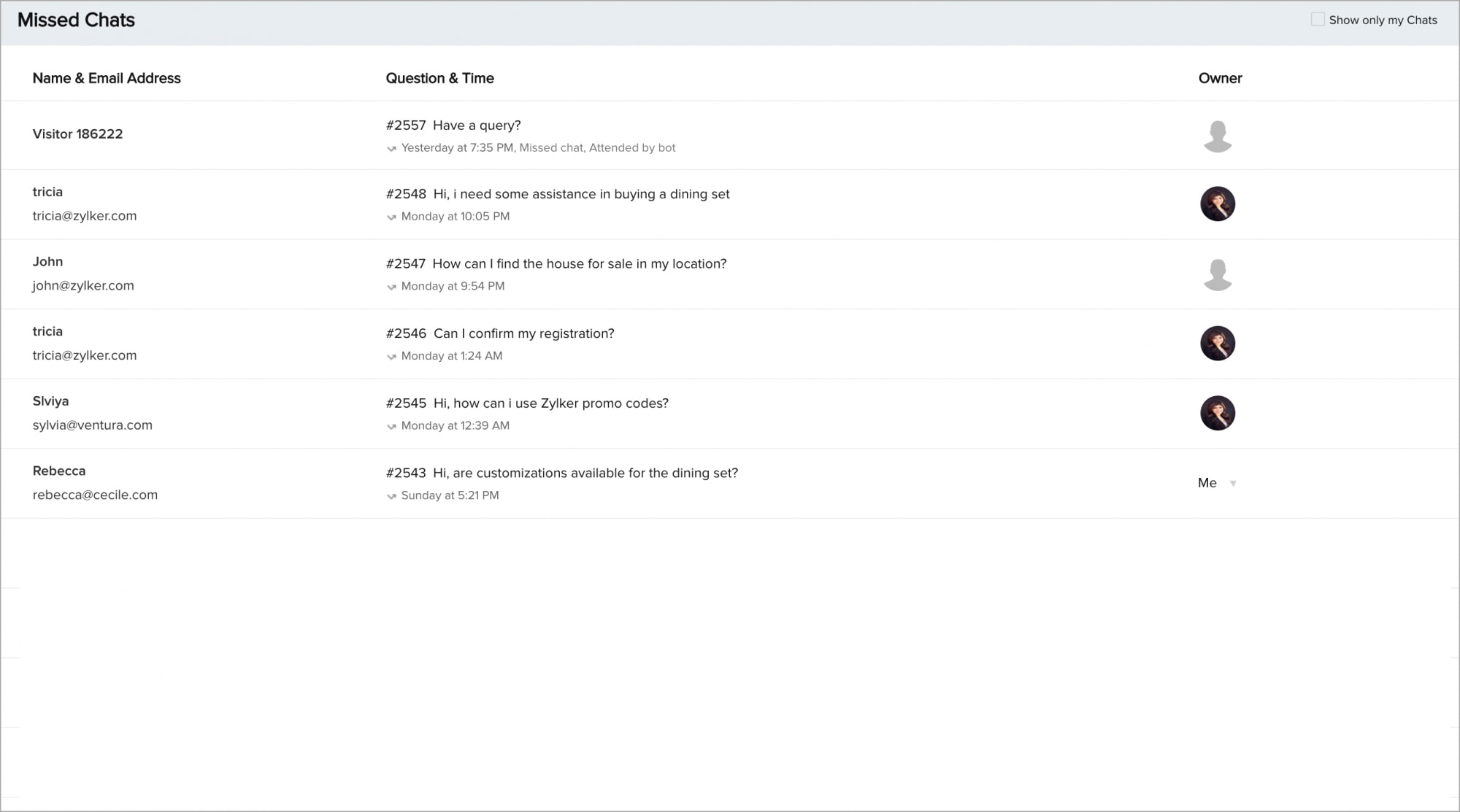
This view can be accessed from the left-hand navigation only if SalesIQ has a missed visitor that is yet to be addressed. You can assign those missed chats to yourself or any other operator, email the visitors who had missed chats etc. Learn more

SalesIQ does not allow you to delete chats from the Missed tab. However, you can filter and view missed chats in this section.
Related Articles
Creating missed goals for website
Segment users who have missed out to perform certain steps in a series of steps and perform desired action for them. Creating a missed goal From the Navigation toolbar, select the Web assistant tab and choose Web apps. Select your application. Select ...Visitor History
Explore your Visitor History Visitor History helps you learn about all the visitors visiting the website. It is practically not possible to keep a tab on all the visitors in the Visitor Online dashboard. Even if some visitors need some help they ...Visitor Tracking
Setting up your SalesIQ tracking dashboard SalesIQ allows you filter the visitors visiting your site based on your preference and set your tracking board more refined and drill-downed than viewing everybody. You can use visitor tracking to prioritize ...Live Chat and Visitor Tracking Software for Prestashop
Integrate SalesIQ with your prestashop and enable visitor tracking for higher sales conversions. Solve customer issues through SalesIQ and enhance customer loyalty. Configuring Zoho SalesIQ with Prestashop Log into your Prestashop with your admin ...Visitor's Feedback
SalesIQ allows you to view the feedback of chats, only taken up by you in the Feedback tab. You can see the name, e-mail, feedback and ratings etc given by visitor who left the feedback for you. You can check your performance with ratings and ...